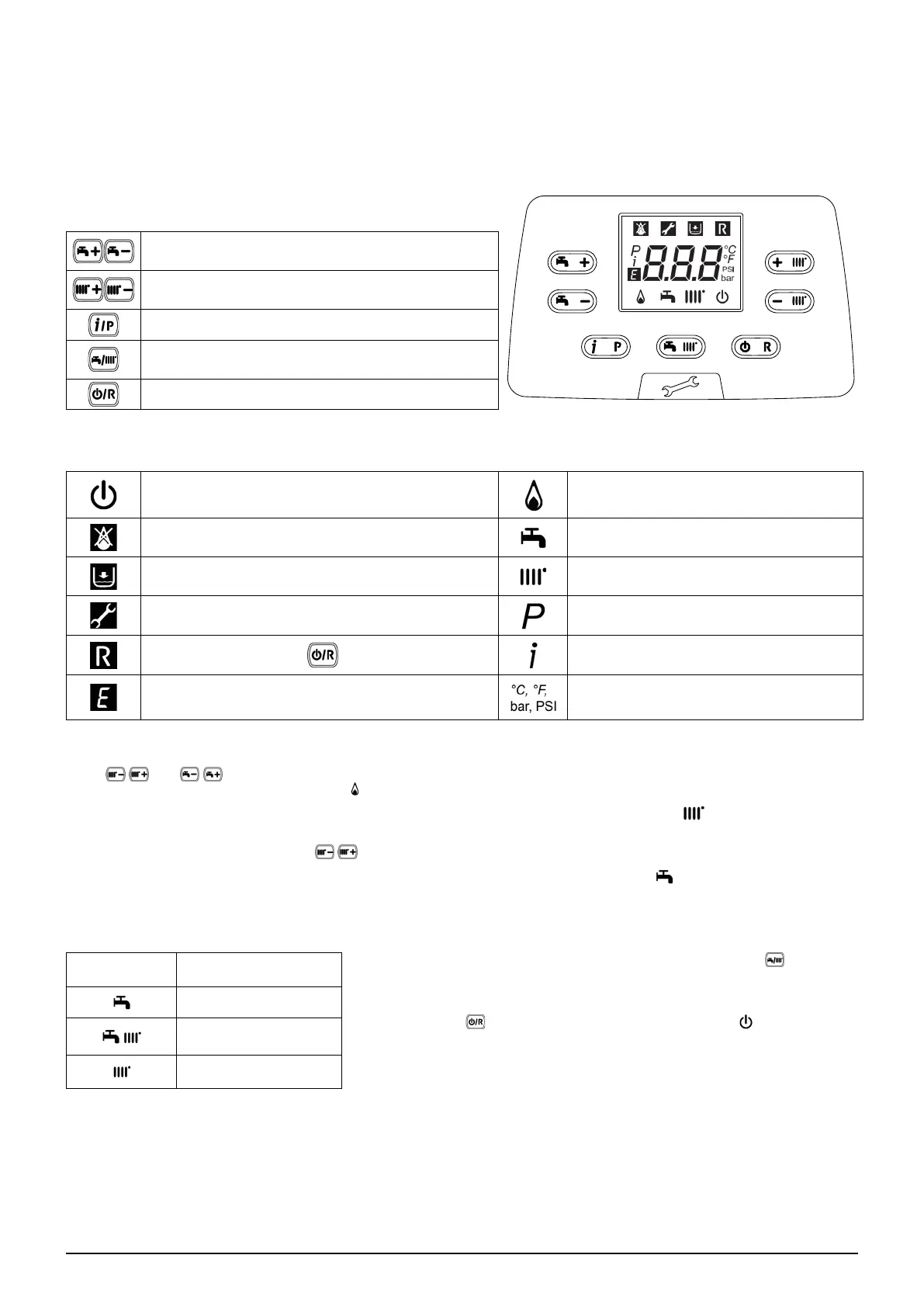5
USER Section (en)
7679433.01 (3-06/17)
1. COMMISSIONING THE BOILER
To light the boiler correctly, proceed as follows:
• Check that the system pressure is correct (section 7);
• Power the boiler;
• Open the gas tap (yellow, positioned under the boiler);
• Select the required heating mode (section 1.2).
Key to BUTTONS
DHW temperature adjustment
(+ to increase the temperature and – to decrease it)
Heating water temperature adjustment
(+ to increase the temperature and – to decrease it)
Boiler operating information
Operating mode:
DHW – DHW & Heating – Heating Only
Off – Reset – Exit menu/functions
Key to SYMBOLS
Off: heating and DHW disabled
(only boiler anti-freeze protection is active)
Burner lit
Fault preventing the burner from lighting DHW operating mode enabled
Boiler/system water pressure low Heating mode enabled
Technical Service Centre call-in Programming menu
Manually resettable fault ( )
Boiler information menu
Fault in progress Set unit of measurement (SI/US)
1.1 ADJUSTING THE CH AND DHW FLOW TEMPERATURE
Press and respectively to adjust the CH and DHW ow temperature (if an external storage boiler is tted). When
the burner is lit, the display shows the symbol .
HEATING: while the boiler is operating in the heating mode, the display shows the ashing symbol and the heating delivery
temperature (°C).
When connected to an External Sensor, indirectly adjust the room temperature (factory setting 20°C - see section 11.2.1).
DHW: While the boiler is operating in the DHW mode, the display shows the ashing symbol and the primary boiler circuit
temperature (°C).
1.2 OPERATING MODES
SYMBOL
DISPLAYED
OPERATING MODE
To enable the appliance in DHW - Heating or Heating only press
repeatedly
and choose one of the three available modes.
To disable the boiler operating modes whilst keeping the anti-freeze function
enabled, press
for at least 3 seconds. Just the symbol appears on the
display (the display backlighting ashes if the boiler is blocked).
DHW
DHW & HEATING
HEATING ONLY
