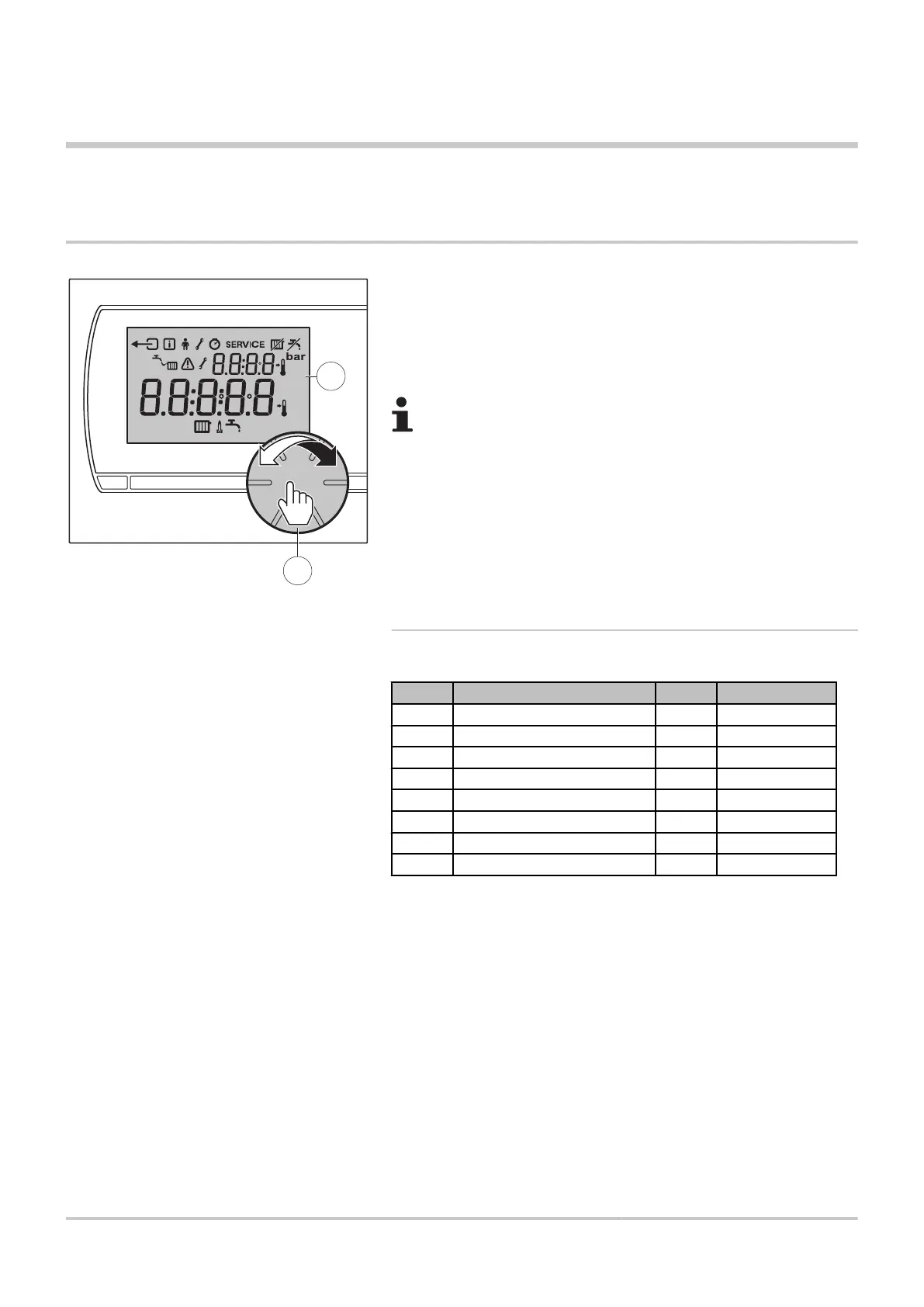1 Control panel
1.1 Description
1
Display
2
Rotary and push button for operating the service tool
The service tool is menu-controlled, making it very easy to operate.
The service tool has just one button.
4 The button is both a rotary button and a push button.
4 Turn it to scroll through menus or change values.
4 Press it to confirm choices (Such as menu
selections).
1.1.1. Meaning of the symbols on the display
Symbol Meaning Symbol Meaning
T
ECO mode on
>
Back
e
Water pressure too low
Q
Information menu
c
Defect
W
User menu
?
Boiler service required
?
Installer menu
H
Current temperature
\
Counter menu
M
Set temperature
K
Service menu
D
Central heating function on
I
Burner on
N
Domestic hot water function on
Service tool 1. Control panel
280113 - 7603161-01
2
