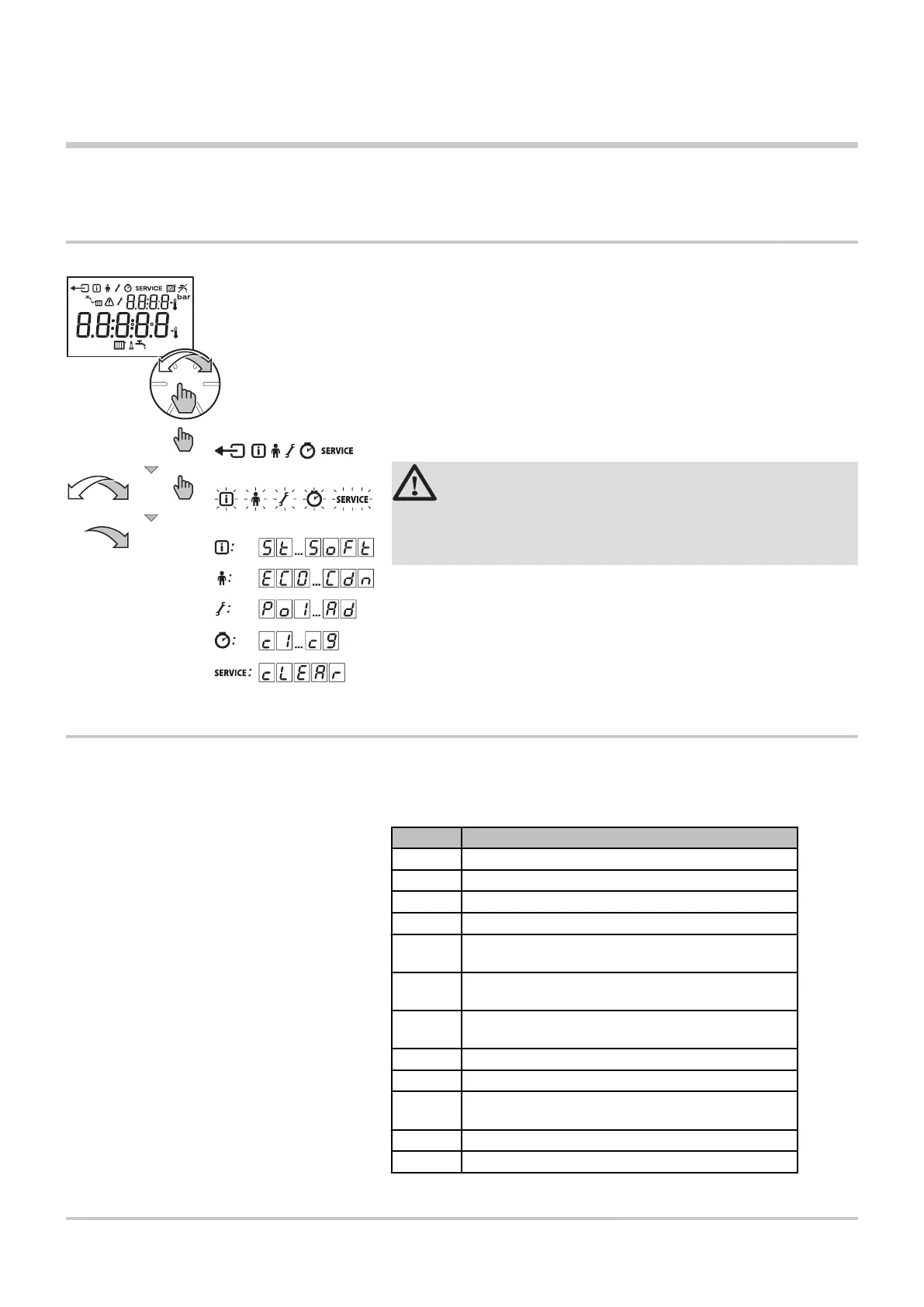2 Settings
2.1 Menu structure
To access the menu, proceed as follows:
4 Press the rotary and push button for at least 3 sec.
4 Turn the button until you reach the required menu.
4 Press the button to confirm.
4 Amend the selected menu item.
4 Press the button to confirm.
4 Exit the menu by pressing >.
WARNING
The values to be read may differ depending on the
connected heating unit.
See the installation and service
manual for the boiler.
2.2
Information menu Q
This menu provides access to various kinds of information about the
boiler and any connected accessories.
Symbol Meaning
5t
State
5v
Sub-status
tf
Current inlet temperature (℃)
tr
Current return temperature (℃)
tdh
Current tank temperature (℃)
(Only if an DHW sensor is connected)
t;vt
Current outside temperature (℃)
(Only if an outside temperature sensor is connected)
t5;l
Current solar tank temperature (℃)
(Only with the sensor connected)
fl
Current ionization current
Mf
Current fan speed rpm
pr
Current water pressure
(Only boilers with a water pressure sensor)
p;
Current heat output of boiler
5;ft
Service tool software version
2. Settings Service tool
3
280113 - 7603161-01
