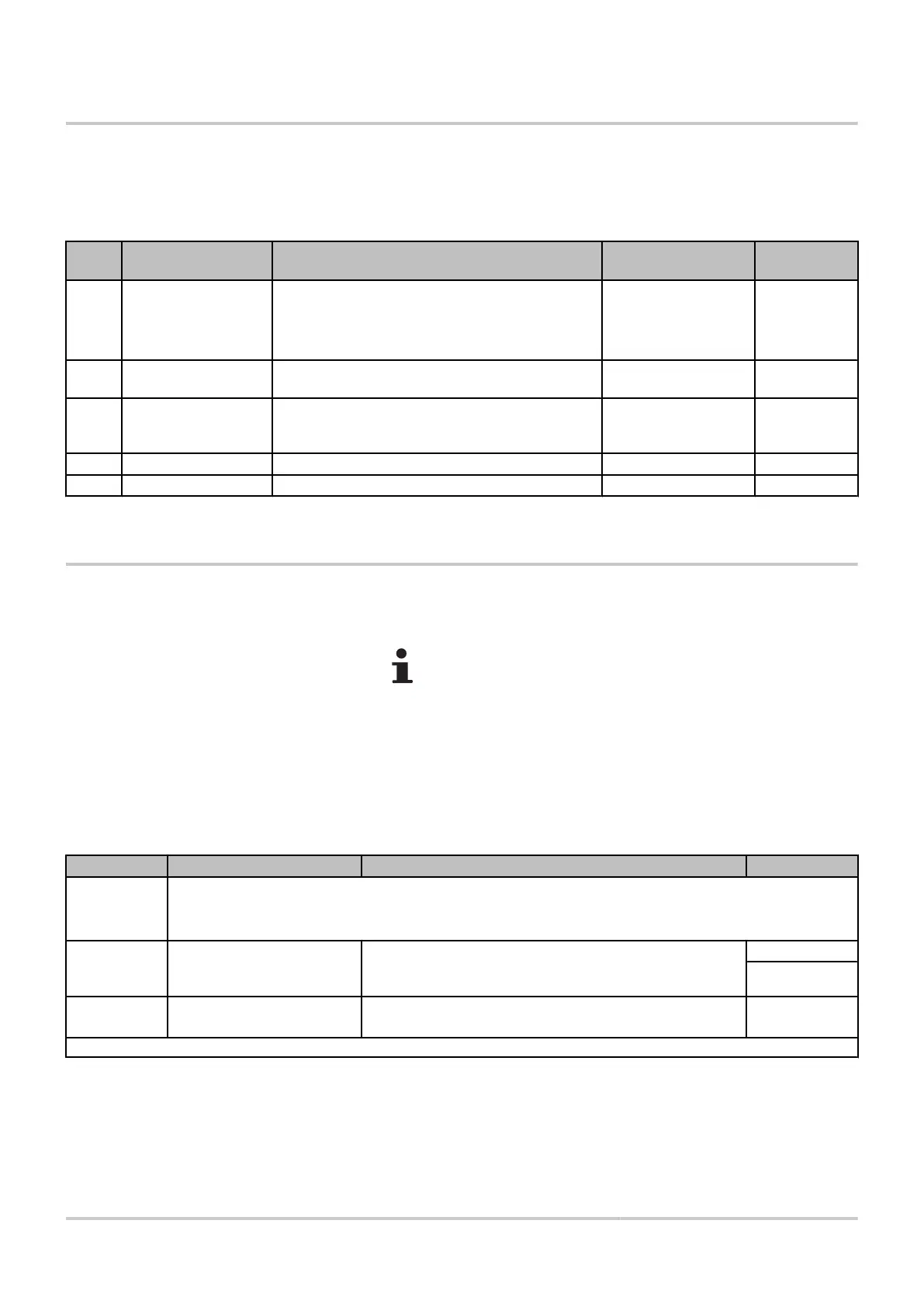2.3
User menu W
Changes to parameter settings in this menu are only used while the
service tool is connected.
Use the Fitter menu ? to change the
parameter settings permanently.
Code Meaning Information Settings Factory
setting
em;
ECO mode
The ECO mode turns off the DHW standby
function. In combi boilers the waiting time
increases. Calorifiers are no longer kept warm.
Zvt; = Automatic
position
0M = Start
0ff = Stop
Zvt;
tdh
DHW standby function
Setting the required tap water temperature, for
calorifiers with a temperature programme.
30 to 75 °C
60°CN
tmh
Maximum central
heating water
temperature
Setting the required central heating water
temperature.
0 to 100 °C
90°CD
hvp
Not applicable This function does not apply to the service tool. Not applicable
0
cdM
Not applicable This function does not apply to the service tool. Not applicable
0
2.4
Installer menu ?
In this menu, the installer can—depending on the boiler—adjust some
of the functions and access information.
The following is applicable to all installer settings:
4 The values to be read may differ depending on the
connected heating unit.
4 The meaning of the various codes may differ for
different boilers.
4 After
selection of a parameter, it takes 1 s before the
parameter is retrieved.
Settings > Installer menu ? 0012
Parameter Description Adjustment range Factory setting
p01
to
p44
(1)
Consult the boiler manual when changing the boiler parameters.
If an invalid value is entered, fk1l appears on the screen.
df and dV
Factory setting
To restore the factory settings or when replacing the main
PCB, enter the values dF and dU from the type plate in
parameters df and dV
X
Y
Zd
Detection of connected SCUs
0 = No detection
1 = Detection
0
(1) If the boiler is not using a specific parameter, a value of 255 is displayed. ¼See the installation and service manual for the boiler.
Parameters p"7 and p30 can also be set to a negative value.
Use the following formula to read or change the required negative
value;
Setting value - 256 = Desired value.
If setting value 246 is displayed, this corresponds to the required
negative value of -10 (246 - 256 = -10)
.
Service tool 2. Settings
280113 - 7603161-01
4
