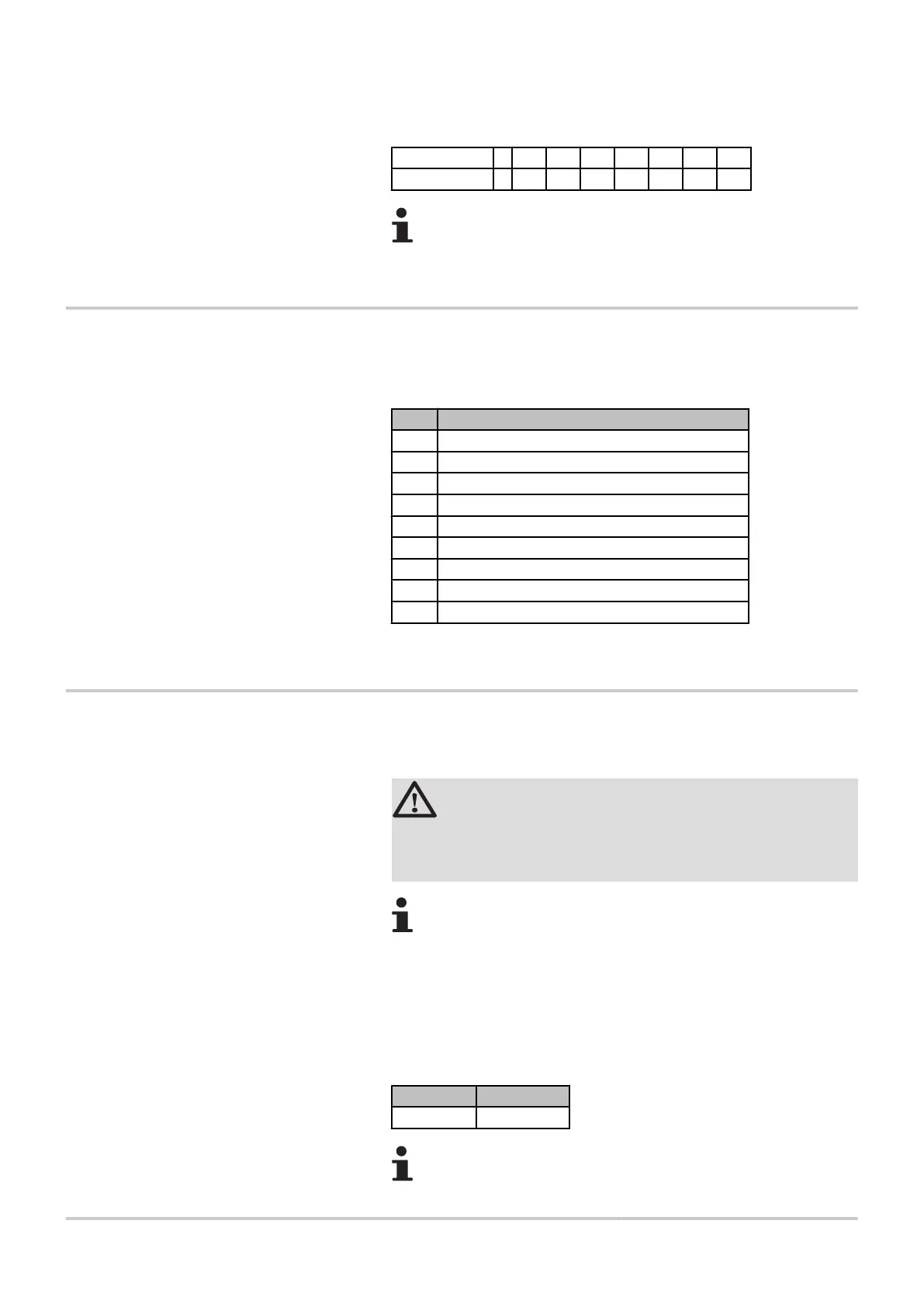To change a required negative value to -15,
the setting value must be
set to 241 (241 - 256 = -15).
Desired value
0 -1 -5 -10 -15 -20 -25 -30
Setting value
0 255 251 246 241 236 231 226
Setting value 0 = Desired value 0.
2.5
Counter menu \
The history of various boiler functions can be checked in this menu.
Settings > Counter menu \
Code Meaning
m1
Unsuccessful starts
m2
Number of times with no or low flame
m3
Number of successful starts
m4
Number of central heating pump starts
m5
Number of DHW pump starts
m6
Number of DHW burner starts
m7
Total operating hours
m8
Number of central heating pump operating hours
m9
Number of DHW pump operating hours
2.6
Service menu K
Boiler service messages can be reset here.
Settings > Service menu K
WARNING
Reset the service message after the boiler service has
been carried out. This can be the active message or the
next message.
4 If zzzz is displayed in the service menu, the
boiler will not show a service code.
4 The mleZr message indicates that a (pre-)
service reset is possible.
The message
mleZr Z, B or c indicates that service
message Z, B or c can be reset.
4 The boiler determines which service message can be
reset.
Code Meaning
mleZr
Service reset
Only a qualified engineer may carry out the following
operations.
2. Settings Service tool
5
280113 - 7603161-01
