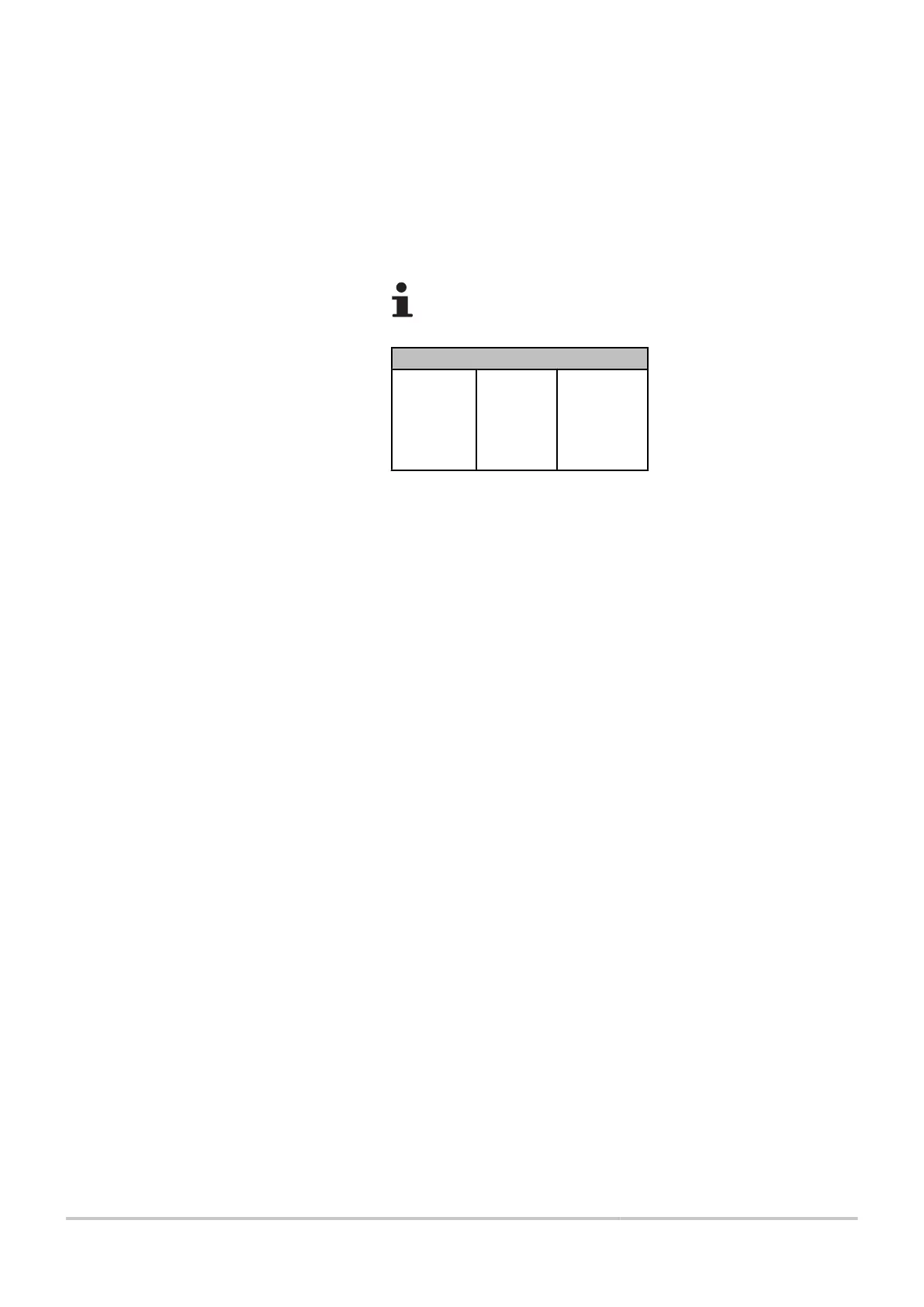When the mleZr message is displayed, you can choose to
either
retain the service message or reset it. If no action is taken, the
service message will remain. To reset the service message, proceed
as follows:
1. Press the rotary and push button.
2. Turn the button to
ml[ye5
.
3. Press the button to confirm.
4. The service tool will then return to the
zzzz
screen.
Multiple resets are not possible.
Operations to be carried out
K
mleZr
Z
B
c
K
Z
ml[ n0
K
Z
ml[ye5
Service tool 2. Settings
280113 - 7603161-01
6