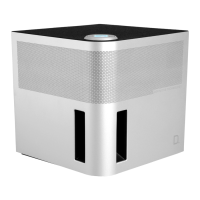29
Bi-amping | Bi-polar
Remove both jumper cables. Connect speaker wires from one output on your am-
pliier or AVR to the Speaker Input binding posts on the speaker. Connect speaker
wires from the bottom two Rear Input binding posts on the speaker to a different set
of binding posts designated for bi-amp output on your ampliier or AVR. Be sure to
connect positive red binding posts to positive binding posts and negative to negative.
The two Rear Input and Speaker Input binding posts should have equivalent signals.
Enable the bi-amp setting on your ampliier AVR.
Bi-amping wiring options
Note: All bi-amping conigurations can also be done using a second ampliier or AVR.
Bi-amping | Forward focused
Remove both jumper cables. Connect speaker wires from one output on your amplii-
er or AVR to the Speaker Input binding posts on the speaker. Connect speaker wires
from the top and bottom Rear Input binding posts on the speaker to a different set
of binding posts designated for bi-amp output on your ampliier or AVR. Be sure to
connect positive red binding posts to positive binding posts and negative to negative.
The two Rear Input and Speaker Input binding posts should have equivalent signals.
Enable the bi-amp setting on your ampliier AVR.

