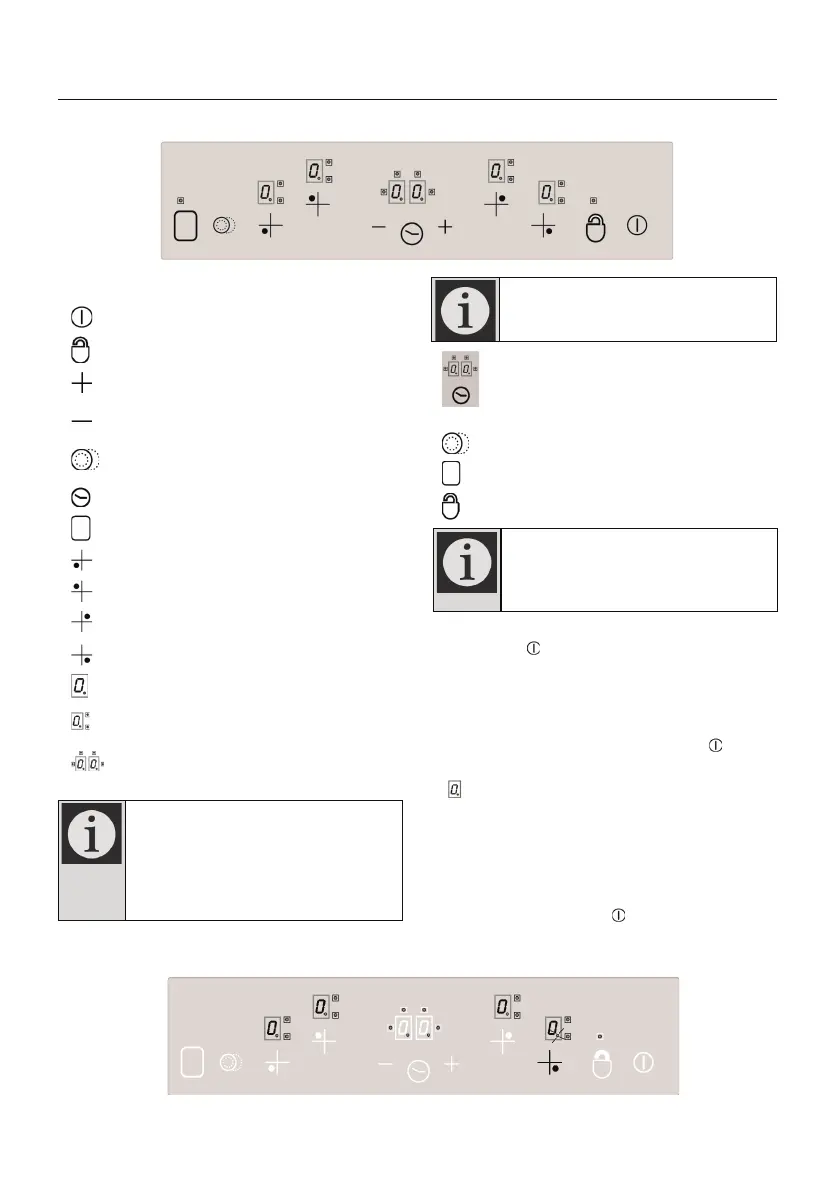Page 15 of 24
Controls
SpeciÞcaƟons
Turning on the hob
Touch the " " key on control panel for 1
second. Cooking zone displays illuminate.
The hob is ready for use now. You can
select different cooking zones within the
following 10 seconds. Other controls are not
allowed to function when main key " " is
being operated.
" " and all the relevant decimal points will
flash in all cooking zone displays.
Main key - ON/OFF key
Keylock
Temperature setting/Increasing timer
Temperature setting/Decreasing
timer
** Dual/Triple cooking zone selection
key
* Enable/disable timer
** Enable/disable cooking zone
Cooking zone display (temperature
setting 0 ... 9)
Dual/triple cooking zone operation
LED (Cooking zone display)
* Timer display (there are 4 LEDs for
4 different cooking zones)
Cooking zone selection controls
This unit is controlled over the
touch control unit. Each operation
you make on your touch control
will be confirmed by an audible
signal if your touch control unit is
equipped with a timer.
(*) If your hob is equipped with a
timer.
**
If your hob is equipped with these
functions
In models with a clock
If no operation is performed within 10
seconds, the hob will automatically return to
Standby mode.
Control panel
Always keep the control panels
clean and dry. Humidity and dirt
can cause problems in functions.
Graphics and figures are for
informational purposes only.
Actual appearance or functions
may vary.
If you press main key " " for longer than 2
seconds, the hob will turn off and return to
Standby mode.