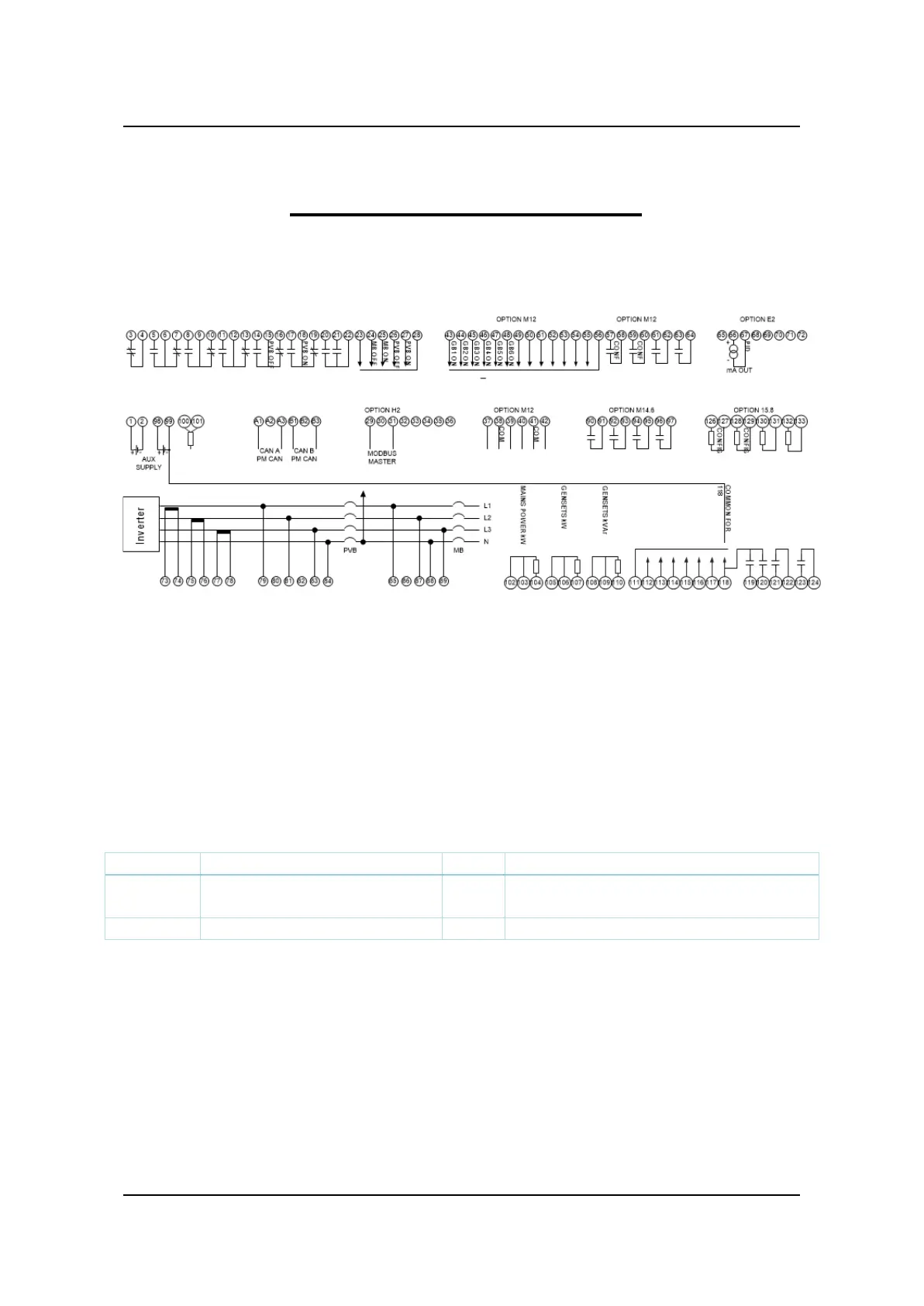ASC commissioning guide 4189341077 UK
3. Wiring overview
Some basic wiring is needed before engaging the ASC in the system. These terminals must be wired in most
cases.
This terminal overview of the ASC is used in the case:
This terminal overview of the ASC contains the hardware options M12-E2-H2-M14.6-M15.8. Other
combinations of the option configuration will of course have different terminal overviews.
Scaling
Select the scaling to the proper setting. There are four to choose between but only two will normally be used.
Note that you must do this before the rest of the nominal values are set up in order to have the easiest setup
sequence.
If this selection is made from the display unit, then you must press the key JUMP (keyJUMP, then keyUP or
keyDOWN until you reach menu 9030). The master password is still needed.
The master password must be used
Typical choice
The difference between 10-2500 V AC and 100-25000 V AC is the way the power is presented. For instance
6 kW is presented as 6.0 in the lower scale (10-2500 V AC) and 6 kW in the second level scale (100-25000 V
AC). So for low power installations, it is recommended to use 10 -2500 V AC.
