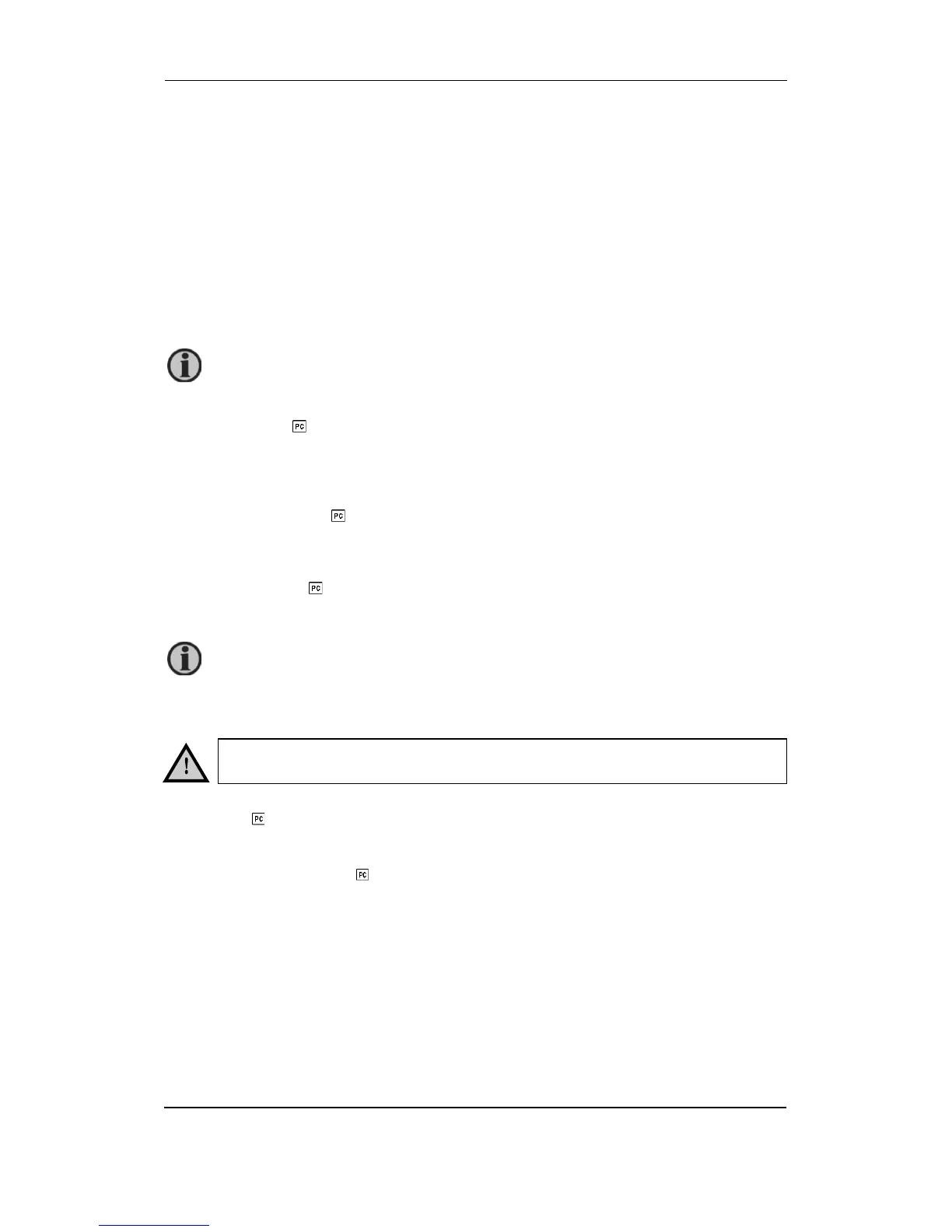MTR-3 Installation Instructions
DEIF A/S Page 19 of 51
Security
Parameter settings are divided into three groups regarding security level:
1. At the first level (PL1), settings of a real time clock can be changed, and energy meters
and MD can be reset.
2. At the second level (PL2), the access to all data that are protected with the first level
(PL1) and setting of all other parameters in the »SETTINGS« menu is available.
3. A backup password (BP) is used if passwords at levels 1 (PL1) and 2 (PL2) have been
forgotten, and it is different for each device (depending on a serial number of the meter).
The BP password is available in the support department at DEIF, and is entered instead
of the password PL1 or/and PL2. Do not forget to state the meter serial number when
contacting the personnel at DEIF.
User information
Password setting
A password consists of four letters taken from the British alphabet from A to Z. When setting a
password, only the letter being set is visible while the others are covered with *.
Two passwords (PL1, PL2) and the time of automatic activation could be set.
Password modification
A password can be modified; however, only that password can be modified to which the access
is unlocked at the moment.
Password disabling
A password is disabled by setting the "AAAA" password.
Energy
Active tariff
When active tariff is set, one of the tariffs (up to four) is defined as active.
Common energy exponent
Common energy exponent defines minimal energy that can be displayed on the energy counter.
On the basis of this and a counter divider, a basic calculation prefix for energy is defined (−3 is
10
−3
Wh = mWh, 4 is 10
4
Wh = 10 kWh). A common energy exponent also influences in setting a
number of impulses for energy of pulse output or alarm output functioning as an energy meter.
Define the common energy exponent as recommended in the table below, where counter divider
is value 10 as default. Values of primary voltage and current determine a proper common energy
exponent.
