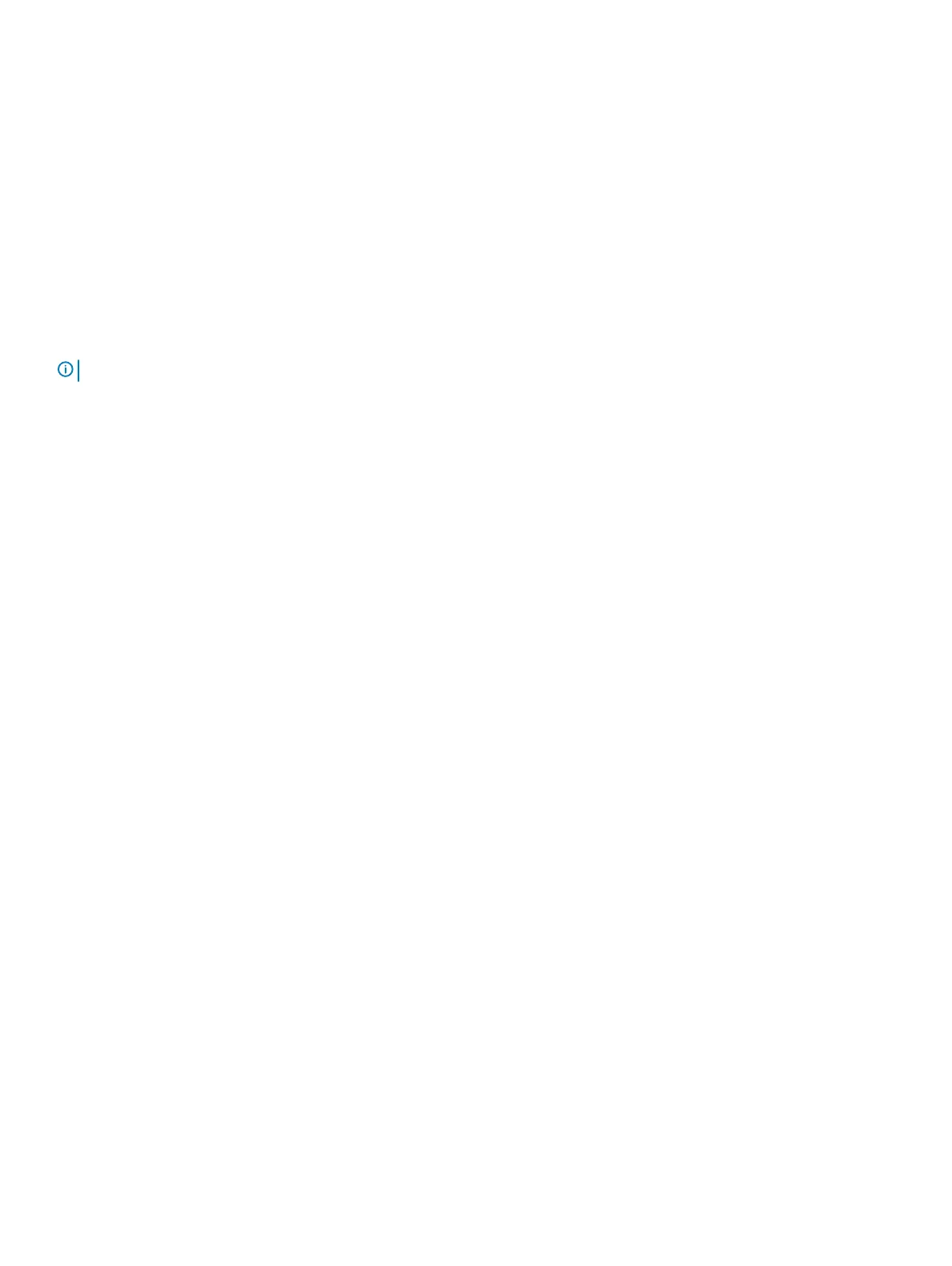Controller information
The Controller information menu allows you to view the properties of the RAID Controller.
1 Enter the BOSS-S1 conguration utility. See Entering the BOSS-S1 Conguration Utility.
2 Click Controller information.
The RAID adapter information is displayed.
Clear controller conguration
The clear cong operation is used to clear RAID metadata from the adapter.
NOTE: The clear cong operation does not delete any data on the virtual disk.
1 Click Controller information.
2 Select Clear Cong.
3 Click OK.
24 UEFI or HII RAID conguration utility
