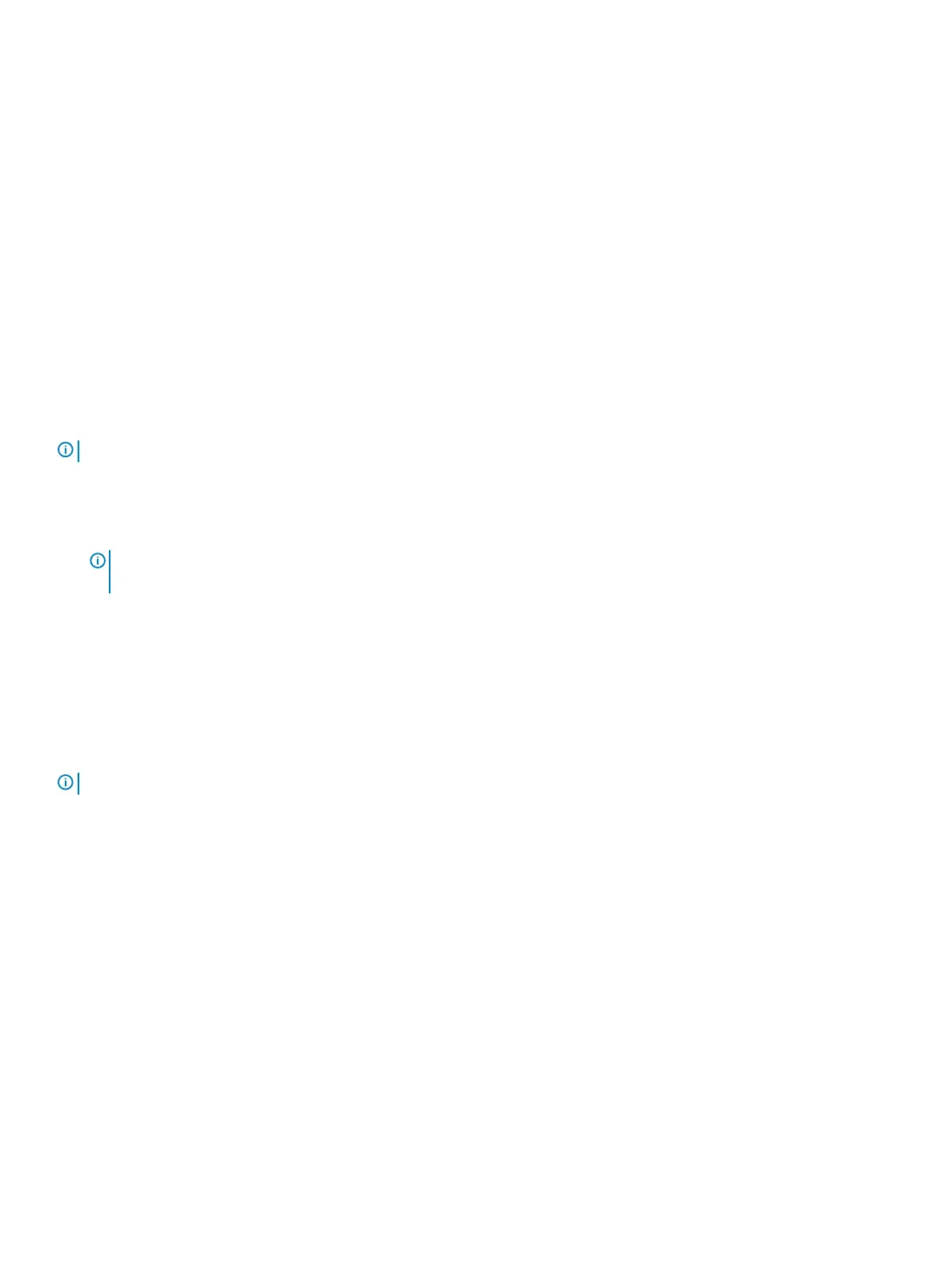• BOSS-S1 CLI
• iDRAC
• Lifecycle Controller
Firmware update using an operating system-specic
DUP
Download the latest operating system Dell Update Package (DUP) from SAS-RAID_Firmware_xxxxx_xxxx_xxx.exe for Windows and
SAS-RAID_Firmware_xxxxx _xxxx_xxx.bin for Linux from Dell.com/support and install it for monolithic servers.
Download the latest modular operating system DUP from SAS-RAID_Firmware_xxxxx_xxxx_xxx.exe for Windows and SAS-
RAID_Firmware_xxxxx _xxxx_xxx.bin for Linux from Dell.com/support and install it.
Firmware update using Windows DUP
Perform the following steps to update using Windows:
NOTE: Ensure that you have Administrator privileges for Windows.
1 Download the latest Dell Update Package (DUP) for Windows from the Dell.com/support.
2 Double-click the EXE le and click Install.
After the inventory collection and rmware validation processes are complete, the installed version and package version are displayed.
NOTE
:
Installed version
refers to the current rmware version of the controller, and
package version
refers to the DUP
version.
3 Click Yes to continue.
4 Click Yes.
5 Verify the installed rmware version in HII or using BOSS-S1 CLI.
Firmware update using Linux DUP
Perform the following steps to update using Linux:
NOTE
: Ensure that you have Root/Sudo privileges for Linux/ESXi.
1 Download the latest Dell Update Package (DUP) for Linux from the Dell.com/support.
2 Go to the downloaded le path and provide the permissions to execute the DUP le.
3 Execute the BIN le ./SAS-RAID_Firmware_xxxxx_xxxx_xxx.bin.
4 When prompted, press Q to proceed.
After the inventory collection and rmware validation processes are complete, the installed version and package version are displayed.
5 To continue press Y+Enter or N+Enter to cancel.
6 Press Y+Enter when prompted.
7 Verify the installed rmware version in HII, iDRAC or BOSS-S1 CLI.
Firmware update using UEFI Shell
Perform the following steps to update your rmware using UEFI Shell:
1 Download the SAS-RAID_Firmware_xxxxx_UEFI_Axx.zip from Dell.com/support and unzip the le.
2 Copy the les onto a UEFI bootable USB drive and map it to the system.
3 Reboot the system from the USB drive, and go to UEFI.
Overview
9