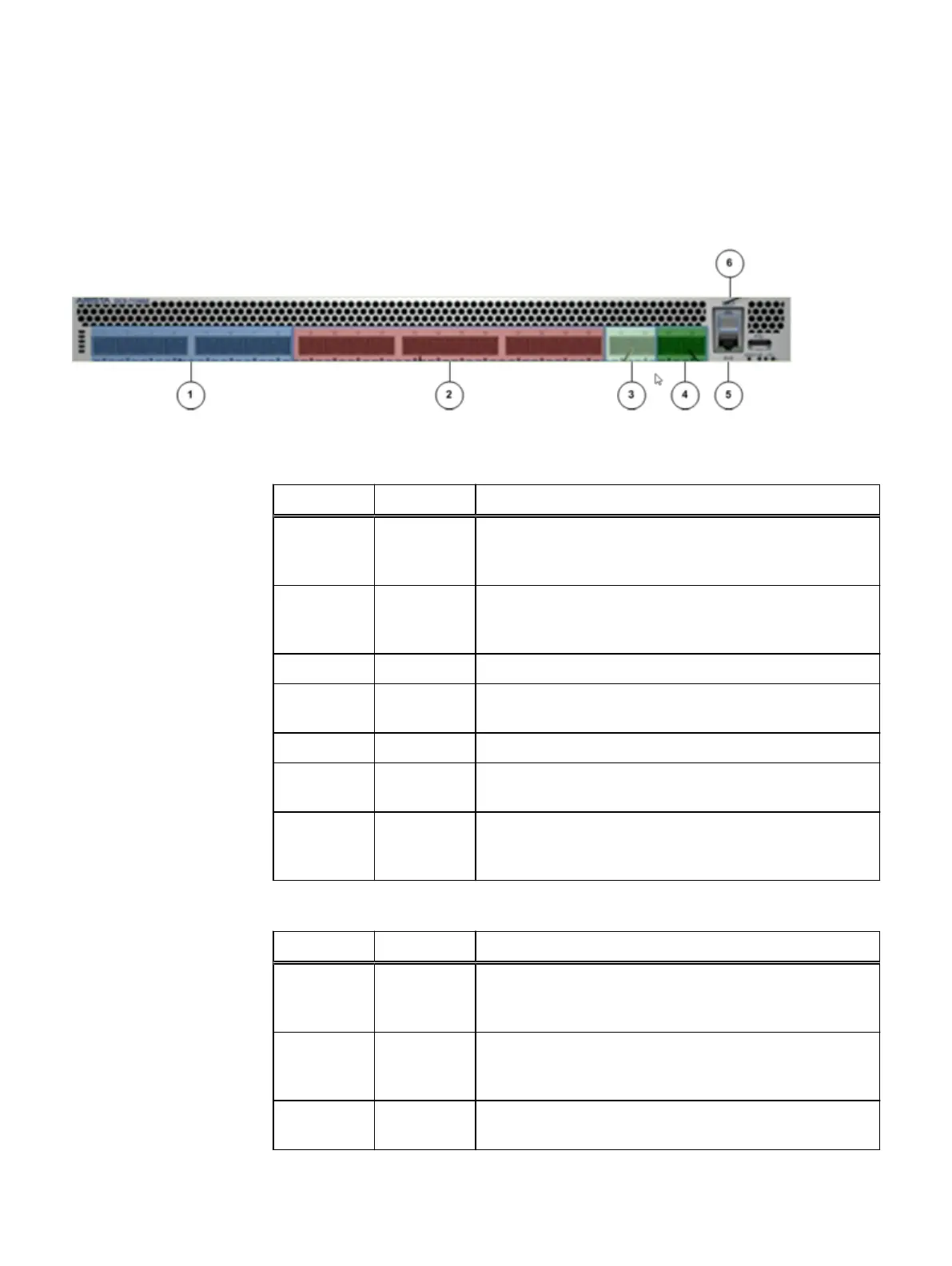Public switch: Arista 7124SX
The Arista 7124SX switch is equipped with 24 SFP+ ports, dual hot-swap power
supplies, and redundant field replaceable fan modules.
Figure 15 Arista 7124SX
Table 29 7124SX switch port connections used on the top 10 GbE switch (
hare
)
Figure label Ports Connection description
1 1-8 The 10 GbE uplink data ports. These ports provide the
connection to the customers 10 GbE infrastructure. SR Optic.
See note.
2, 3 9-20 The 10 GbE node data ports. Only ports 9-16 are used in U-
and D-Series. These ports are connected to the left (P02) 10
GbE interface on each node. SR Optic.
4, 5 21-24 Unused.
4 45-48 The 10 GbE LAG ports. These ports are connected to the LAG
ports on the bottom 10 GbE switch (
rabbit
). SR Optic.
5 49-52 Unused.
6 <...> The 1 GbE management port. This port is connected to port
50 of the management switch (
turtle
). RJ-45.
7 Serial console The console port is used to manage the switch through a
serial connection and the Ethernet management port is
connected to the 1 GbE management switch.
Table 30 7124SX switch port connections used on the bottom 10 GbE switch (
hare
)
Figure label Ports Connection description
1 1-8 The 10 GbE uplink data ports. These ports provide the
connection to the customers 10 GbE infrastructure. SR Optic.
See note.
2 9-20 The 10 GbE node data ports. Only ports 9-16 are used in U-
and D-Series. These ports are connected to the right (P01) 10
GbE interface on each node. SR Optic.
3, 4 21-24 The 10 GbE LAG ports. These ports are connected to the LAG
ports on the top 10 GbE switch (
hare
). SR Optic.
Switches
42 D- and U-Series Hardware Guide
