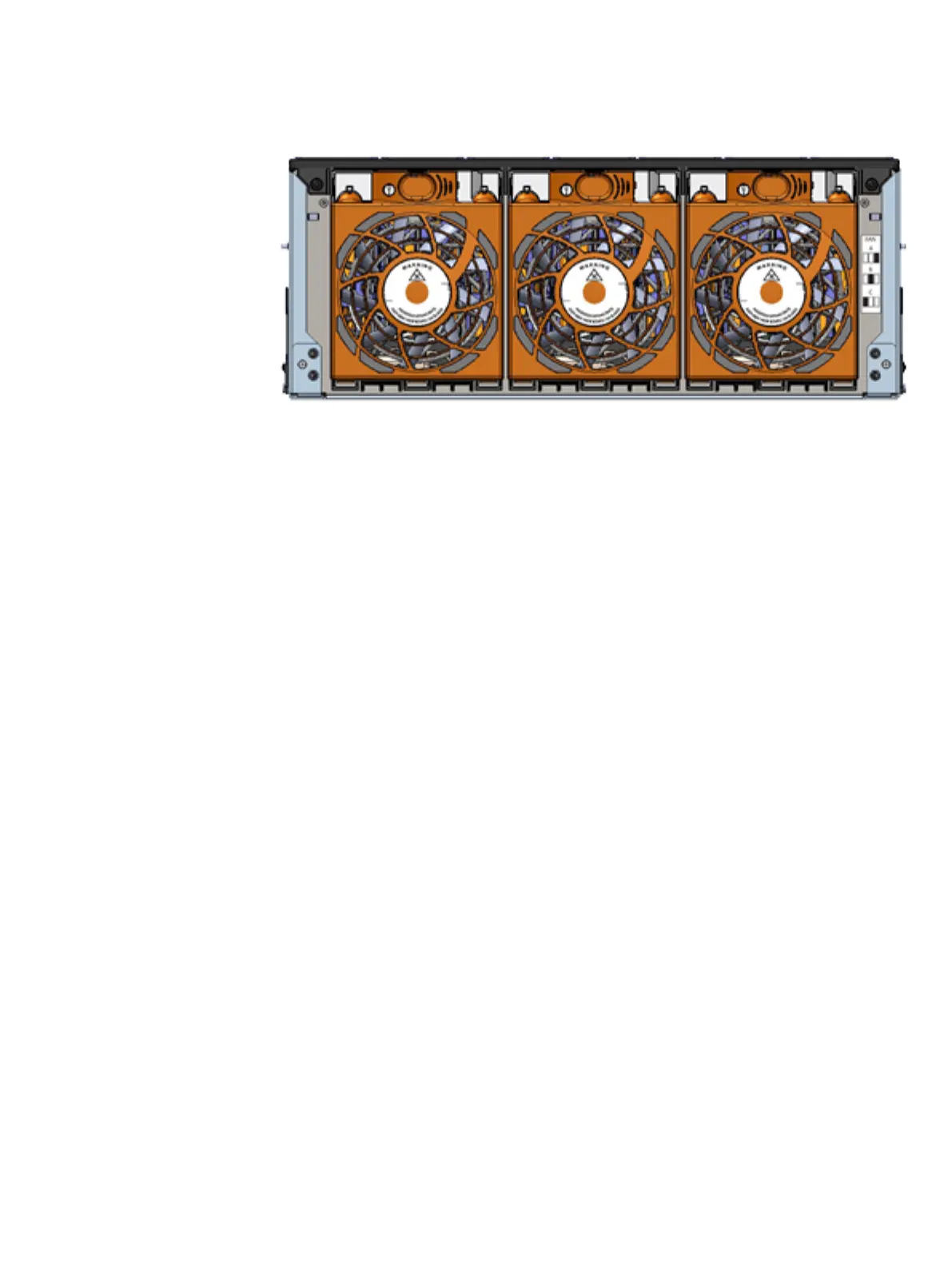Figure 28 Enclosure fan locations
Voyager DAE
The Voyager DAE is used in U-Series ECS Appliances.
Disk drives in Voyager DAEs
Disk drives are encased in cartridge-style enclosures. Each cartridge has a latch that
allows you to snap-out a disk drive for removal and snap-in for installation.
The inside of each Voyager has physically printed labels that are on the left and the
front sides of the DAE that describe the rows (or banks) and columns (or slots) where
the disk drives are installed.
The banks are labeled from A to E and the slots are labeled from 0 to 11. When
describing the layout of disk drives within the DAE, the interface format for the DAE is
called E_D. That is, E indicates the enclosure, and D the disk. For example, you could
have an interface format of 1_B11. This format is interpreted as enclosure 1, in row
(bank) B/slot number 11.
Enclosures are numbered from 1 through 8 starting at the bottom of the rack. Rear
cable connections are color-coded.
The arrangement of disks in a DAE must match the prescribed layouts that are shown
in the figures that follow. Not all layouts are available for all hardware.
Looking at the DAE from the front and above, the following figure shows the disk drive
layout of the DAE.
Disk population rules:
l
The first disk must be placed at Row A Slot 0 with each subsequent disk placed
next to it. When Row A is filled, the next disk must be placed in Row B Slot 0. (Do
not skip a slot.)
l
(Gen2) For a full-rack, each DAE must have the same number of disks from 10 to
60 in increments of 5.
l
(Gen2) For a half-rack, each DAE must have the same number of disks from 10 to
60 in increments of 10.
l
(Gen2) To upgrade a half-rack, add the "1 server, 4 DAEs, and 40 disk upgrade
kit." Each DAE in the full rack must have the same number of disks. Add enough
40-disk upgrade kits to match the disks in the original DAEs.
Disk Drives
56 D- and U-Series Hardware Guide
