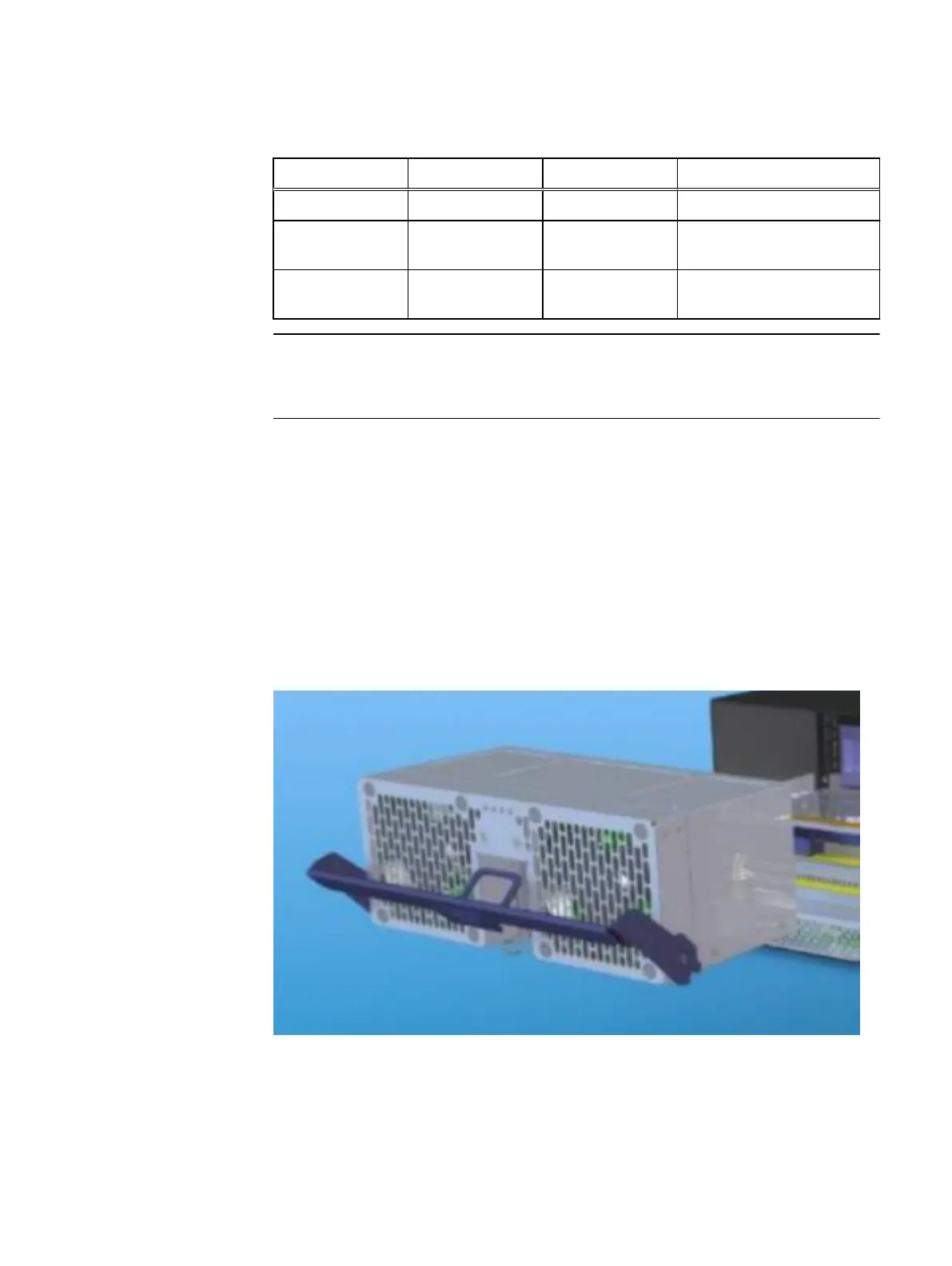Table 34 SAS link LEDs
LED Color State Description
Mini-SAS Link OK Green Solid Valid SAS link detected
Mini-SAS Identify/
Fail
Amber Slow flashing SAS link received an identify
command
Mini-SAS Identify/
Fail
Amber Fast flashing SAS link failure
The Link OK and SAS A and B Fail are not Green and Amber fast flashing when the
DAE is powered on and the node/SCSi HBA is not online (NO LINK).
While the I/O module hardware used in the D-Series is identical between 8TB and 10
TB models, the software configuration of the I/O module is different depending on the
disks used in the model. Consequently, the I/O module field-replaceable unit (FRU)
number is different depending on disk size:
l
I/O module FRU for 8TB models (D4500 and D6200): 05-000-427-01
l
I/O module FRU for 10TB models (D5600 and D7800): 105-001-028-00
Power supplies
Two power supplies (n + 1 redundant) sit on top of the I/O module in front. A single
power supply can be swapped without removing the I/O module assembly or powering
off the DAE.
Figure 26
Power supply separated from I/O module
At the top of each power supply is a set of status LEDs.
Disk Drives
54 D- and U-Series Hardware Guide
