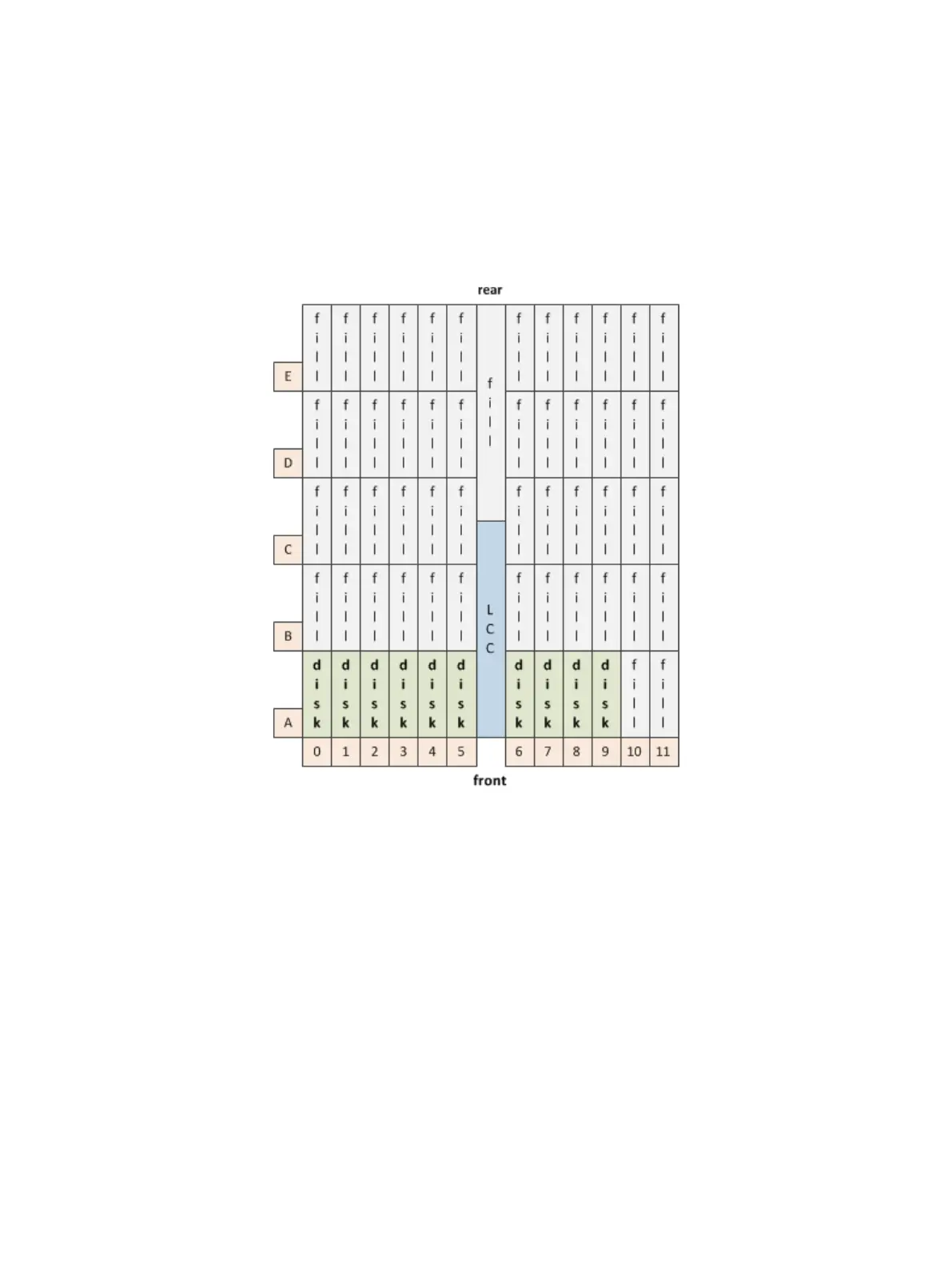l
(Gen1) A DAE can contain 15, 30, 45, or 60 disks.
l
(Gen1) The lower four DAEs must contain the same number of disks.
l
(Gen1) The upper DAEs are added only after the lower DAEs contain 60 disks.
l
(Gen1) The upper DAEs must contain the same number of disks.
The figures show example layouts.
Figure 29 U-Series disk layout for 10-disk configurations (Gen2 only)
Disk Drives
Voyager DAE 57
