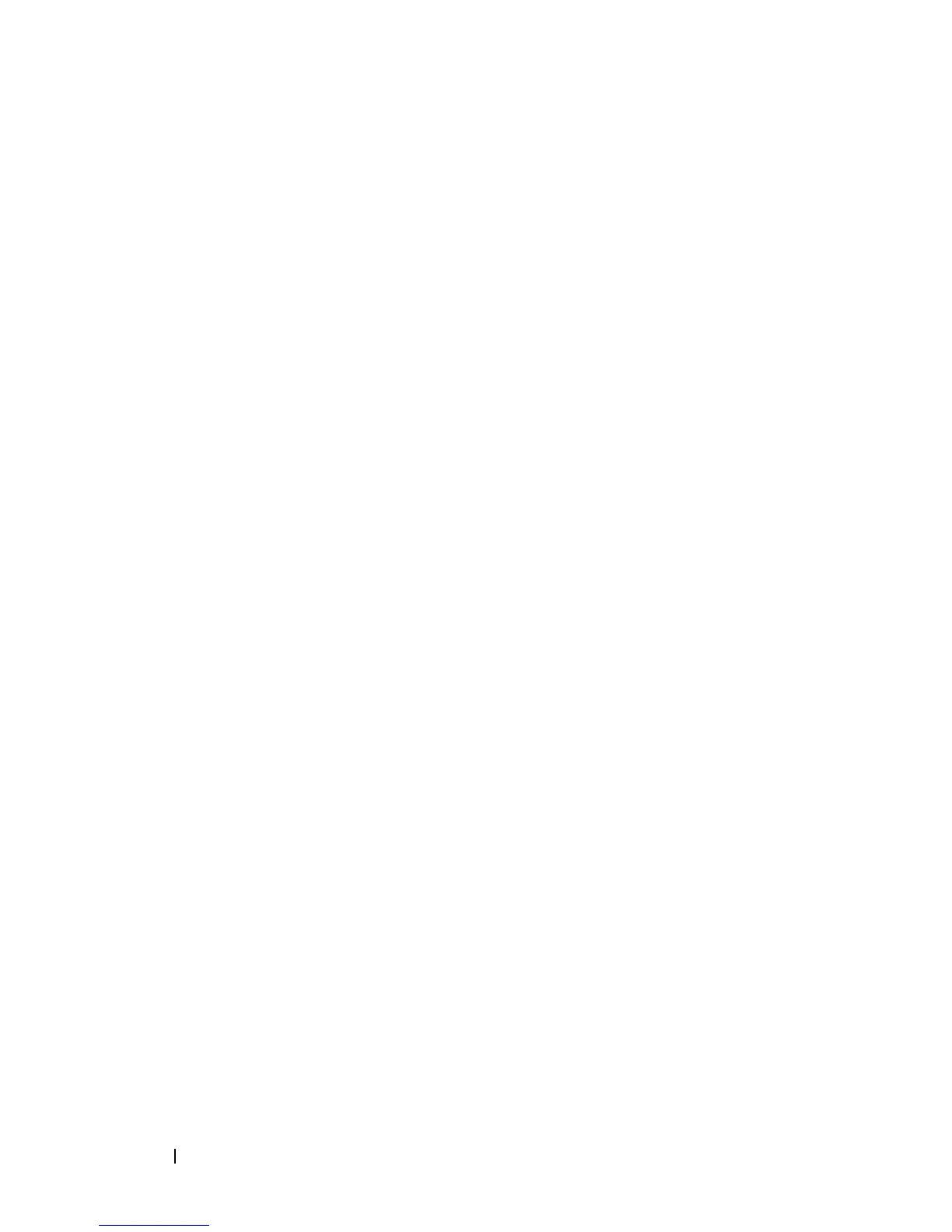10 Contents
5 Troubleshooting Your System . . . . . . . . 287
Safety First—For You and Your System . . . . . . . . 287
Start-Up Routine . . . . . . . . . . . . . . . . . . . . 287
Checking the Equipment
. . . . . . . . . . . . . . . . 288
Troubleshooting External Connections
. . . . . . . . 288
Troubleshooting Video
. . . . . . . . . . . . . . 288
Troubleshooting the Keyboard
. . . . . . . . . . 289
Troubleshooting the Mouse
. . . . . . . . . . . . 289
Troubleshooting USB Devices . . . . . . . . . . 290
Responding to a Systems Management Alert Message 290
Troubleshooting a Wet Enclosure
. . . . . . . . . . . 290
Troubleshooting a Damaged Enclosure
. . . . . . . . 291
Troubleshooting Enclosure Components . . . . . . . 292
Troubleshooting Power Supply Modules
. . . . . 292
Troubleshooting Fan Modules . . . . . . . . . . 293
Troubleshooting the CMC Module
. . . . . . . . 293
Troubleshooting the iKVM Module
. . . . . . . . 295
Troubleshooting a Network Switch Module
. . . 296
Troubleshooting Blade Components
. . . . . . . . . . 297
Troubleshooting Blade Memory
. . . . . . . . . 297
Troubleshooting Hard Drives
. . . . . . . . . . . 298
Troubleshooting Expansion Cards
. . . . . . . . 299
Troubleshooting Processors
. . . . . . . . . . . 300
Troubleshooting the Blade Board. . . . . . . . . 301
Troubleshooting the NVRAM Backup Battery
. . 302