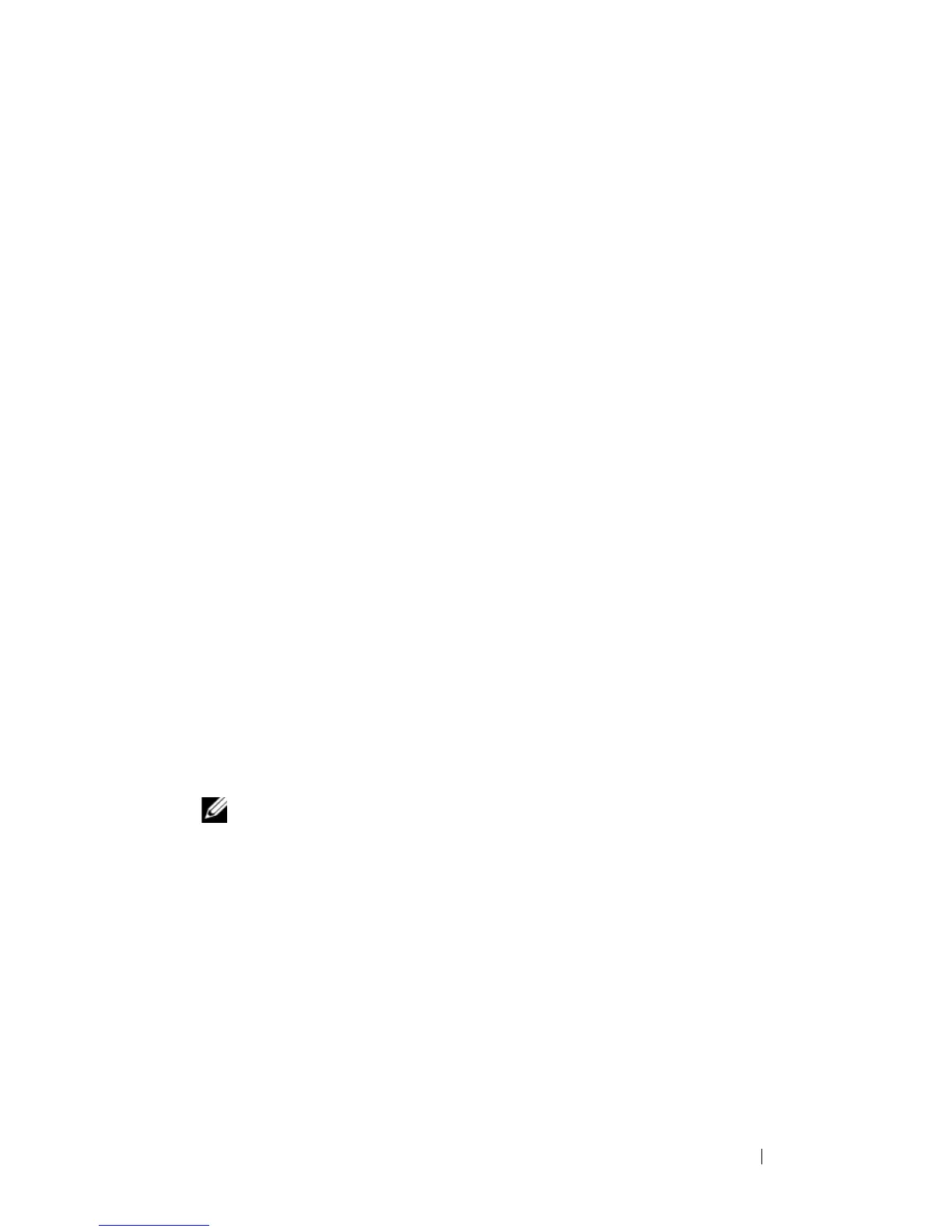Installing Blade Components 217
Installing the LOM Riser Card
1
Remove the blade. See "Removing a Blade" on page 145.
2
Open the blade. See "Opening the Blade" on page 149.
3
Install the Network Daughter Card:
a
Lower the card into place until the card connector fits into the
corresponding connector on the system board. See Figure 3-34.
b
Secure the card with the three screws.
4
Tighten the screws to secure the card to the system board. See Figure 3-34.
5
Close the blade. See "Closing the Blade" on page 159.
6
Install the blade. See "Installing a Blade" on page 148.
Expansion Cards and Expansion-Card Riser
(PowerEdge M610x Only)
Expansion Card Installation Guidelines
Your system supports up to two
Generation 2
PCIe expansion cards installed
in the connectors on the expansion-card riser. To locate the expansion-card
connectors on the expansion-card riser, see
Figure 3-38.
• The expansion slots support full-height, full-length, single- or double-
width cards.
• Each expansion card can have a power consumption of up to 250 W.
NOTE: If only a single PCIe expansion card is installed, it can have power
consumption up to 300 W.
• Both the expansion slots are x16 connectors.
• Do not install an expansion card in slot 2 if a double-width card is installed
in slot 1.
