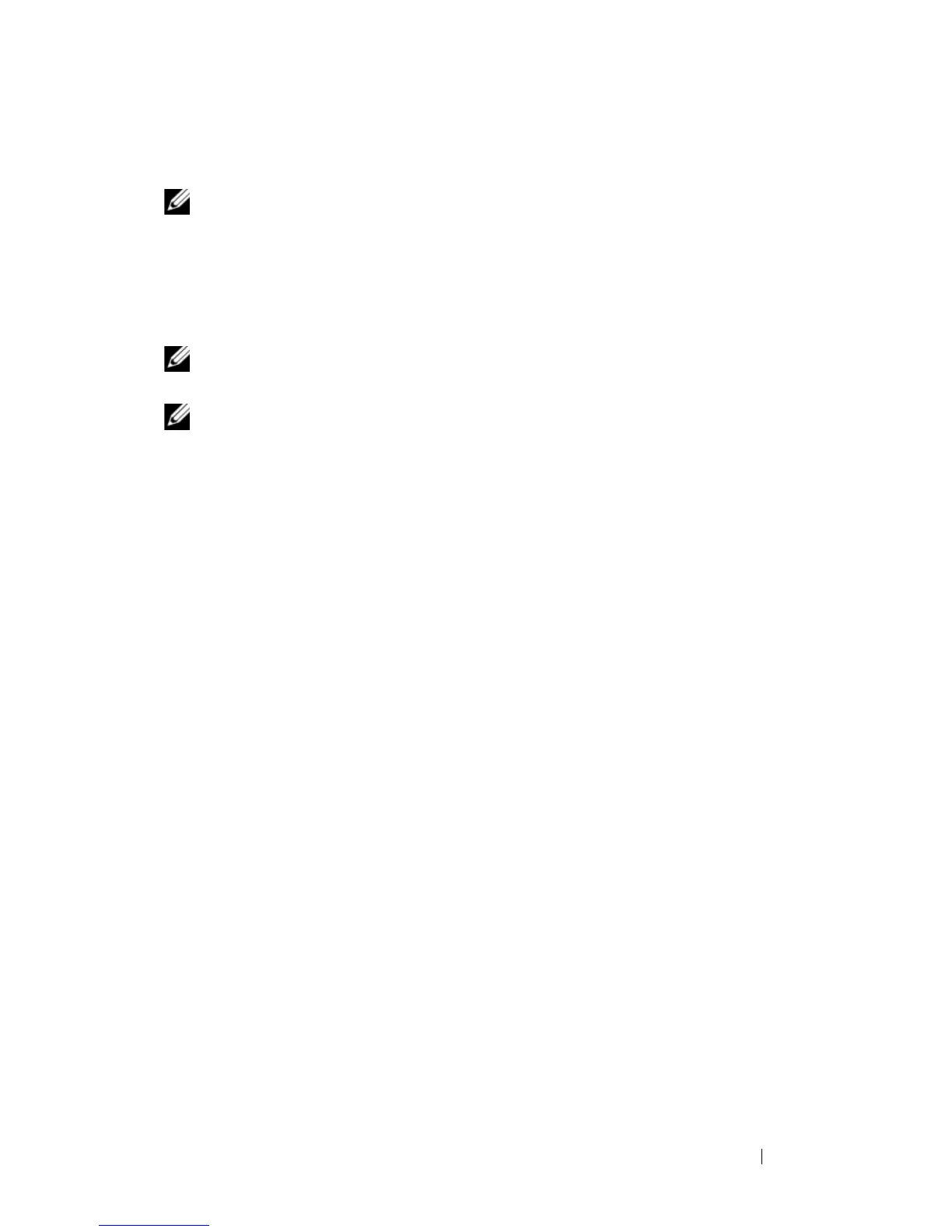Installing Blade Components 253
Hard-Drive Backplane
NOTE: A hard-drive backplane must be installed in each blade to maintain proper
airflow, even when the blade is in a diskless configurations.
Follow these steps to remove and replace the hard-drive backplane:
1
Remove the blade. See "Removing a Blade" on page 145.
2
Open the blade. See "Opening the Blade" on page 149.
NOTE: If you are removing more than one hard drive, label them so you can replace
them in their original locations.
NOTE: You must remove all hard drives before removing the backplane.
3
Remove the hard drive(s). See "Removing a Hard Drive" on page 248.
4
Lift the latches at each end of the backplane, then lift the backplane from
the blade chassis. See Figure 3-57.