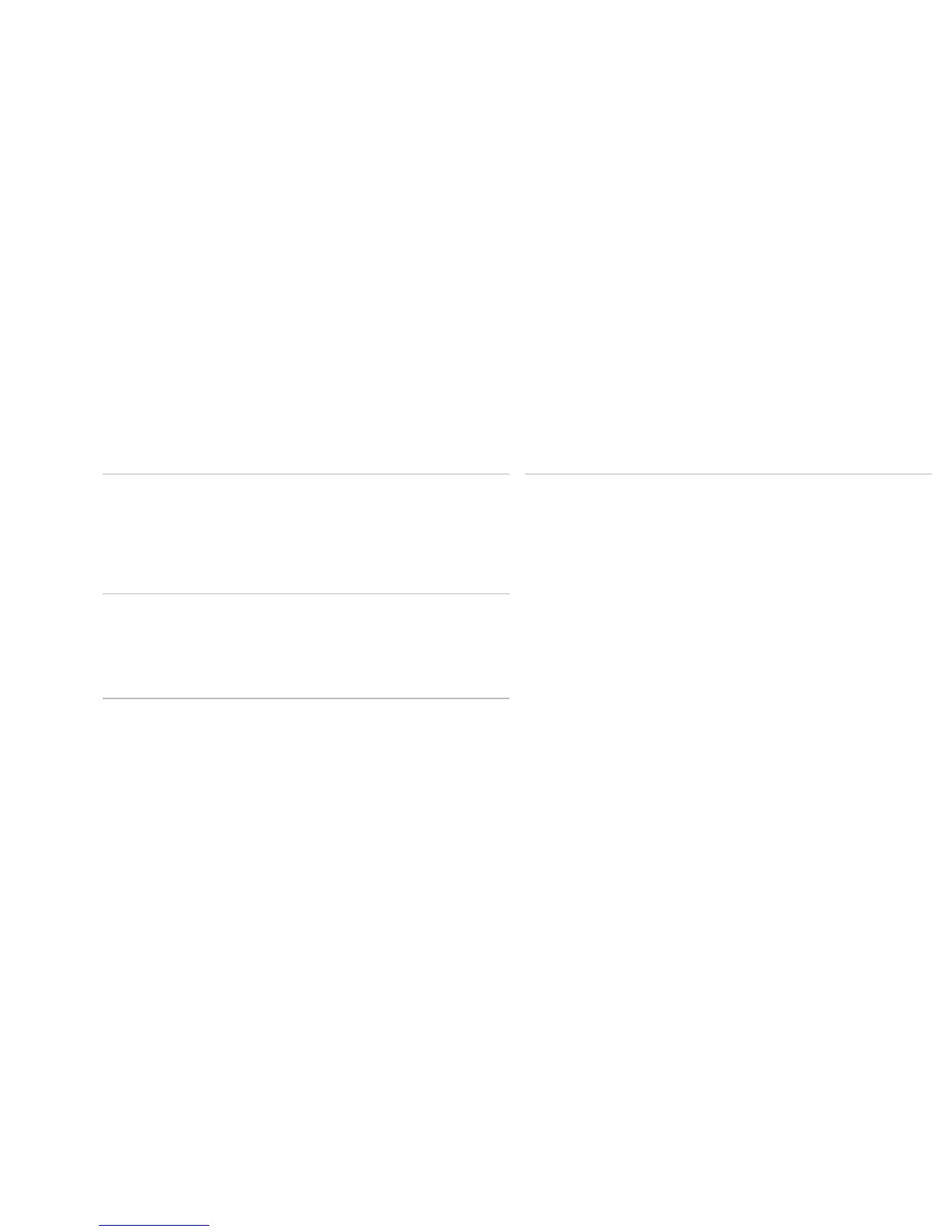0109
0109
/
CHAPTER 22: SYSTEM SETUP
CPU Conguration
XD Bit Capability
Enable XD Bit Capability to allow the processor
to distinguish between the bits of code that
can be executed and the ones that cannot be
executed.
Intel
®
Speedstep
™
tech
If enabled, the processor clock speed and core
voltage are adjusted dynamically based on
the processor load.
Intel
®
C State Tech
If enabled, C State: Processor idle is set to
C2/C3/C4.
Intel
®
HT Technology
(available on Aurora-R2 only)
If disabled only one thread per enabled core is
active.
Standard CMOS Features
SATA 5
Displays the SATA 5 drive integrated in the
computer
SATA 6
Displays the SATA 6 drive integrated in the
computer.
Wait for ‘F1’ If
Errors
If enabled, the system will HALT during boot
to display system errors.
Advanced BIOS Features
NumLock Status
Select power-on state for num-lock.
ACPI APIC support
Include ACPI APIC table pointer to RSDT
pointer list.
OptionROM Display
Screen
Allows you to enable or disable the RAID
Option ROM screen during POST.
Boot Conguration Features
1st Boot Device
Displays the rst boot device.
2nd Boot Device
Displays the second boot device.
Hard Disk Drives
Sets the hard drive boot priority. e items
displayed are dynamically updated according
to the hard drives detected.
CD/DVD Drives
Sets the CD/DVD drive boot priority.