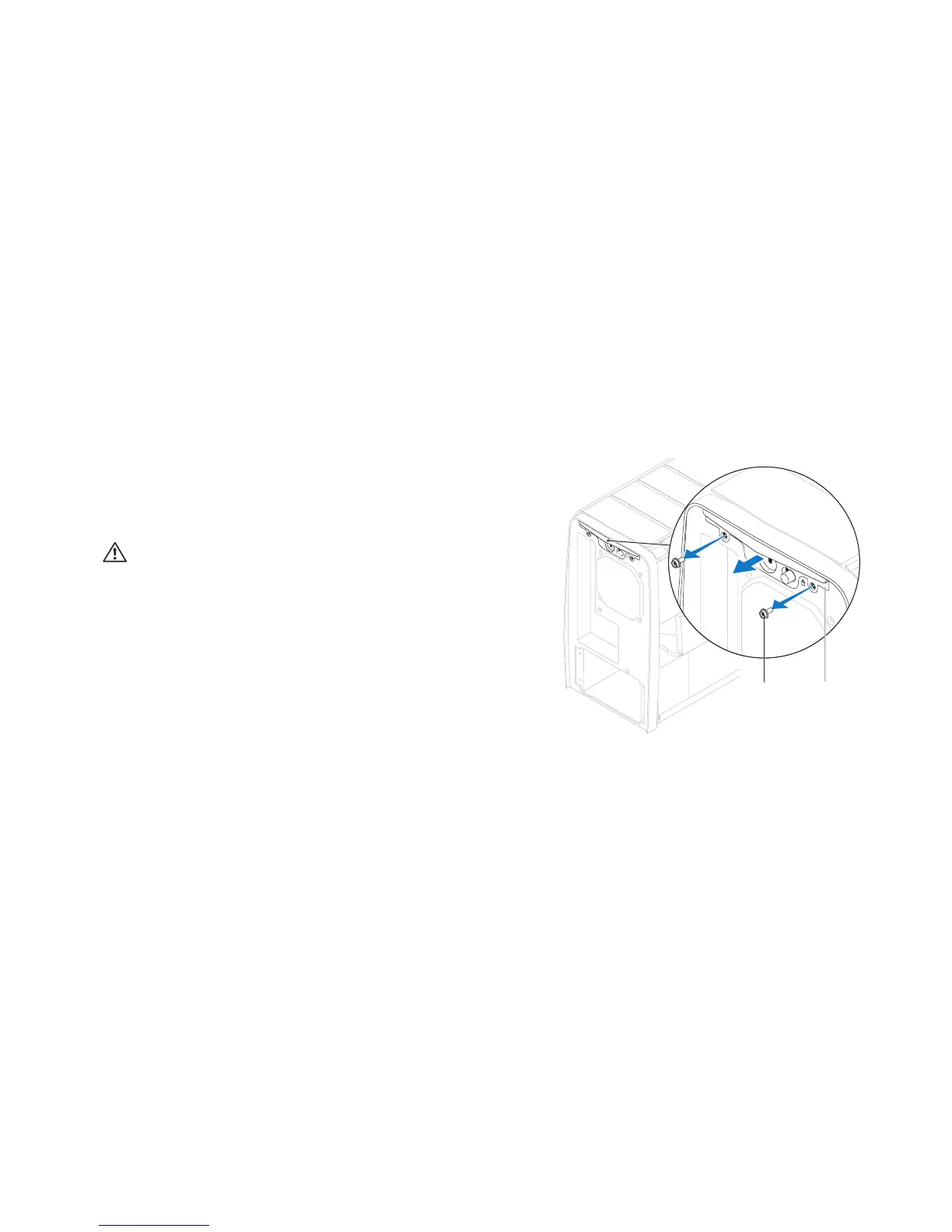1 screws (2) 2 security lock panel
Removing the Back Bezel
Follow the instructions in “Before You Begin” on page 1. 6.
Remove the left side-panel (see “Removing the Left Side-Panel“ on page 2. 11).
Remove the power supply (see “Removing the Power Supply“ on page 3. 57).
WARNING: Despite having a plastic shield, the processor liquid-cooling
assembly may be very hot during normal operation. Ensure that it has
had sufcient time to cool before you touch it.
Remove the processor liquid-cooling assembly (see “Removing the 4.
Processor Liquid-Cooling Assembly“ on page 48).
Remove the two screws that secure the security lock panel to the chassis. 5.
Pull the security lock panel away from the chassis.6.
