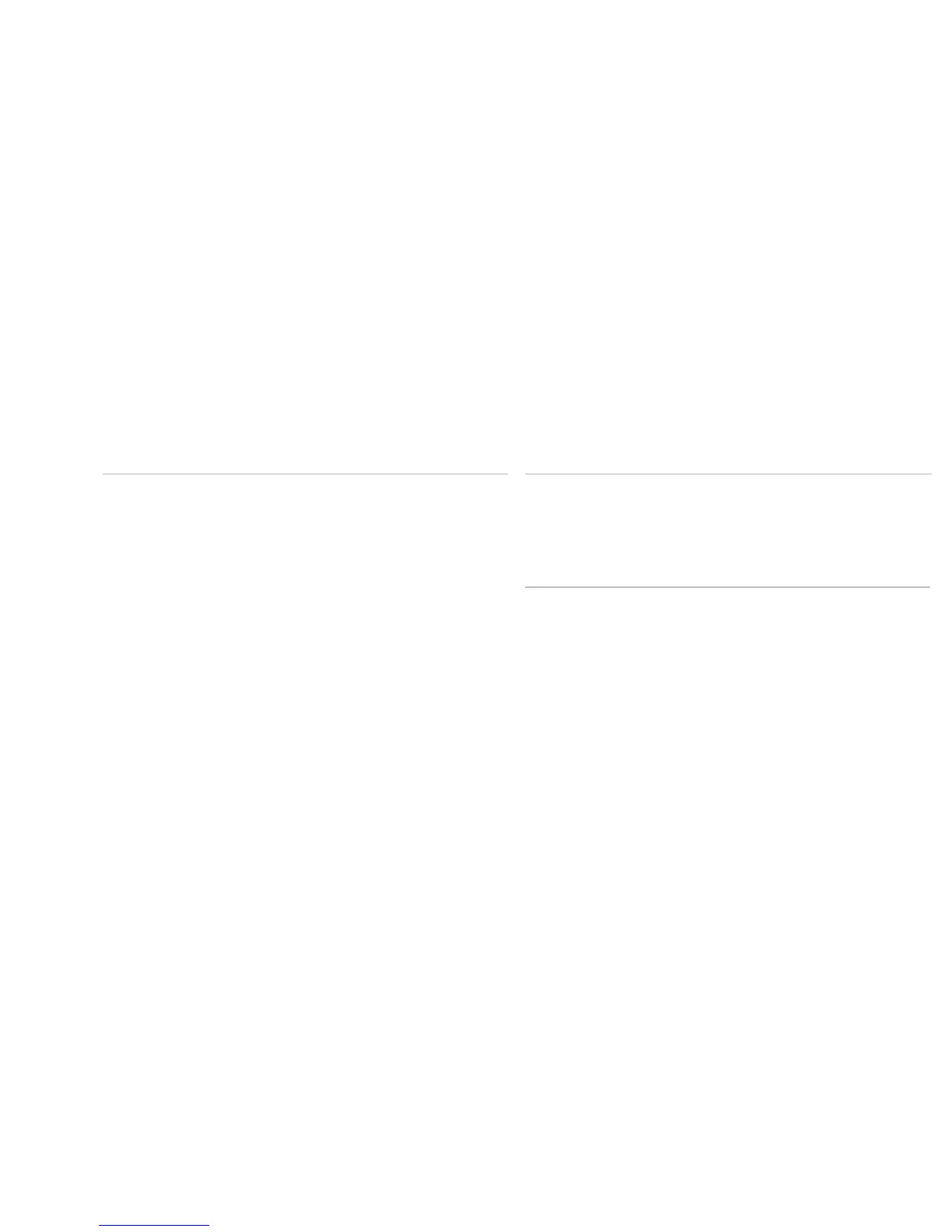0113
0113
/
CHAPTER 22: SYSTEM SETUP
BIOS Security Features
Change Supervisor Password
Allows you to change the supervisor
password.
Change User Password
Allows you to change the user
password. You cannot use the user
password to enter the BIOS setup,
during POST.
Exit
Exit Options
Provides options to Save Changes
and Exit, Discard Changes and Exit,
Load Optimal Defaults, and Discard
Changes.
Overvoltage Conguration Submenu
CPU Temperature Sensor
Displays the processor temperature in
Celsius and Fahrenheit.
VCore
Displays processor core voltage.
Dynamic CPU VCore Offset
Processor core voltage oset.
DDR3 Memory Voltage
Adjust the DDR3 memory voltage.
IOH Voltage
Adjust the IOH voltage.
QPI and Uncore Voltage
(available on Aurora and Aurora ALX
only)
Adjust QPI and uncore voltage.
DMI and Uncore Voltage
(available on Aurora-R2 only)
Adjust DMI and uncore voltage.