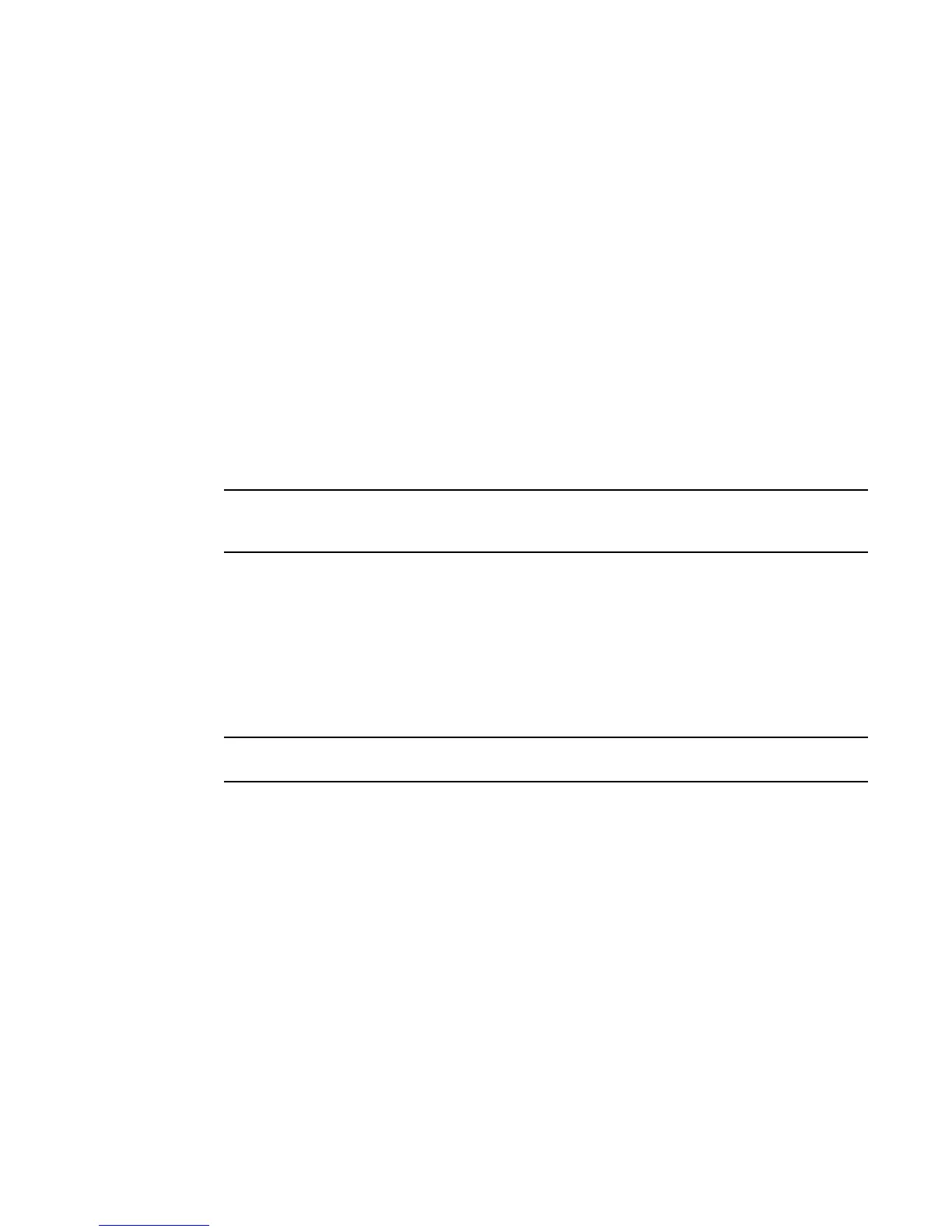Brocade Adapters Installation and Reference Manual 53
53-1002144-01
Using BCU commands
1
6. When the File Download screen displays, save the file to an appropriate location on your
system.
Using BCU commands
Some procedures in this manual reference BCU commands for adapter monitoring and
configuration.
To use BCU commands, enter commands at the BCU> command prompt. For Windows systems,
launch the command prompt using the Brocade BCU desktop aa, which automatically installs to
your desktop with the adapter software. If installation fails (possibly because devices are not
present on the system), the shortcut is still created. The BCU shortcut provides quick access to the
installation folder where you can perform the following tasks:
• Run the Support Save feature
• Reinstall drivers
• Run adapter utilities
Launching BCU on Windows systems through methods other than through the desktop shortcut is
not recommended and may result in display of inconsistent information.
To list all the commands and subcommands, type the following command:
bcu --help
To check the CLI and Driver version number, type the following command:
bcu --version
To launch a BCU command at the BCU> prompt, enter the command as in the following example:
port --list
For complete details on BCU commands, refer to the Brocade Adapters Administrator’s Guide.
VMware ESX 5.0 and later systems
For VMware ESX 5.0 and later systems, BCU commands are integrated with the esxcli
infrastructure.
To run a BCU command, use the following syntax:
esxcli brocade bcu --command=”command”
where:
command BCU command, such as port --list.
For example:
esxcli brocade bcu --command="port -list"