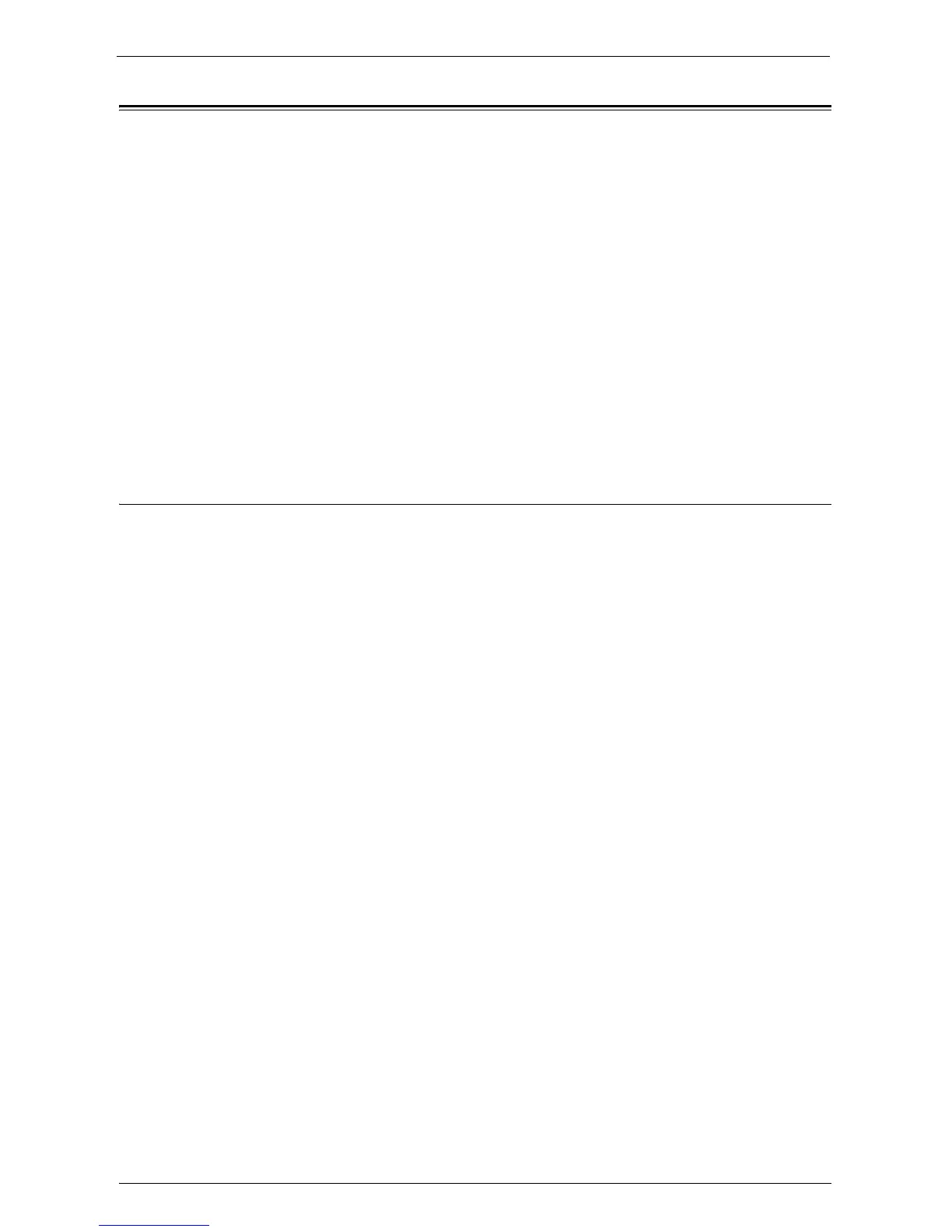Initial Settings Procedures Using Dell Printer Configuration Web Tool
13
Initial Settings Procedures Using Dell Printer Configuration Web Tool
This section describes the initial settings related to the Smart Card solution, and how
to set them on Dell Printer Configuration Web Tool.
Preparations for settings on Dell Printer Configuration Web Tool................................... 13
Set SSL/TLS...................................................................................................................................... 14
Import root CA and intermediate CA certificates for the Smart Card ............................. 16
View the imported CA certificates .............................................................................................17
Set SMTP ...........................................................................................................................................17
Set S/MIME ...................................................................................................................................... 18
Set LDAP Server.............................................................................................................................. 19
Set Kerberos Server .......................................................................................................................20
Set Certificate Revocation Retrieval.......................................................................................... 21
Set FIPS140-2 ..................................................................................................................................22
Set User ID Case Sensitivity......................................................................................................... 23
Disable Plug-in Settings................................................................................................................ 23
Preparations for settings on Dell Printer Configuration Web Tool
Prepare a computer supporting the TCP/IP protocol to use Dell Printer Configuration
Web Tool. Dell Printer Configuration Web Tool supports the browsers that satisfy
"SSL/TLS" conditions.
1
Open your Web browser, enter the TCP/IP address of the machine in the Address or
Location field, and press the <Enter> key.
Note • If a certificate error screen appears, choose to ignore the error and continue.
2
Enter the System Administrator's ID and the passcode if prompted (default ID:
“admin”, default passcode: “1111”).
3
Display the [Properties] screen by clicking the [Properties] tab.
