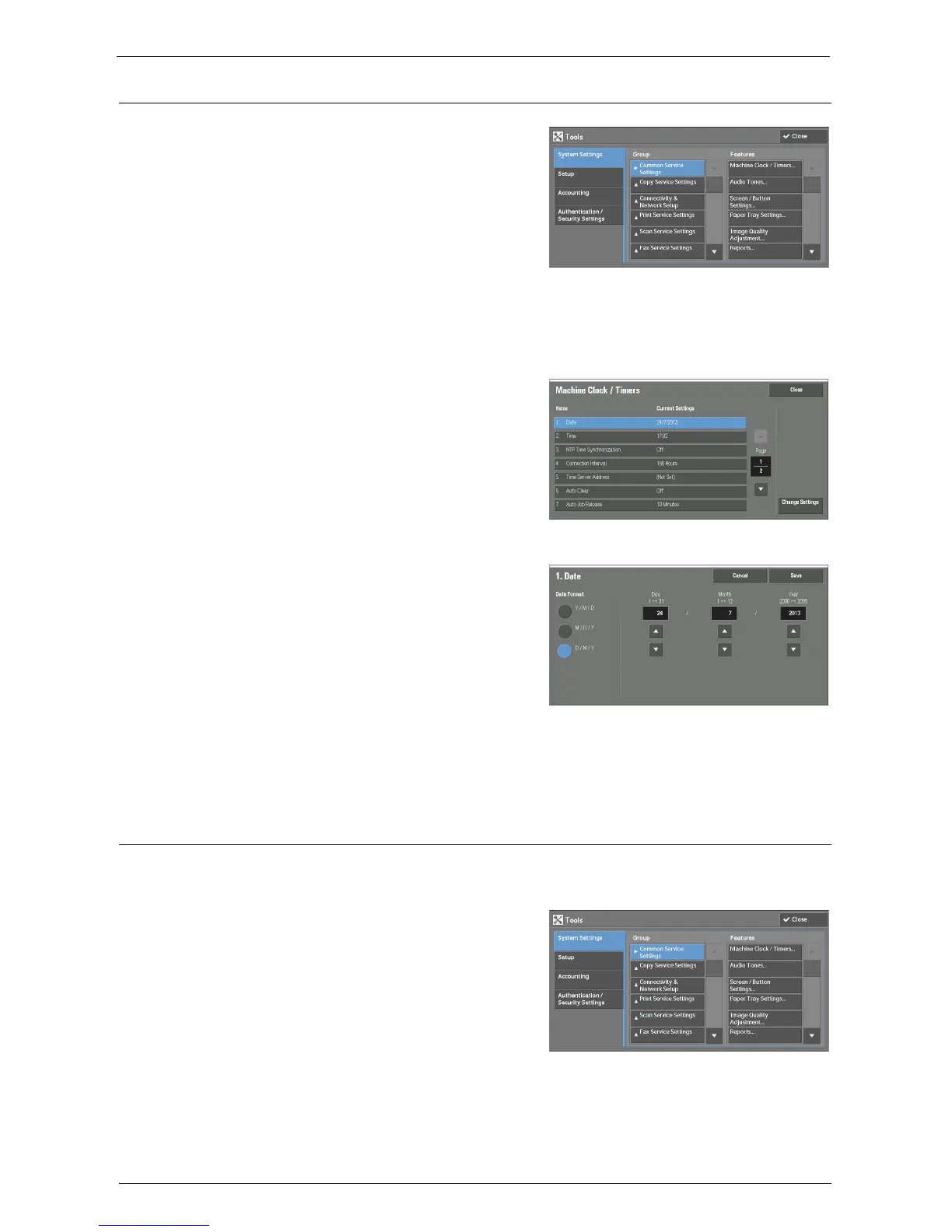Initial Settings Procedures Using Control Panel
25
Check the system clock
1
Select [System Settings] on the [Tools]
screen.
2
Select [Common Service Settings].
3
Select [Machine Clock / Timers].
You can check the time and the date of the system clock. If you need to change the
time and the date, refer to the following procedures.
4
Select the required option.
5
Select [Change Settings].
6
Change the required setting.
7
Select [Save].
Note • Kerberos authentication will not function properly without the machine and server being in
time sync.
Set NTP Time Synchronization
The following steps are optional. You can configure the NTP Time Synchronization
settings.
1
Select [System Settings] on the [Tools]
screen.
2
Select [Common Service Settings].
3
Select [Machine Clock / Timers].
