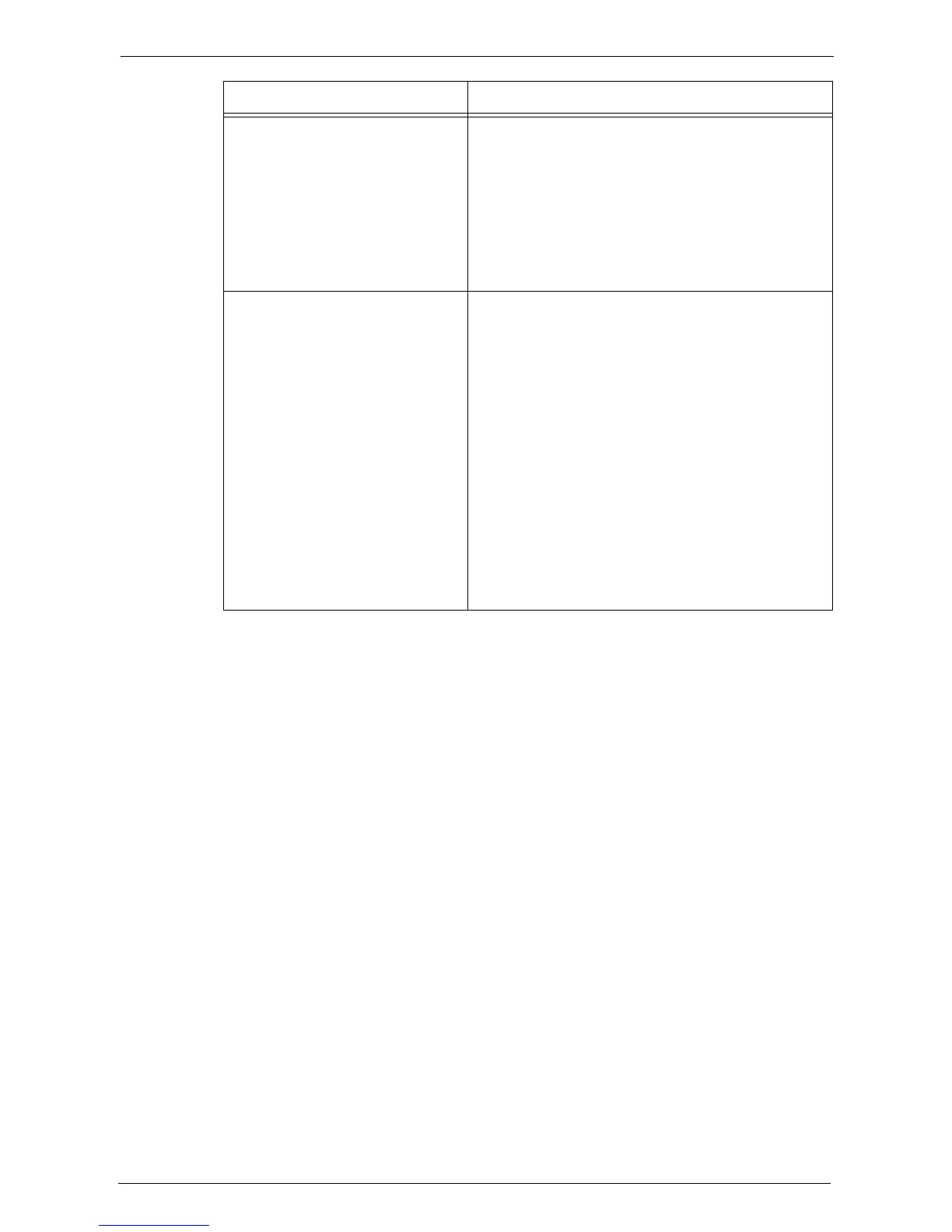4 Problem Solving
44
Fault Code: 027-708
Message:
Login failed. Untrusted certificate.
[Cause] A job is aborted by untrusted certificate of
the sender or recipient.
[Remedy] Ensure that the recipient's certificate is valid
and "Chain of Trust" could be established.
Make sure that the e-mail address of the
recipient and the e-mail address of his/her
certificate are the same. Ensure that the
sender's certificate is valid and "Chain of
Trust" could be established.
Fault Code: 027-779
Message:
Processing has been canceled
due to an error.
[Cause] SMTP authentication via GSSAPI has failed
on Exchange Server 2003.
[Remedy] Register the service principal to the domain
controller of the domain which Exchange
Server 2003 belongs to.
1) Install the Windows Server 2003 Support
Tools to the domain controller.
http://support.microsoft.com/kb/
926027/
2)Execute the following command at the
command prompt of the domain
controller to register the service principal.
setspn -A smtp/<FQDN of Exchange Server
2003> <host name of the domain controller>
Example:
setspn -A smtp/exchange.example.com host
UI Message Cause and Remedy
