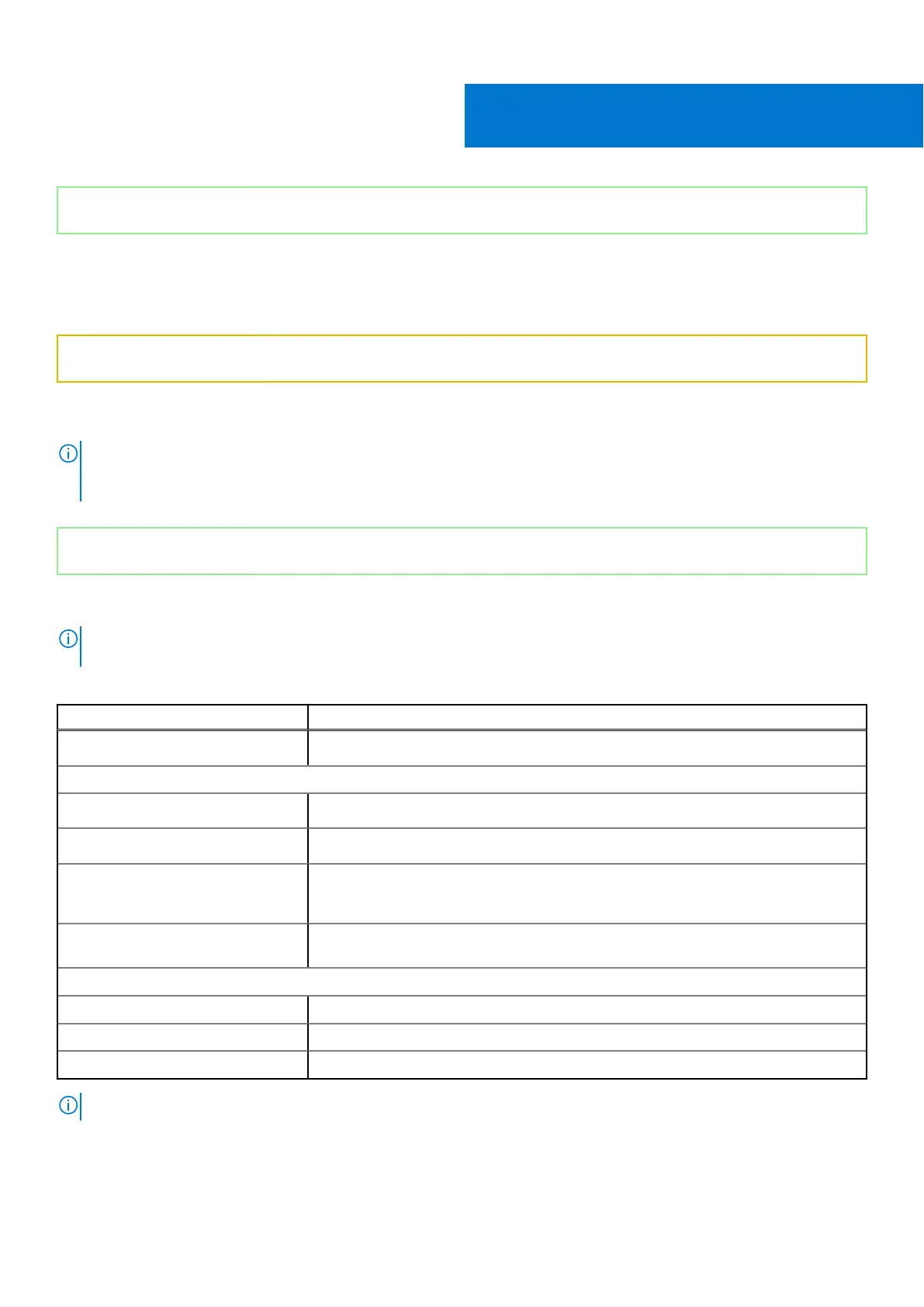Identifier GUID-7EA6080F-4C1C-4E84-83FA-31E544DDEE75
Version 1
Status Released
System Information
Identifier GUID-26CC9B57-795F-4689-8649-667D70D1F3BD
Version 1
Status In translation
Technical specifications
NOTA: Offerings may vary by region. The following specifications are only those required by law to ship with your
computer. For more information about the configuration of your computer, go to Help and Support in your Windows
operating system and select the option to view information about your computer.
Identifier GUID-E3B56B82-C852-4FD9-9ED5-B7A684407491
Version 3
Status Released
System dimensions - physical
NOTE:
System Weight and Shipping Weight are based on a typical configuration and may vary based on personal computer
configuration. A typical configuration includes: Integrated graphics, two hard drives.
Table 2. System dimensions (Physical)
Tower
Chassis Weight (lb/kg)
27.38 / 12.42
Chassis Dimensions (H x W x D)
Height (inch/cm)
1.68 / 4.28
Width (inch/cm)
18.97 / 48.2
Depth (inch/cm)
22.73 / 57.75
23.19 / 58.91 (With Bezel)
Shipping Weight (lb/kg – includes
packaging materials)
42.63 / 19.34
Packaging Dimensions (H x W x D)
Height (inch/cm) 8.38 / 21.3
Width (inch/cm) 23.42 / 59.5
Depth (inch/cm) 31.61 / 80.3
NOTE: The rails are compatible with a 4 - post EIA-310 standard compatible rack.
3
10 System Information