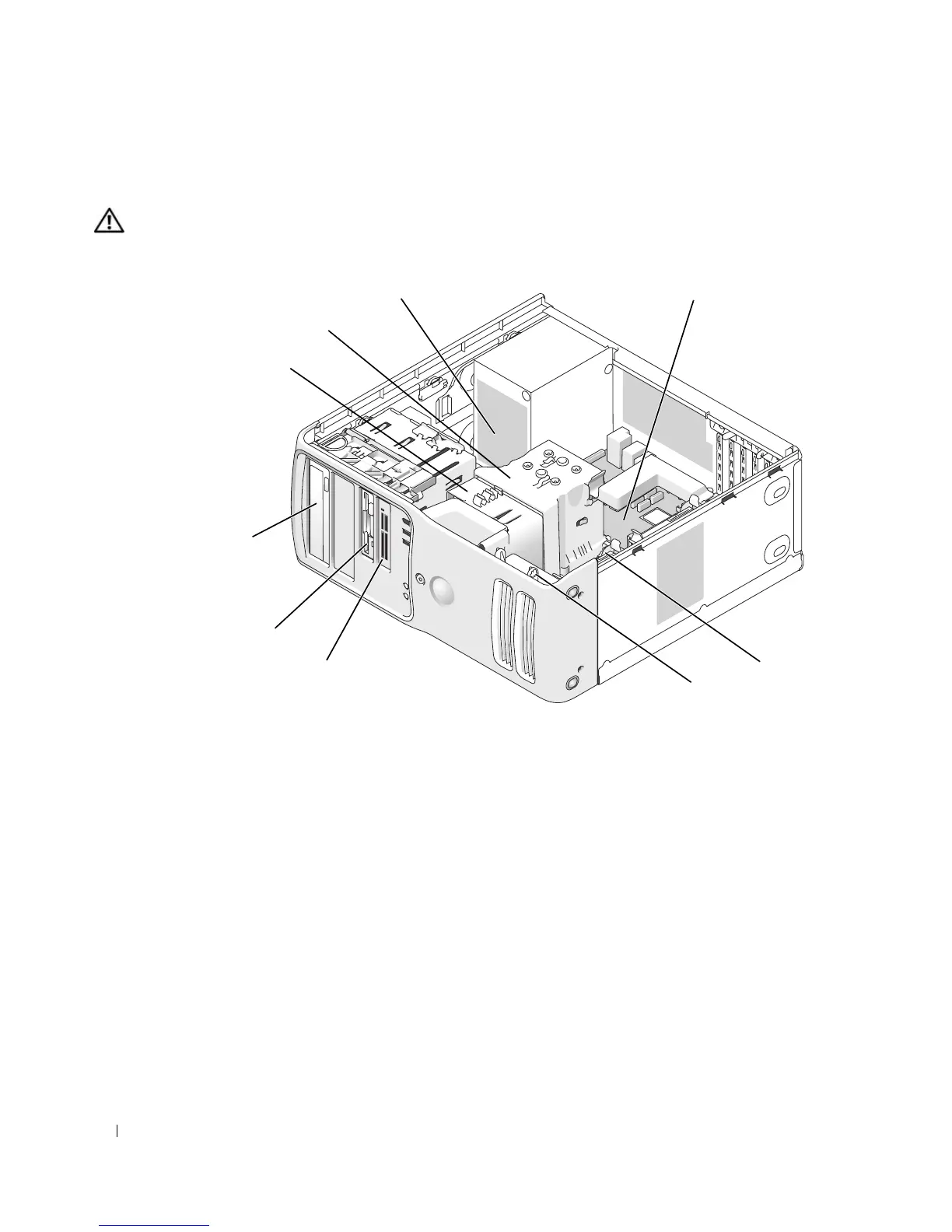80 Removing and Installing Parts
Inside View of Your Computer
CAUTION: Before you perform any of the procedures in this section, follow the safety instructions in the Product
Information Guide.
1 power supply 2 system board 3 hard drive
4 card fan 5 media card reader (optional) 6 floppy drive (optional)
7 CD or DVD drive 8 processor fan 9 processor shroud and
processor
3
1
2
6
7
4
9
8
5