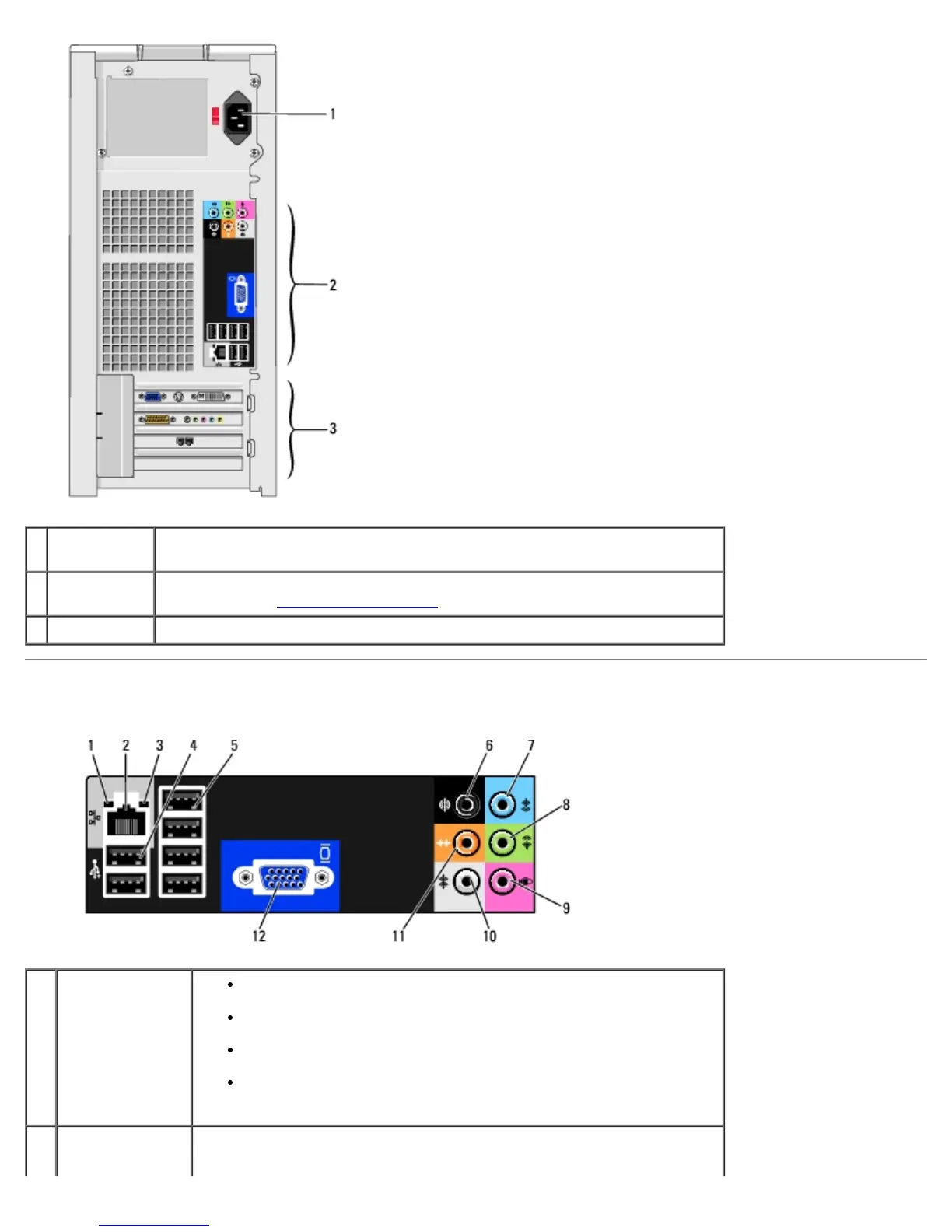About Your Computer: Dell Dimension E520 Service Manual
file:///T|/htdocs/systems/dimE520/en/SM_EN/about.htm[10/16/2012 1:04:38 PM]
1 power
connector
Insert the power cable.
2 back I/O
connectors
Plug USB, network, VGA monitor, and audio devices into the appropriate
connectors (see Back Panel Connectors
).
3 card slots (4) Access connectors for installed PCI or PCI Express cards.
Back Panel Connectors
1 link integrity
light
Green — A good connection exists between a 10-Mbps network
and the computer.
Orange — A good connection exists between a 100-Mbps network
and the computer.
Yellow — A good connection exists between a 1000-Mbps (1-
Gbps) network and the computer.
Off — The computer is not detecting a physical connection to the
network.
2 network adapter
connector
NOTICE: Do not plug a telephone cable into the network connector.