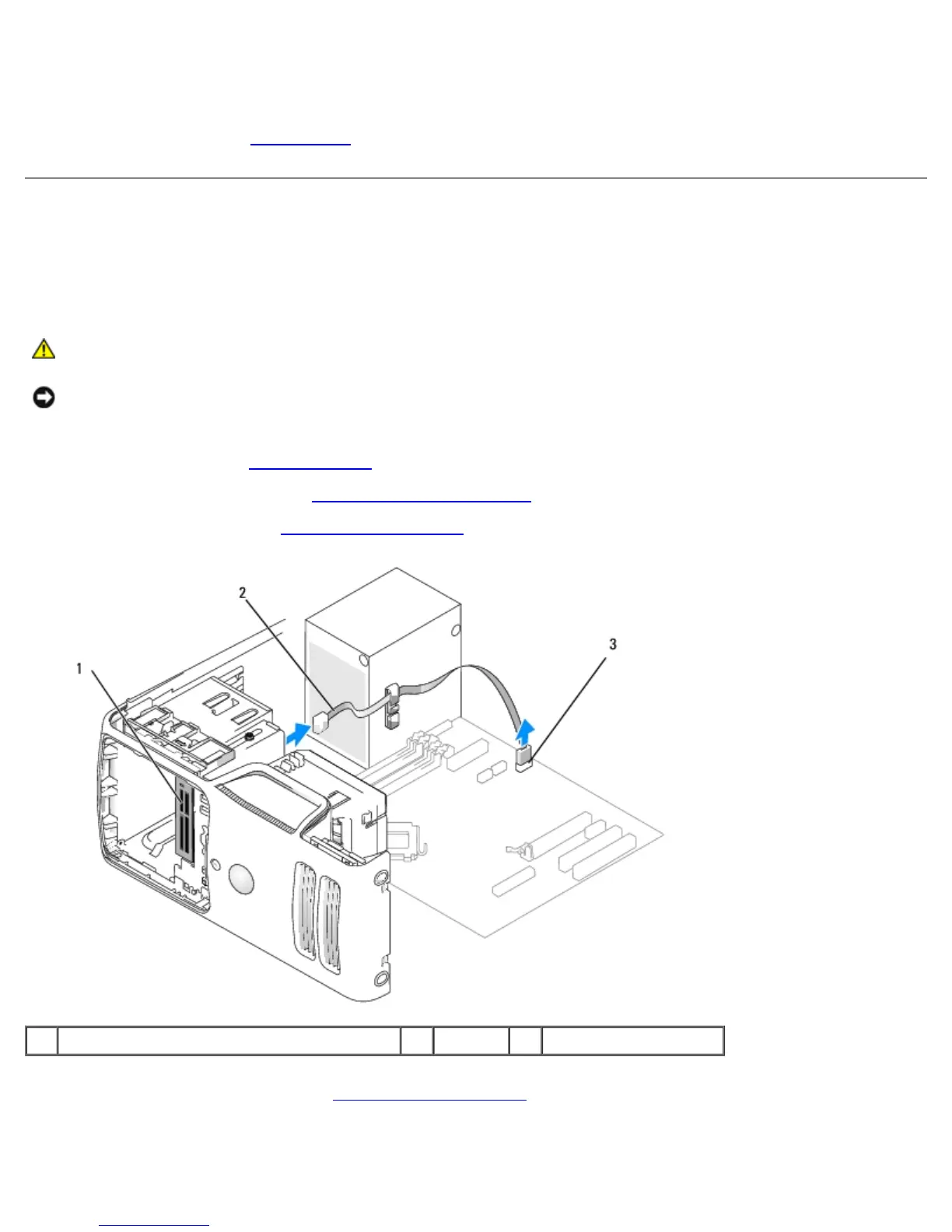Removing and Installing Parts: Dell Dimension E520 Service Manual
file:///T|/htdocs/systems/dimE520/en/SM_EN/parts.htm[10/16/2012 1:05:24 PM]
11. Connect your computer and devices to their electrical outlets, and then turn them on.
See the documentation that came with the drive for instructions on installing any software required for drive operation.
12. Enter system setup (see System Setup) and select the appropriate Diskette Drive option.
Media Card Reader
Removing a Media Card Reader
CAUTION: Before you begin any of the procedures in this section, follow the safety instructions in the
Product Information Guide.
NOTICE: To prevent static damage to components inside your computer, discharge static electricity from your body
before you touch any of your computer's electronic components. You can do so by touching an unpainted metal surface
on the computer chassis.
1. Follow the procedures in Before You Begin
.
2. Remove the computer cover (see Removing the Computer Cover
).
3. Remove the drive panel (see Removing the Drive Panel
).
1 Media Card Reader (optional) 2 cable 3 USB connector
4. Disconnect the USB cable from the back of the Media Card Reader. Disconnect the other end of the cable from the USB
connector on the system board (see System Board Components
). Remove the cable from any clips and lift out of the
computer.