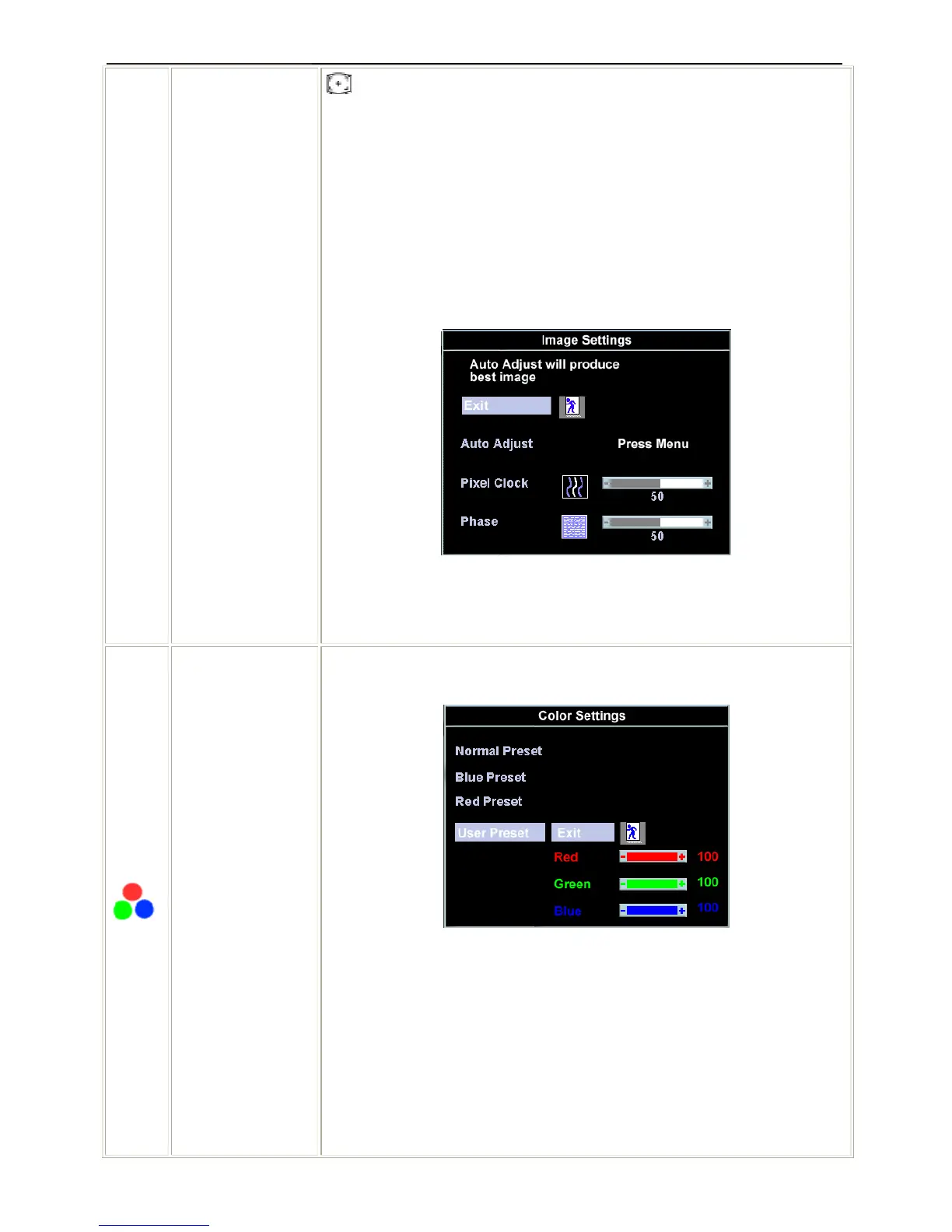17" LCD Color Monitor Dell E178FPC
11
Pixel Clock
Phase
hotkey.
The Phase and Pixel Clock adjustments allow you to more closely adjust your
monitor to your preference. Select Image Settings in the main OSD to access
these settings.
Use the - and + buttons to adjust interference. Minimum: 0 ~ Maximum: 100
If satisfactory results are not obtained using the Phase adjustment, use the Pixel
Clock adjustment and then use Phase again.
NOTE: This function may change the width of the display image. Use the
'Horizontal' function of the 'Position' menu to center the display image on the
screen.
Color Settings
Normal Preset
Blue Preset
Red Preset
Adjusts the color temperature and saturation.
Selected to obtain the default (factory) color settings.
This color setting gives a bluish tint and is used for text-based applications such
as spreadsheets, programming, text editors, and so on.
This color setting gives a reddish tint and is used for color-intensive applications
such as photograph image editing, multimedia, movies, and so on.