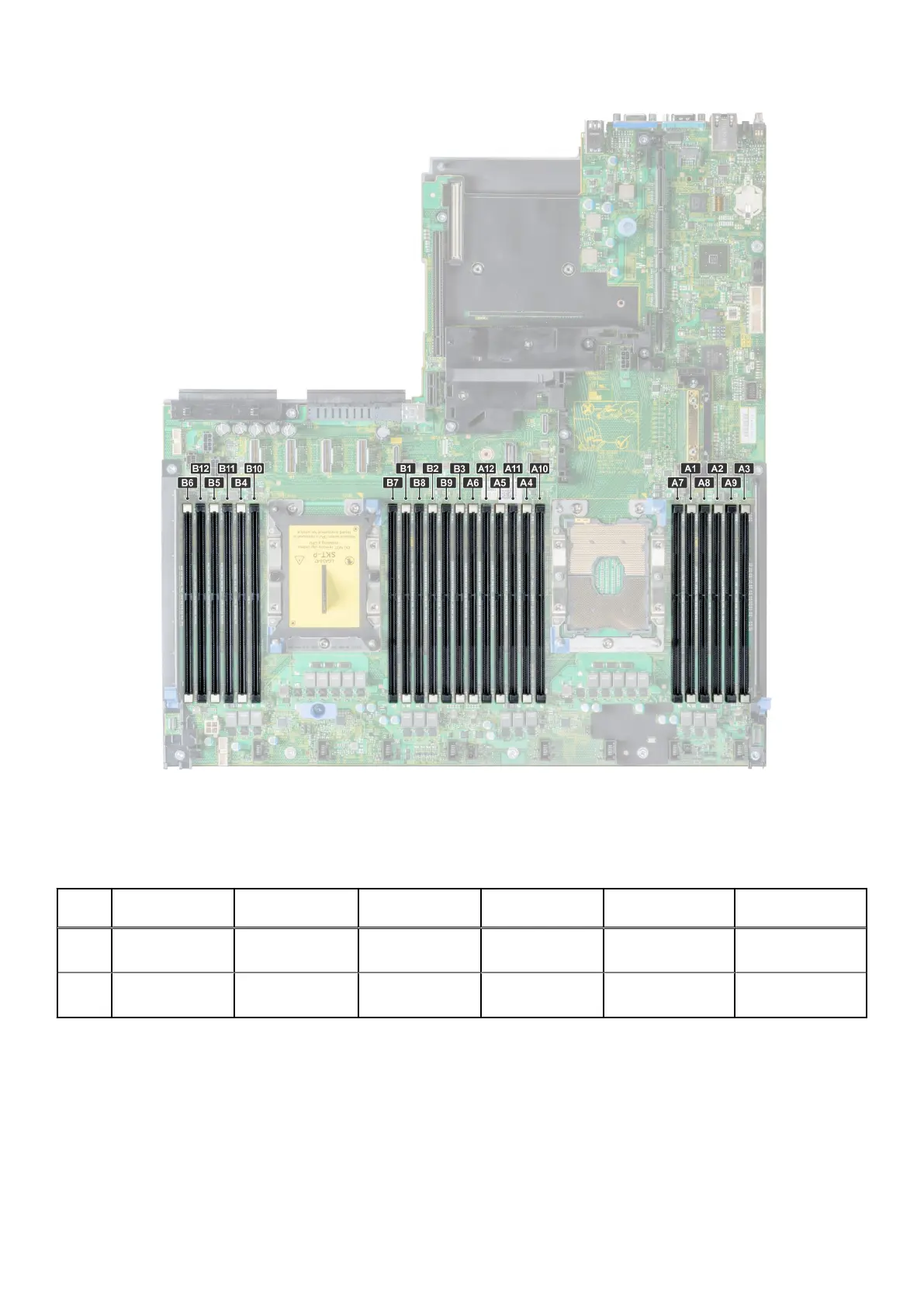Figure 39. System memory view
Memory channels are organized as follows:
Table 50. Memory channels
Proce
ssor
Channel 0 Channel 1 Channel 2 Channel 3 Channel 4 Channel 5
Proces
sor 1
Slots A1 and A7 Slots A2 and A8 Slots A3 and A9 Slots A4 and A10 Slots A5 and A11 Slots A6 and A12
Proces
sor 2
Slots B1 and B7 Slots B2 and B8 Slots B3 and B9 Slots B4 and B10 Slots B5 and B11 Slots B6 and B12
General memory module installation guidelines
To ensure optimal performance of your system, observe the following general guidelines when configuring your system memory. If your
system's memory configurations fail to observe these guidelines, your system might not boot, stop responding during memory
configuration, or operate with reduced memory.
The memory bus may operate at frequency can be 2933 MT/s, 2666 MT/s, 2400 MT/s, or 2133 MT/s depending on the following
factors:
90
Installing and removing system components