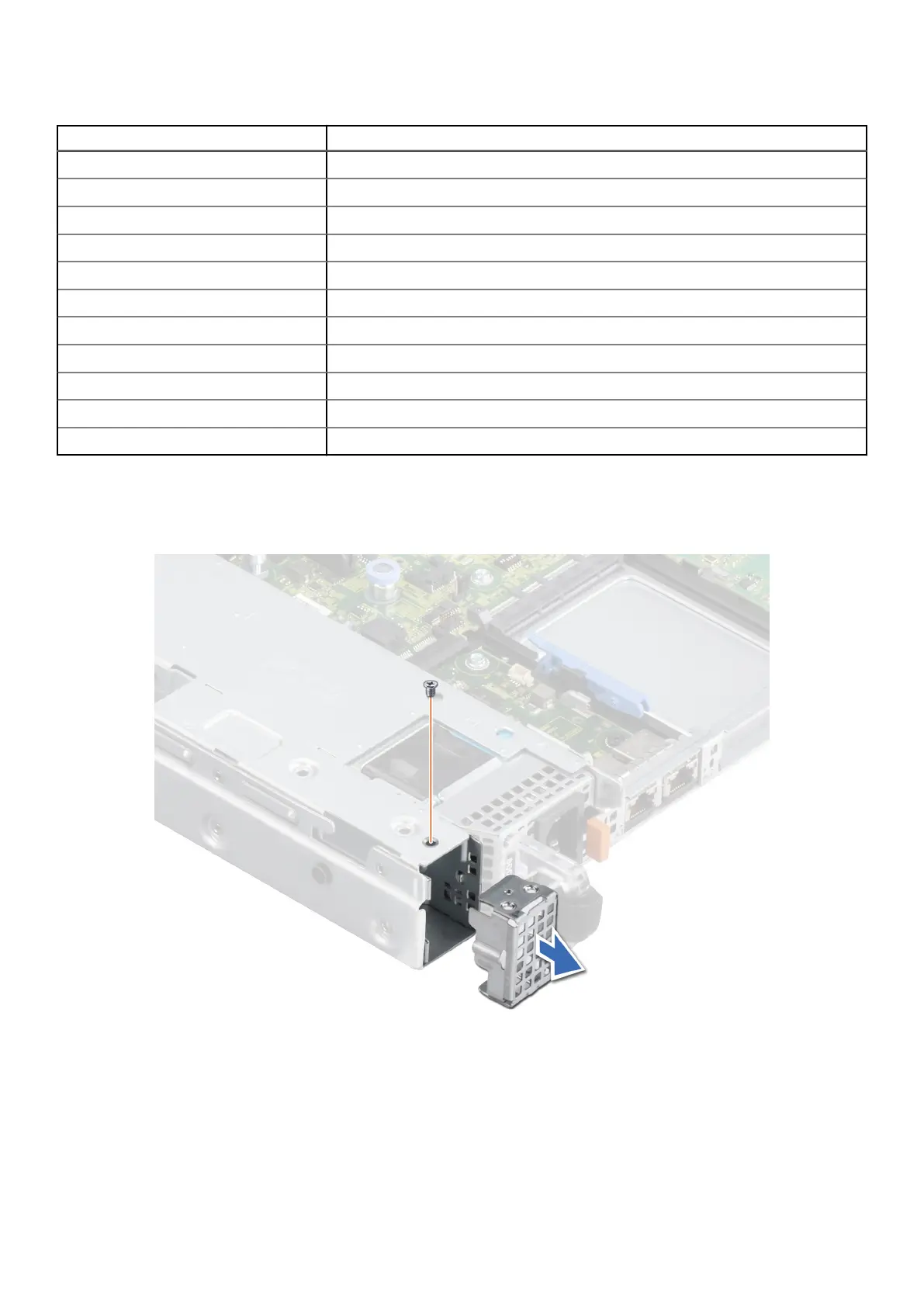Table 32. BOSS S2 kit components
R6525 (quantity) Components in kit
1 BOSS cover
3 M3 x 0.05 x 4.5 mm screws
1 BOSS signal cable
1 BOSS power cable
1 BOSS-S2 controller card module
1 or 2* BOSS-S2 card carrier
1 or 2* M.2 SSD
2 M.2 240 GB information label
2 M.2 480 GB information label
1 BOSS card filler
1 Tech sheet
To remove the BOSS blank :
1. Power off the system and remove the system cover.
2. Using the Phillips #1 screwdriver, remove the M3 x 0.05 x 4.5 mm screw that secures the BOSS blank to the PSU Bay. Slide
the BOSS blank away from the PSU Bay.
Figure 137. Removing the BOSS blank
To install the BOSS blank:
1. Power off the system and remove the system cover.
2. Slide the BOSS blank on to the PSU bay until it is firmly seated. Using the Phillips #1 screwdriver, secure the BOSS blank
with the M3 x 0.05 x 4.5 mm screw.
152
Upgrade Kits
