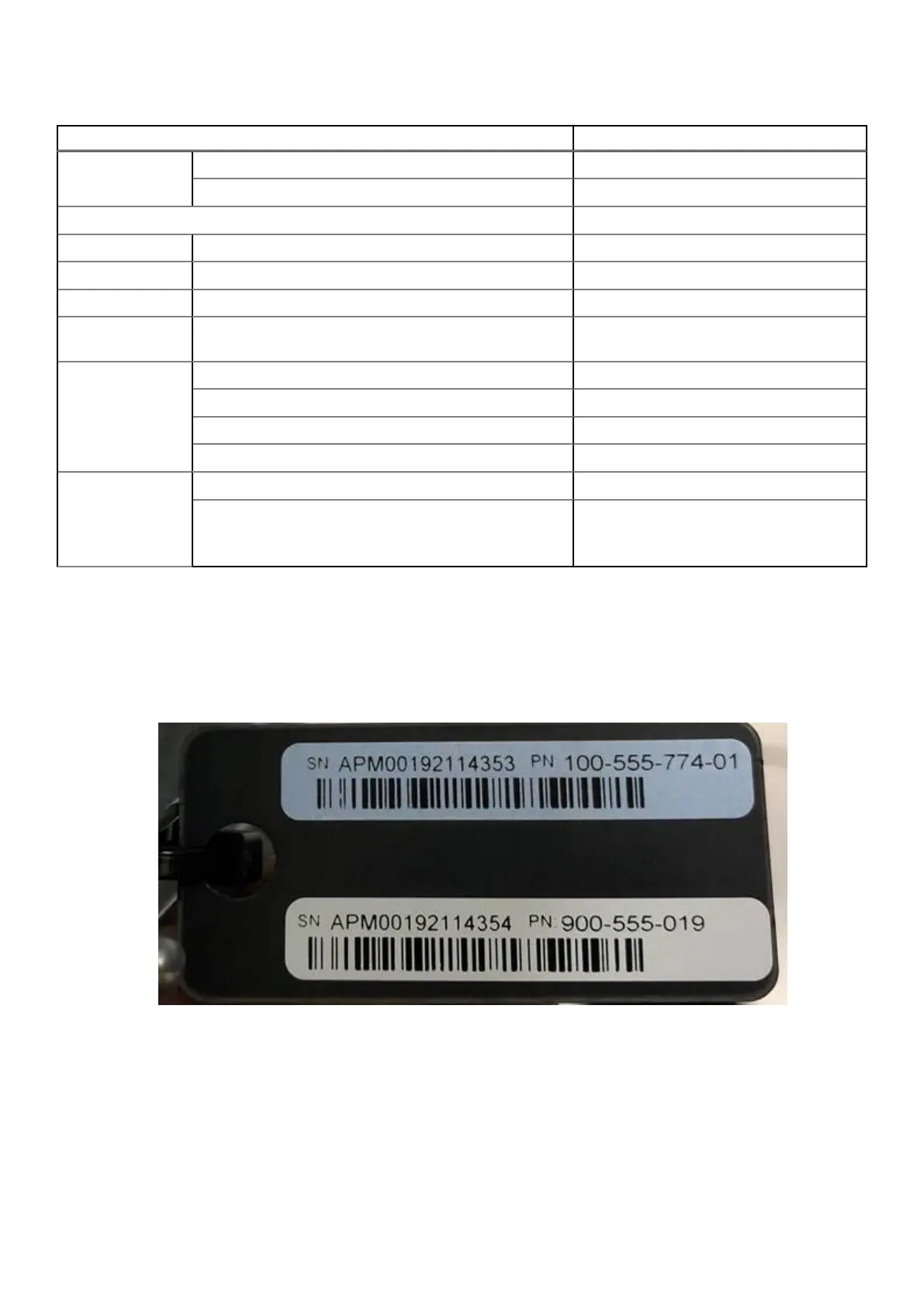Table 1. DD6400 system features (continued)
Feature Single Node
Cache SSDs Base (6% of 32 TBu) 1 (Internal) 1.92 TB
Expanded (2.2% of 172 TBU) 2 (Internal) 1.92 TB
16 GB NVRAM 1
HW Accelerator Quick Assist Technology (QAT) 8970 1
Internal SAS HBA330 12 Gbps SAS controller 1
External SAS Dual Port 12 Gbps SAS 1
SAS String Depth
(max)
ES40 2
Host interface 2-port 25 GbE-SFP28 3 maximum
4-port 10 GbE-SFP+ 3 maximum
4-port 10GBASE-T 3 maximum
4-port 16 Gb FC 1 maximum
Network Daughter
Card option
(system will have
one of the two
options)
4-port 10 GbE-SFP+ 1
4-port 10GBASE-T 1
Product serial number tag (PSNT)
The PSNT provides the system serial number that is used as the initial administrator password for DD OS.
The system serial number is included in two places on the system:
● A small tag clipped to the back of the system, on the left side of the rear handle.
Figure 1. Rear tag
● A larger tag recessed into the front of the chassis on the right-hand side
Introduction and Preparation
9
