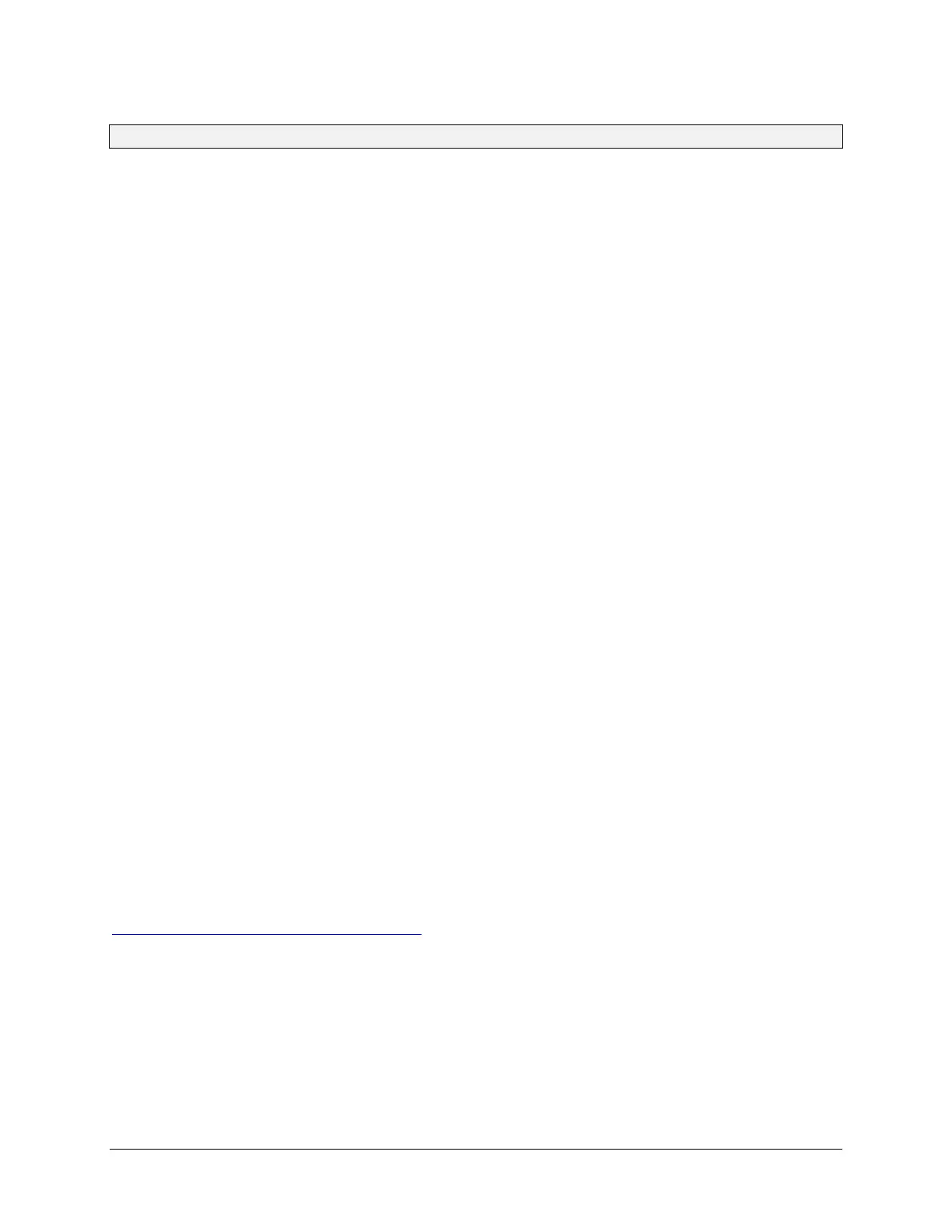Upgrade Dell EMC Networking N3000E-ON Switches
Page 15
Manual Install of OS6 image via ONIE
To perform a manual installation of OS6 image via ONIE, boot into the ONIE: Install OS menu.
First enter the “onie-discovery-stop” command to stop the auto-discovery process if it’s running.
From the ONIE prompt, use the following command to download and update the image over the network.
The following example shows the use of TFTP; however, HTTP or FTP can also be used.
onie-nos-install tftp://<ip address>/onie-installer-arm-dellemc_n3k_armv7a-r0
Note: OS6 Image is available as part of “N3000EPv6.5.3.36.A09.zip” file under “OtherFiles” folder.
You can manually install the OS image using a USB drive as well.
Note: Verify that the USB drive supports a FAT 32 or EXT2 file system.
1. Plug the USB drive with the desired operating system into the USB port on the device.
2. Enter the following command to create a USB mount location on the system:
ONIE:/ # mkdir /mnt/media
3. Validate the specific file path for the USB drive on the switch with the blkid command. The USB
drive is highlighted in the command output below.
ONIE:/ # blkid
/dev/sda4: UUID="c4e653fd-b843-452f-9c9d-64429a3f945e"
/dev/sda3: LABEL="EDA-DIAG" UUID="bc182a2d-aa35-49b2-8510-08dd956dd057"
/dev/sda2: LABEL="ONIE-BOOT" UUID="17760947-e561-4eb7-87b4-4d0ad9254c3a"
/dev/sdb1: LABEL="THUMBDRIVE" UUID="14A6-FEE0"
/dev/sda1: LABEL="EFI System" UUID="90AE-9B38"
4. Mount the USB drive. The vfat option is used for FAT32 formatted drives.
ONIE:/ # mount —t vfat /dev/sdb1 /mnt/media
5. Install the software from the USB drive, where /mnt/media specify the path where the USB
partition is mounted.
ONIE:/ # onie-nos-install /mnt/media/onie-installer-arm-dellemc_n3k_armv7a-r0
Please refer Dell EMC Networking ONIE Quick Start Guide for additional details.
Dell EMC Networking ONIE Quick Start Guide
