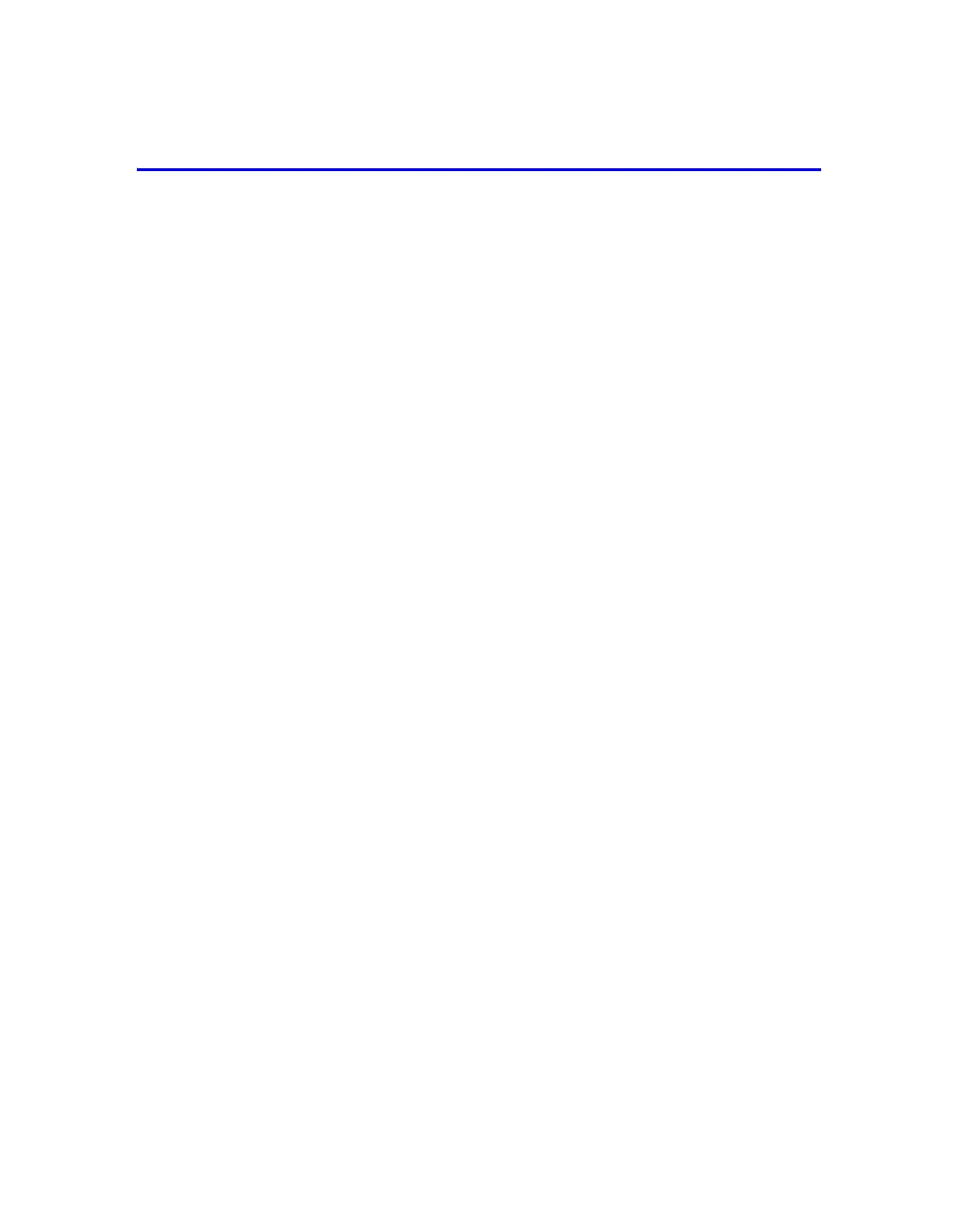v
Preface
With one or more PS Series storage arrays, you can create a PS Series group—a
self-managing, iSCSI storage area network (SAN) that is affordable and easy to
use, regardless of scale.
This manual describes how to install PS5000 and PS5500 array hardware,
configure the software, and start using the SAN.
Audience
This manual is designed for the administrators responsible for installing PS5000
and PS5500 array hardware. Administrators are not required to have extensive
network or storage system experience. However, it may be useful to understand:
• Basic networking concepts
• Current network environment
• User disk storage requirements
• RAID configurations
• Disk storage management
Note: Although this manual provides examples of using PS5000 and PS5500
arrays in some common network configurations, detailed information about
setting up a network is beyond its scope.
Organization
This manual is organized as follows:
• Chapter 1, Introduction, describes PS Series groups and the steps for getting
started.
• Chapter 2, Hardware Installation, describes how to install the PS5000 and
PS5500 array hardware.
• Chapter 3, Software Configuration, describes how to initialize an array and
either create a group with the array as the first member or add the array to an
existing group.