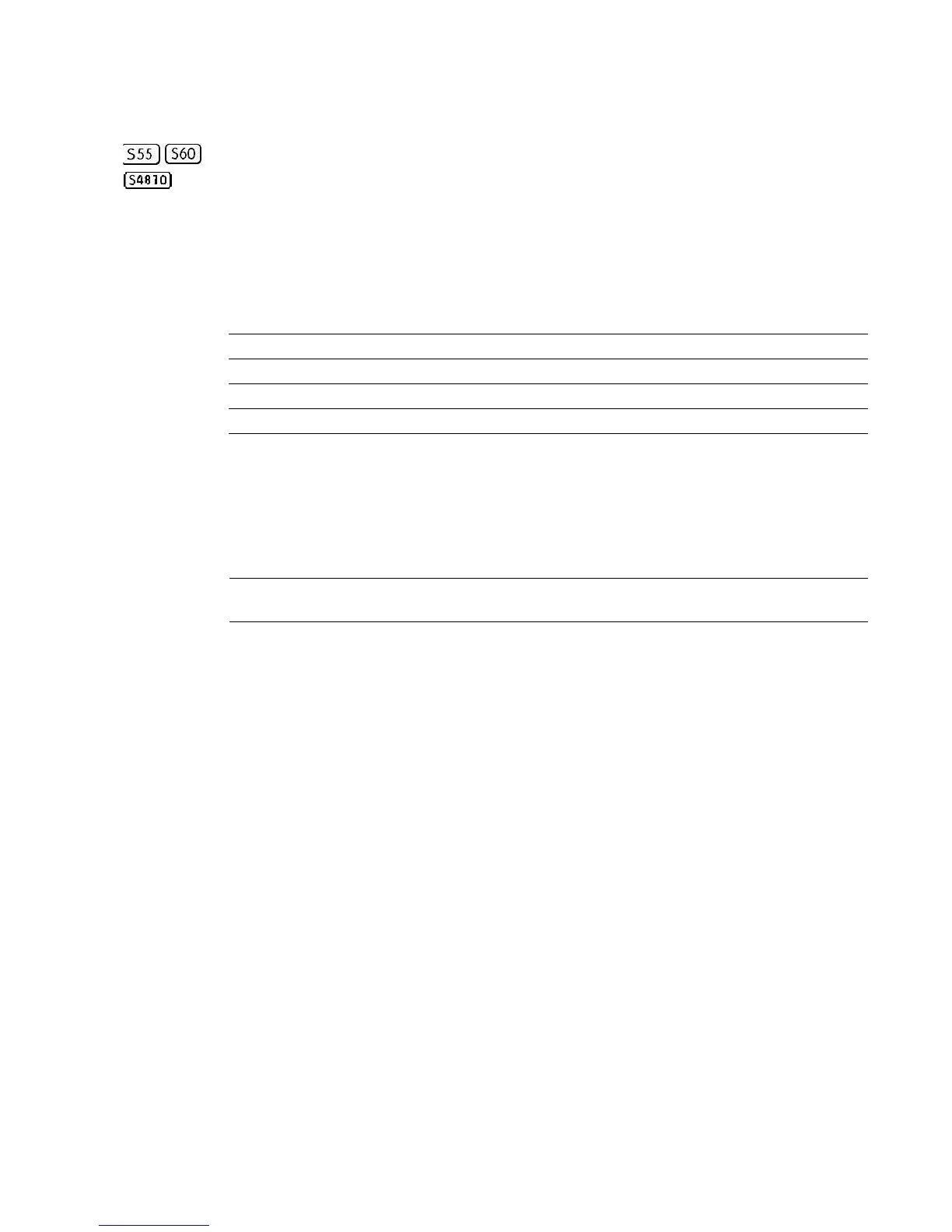Smart Scripting CLI | 41
start shell
z
Start a NetBSD UNIX shell.
Syntax
start shell
Defaults
None
Command Modes
EXEC Privilege
Command
History
Usage
Information
You must start an NetBSD shell on a switch before you can enter UNIX commands
(Table 3-2) or run a script directly from the shell to invoke FTOS operations (see
Running a Script from the UNIX Shell).
After you start a shell, you are prompted to enter a user name and password.
Related
commands
Version 9.0.0.0 Introduced on the Z9000.
Version 8.3.8.0 Introduced on the S4810.
Version 8.3.5.1 Introduced on the S55.
Version 8.3.3.4 Introduced on the S60.
show packages Display all Open Automation packages installed on the
switch.