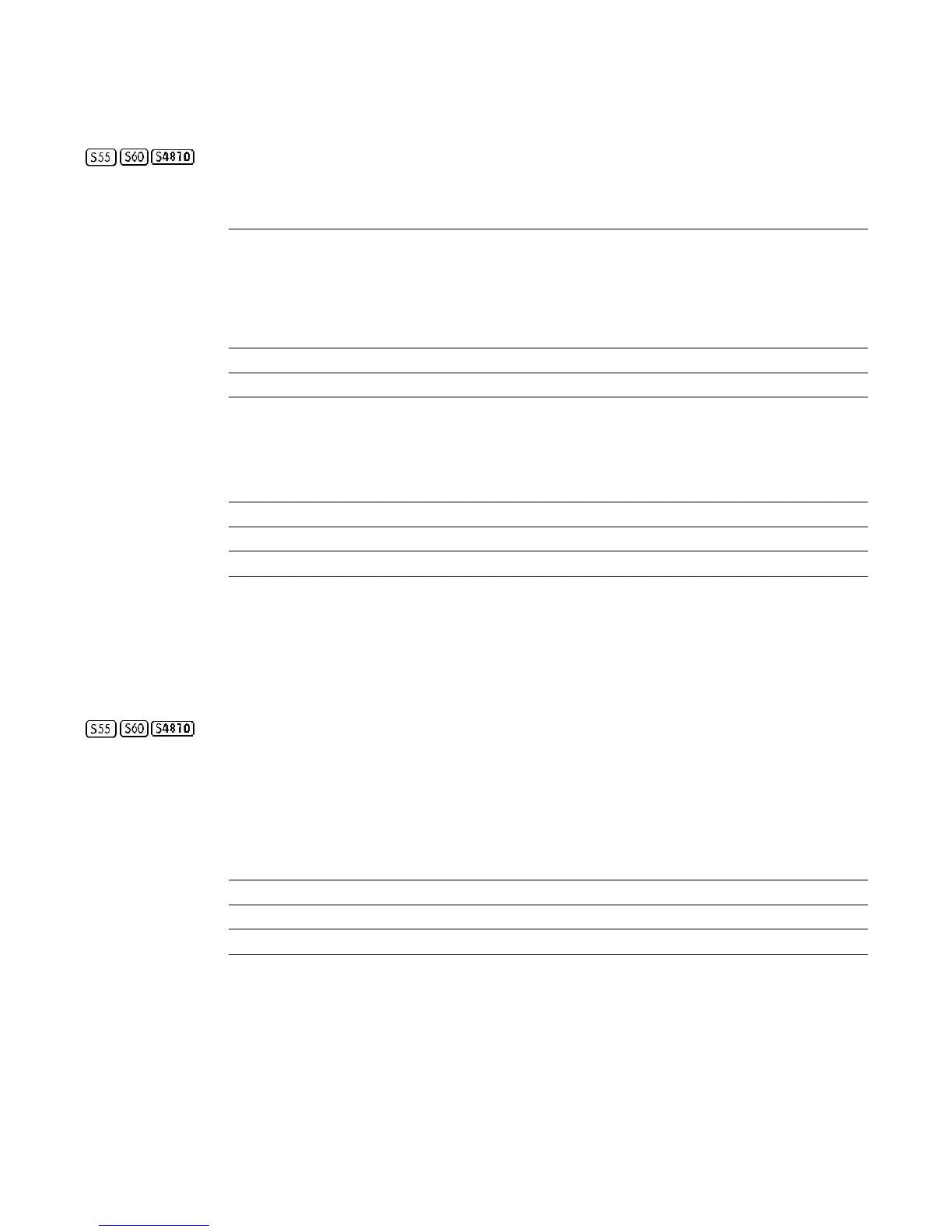58 | Virtual Server Networking CLI
www.dell.com | support.dell.com
access
Configure the connection to access a hypervisor.
Syntax
[no] access url username name password password
Parameters
Defaults
None
Command Modes
HYPERVISOR
Command
History
Usage
Information
VSN tries to establish a connection with a hypervisor only after the user credentials
(user name and password) are configured with the
access command.
disable
Stop a hypervisor session.
Syntax
[no] disable
Defaults
disable
Command Modes
HYPERVISOR
Command
History
Usage
Information
Entering the disable command in hypervisor configuration mode disables VSN in the
current hypervisor session. It does not remove connectivity with the hypervisor or
remove the session information from the system configuration.
Enter
no disable to re-enable a configured hypervisor session.
url Enter the URL location of the desired hypervisor.
For a VMware hypervisor, enter:
https://[ip-address]/sdk/vimService username [name] password
[password]
For a Xen hypervisor, enter:
http://ip-address username [name] password [password]
username name Enter the user name to be used for authentication.
password password Enter the password to be used for authentication in clear text.
Version 8.3.8.0 Introduced on the S4810.
Version 8.3.5.1 Introduced on the S55.
Version 8.3.3.4 Introduced on the S60.
Version 8.3.8.0 Introduced on the S4810.
Version 8.3.5.1 Introduced on the S55.
Version 8.3.3.4 Introduced on the S60.