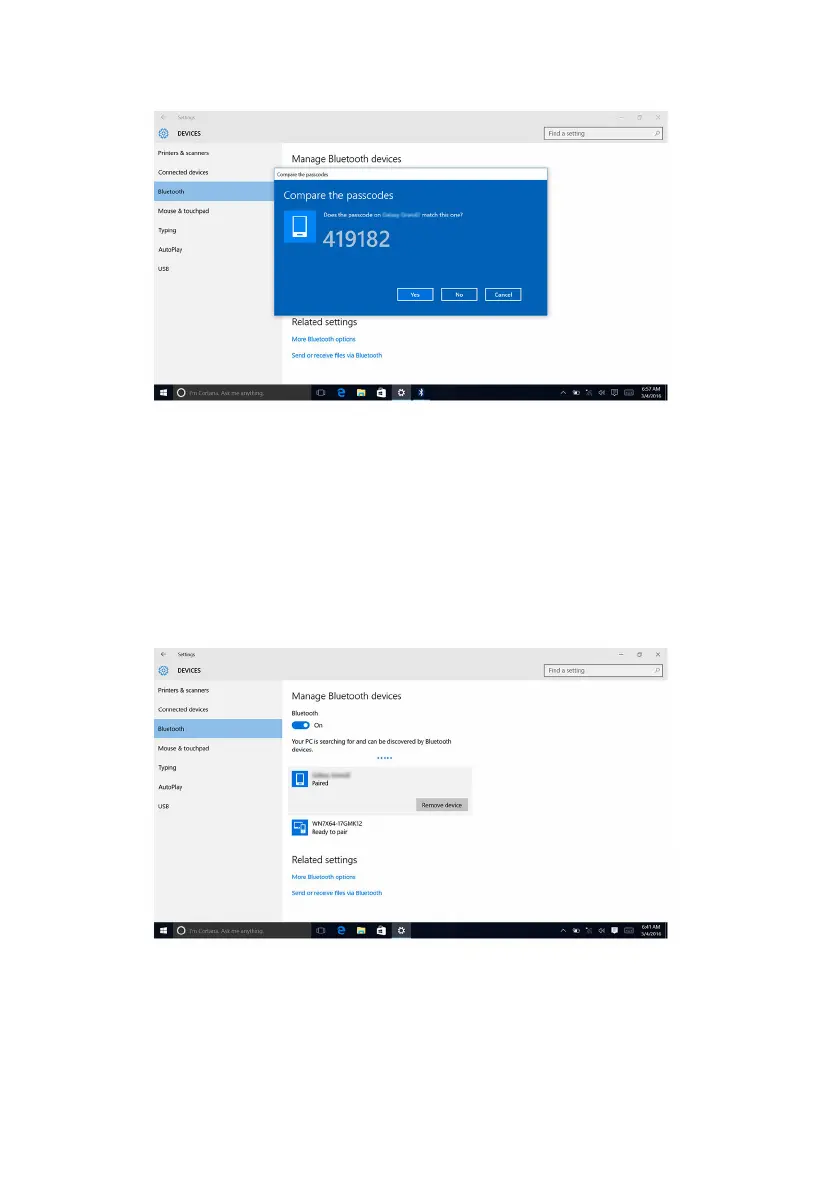6 Click or tap Yes to confirm the passcodes on both the devices.
Removing the Bluetooth device
1 Swipe-in from the right edge of the display, or click or tap the Action
Center icon on the task bar to access the Action Center.
2 Right-click or touch and hold Bluetooth, and then click or tap Go to
settings.
3 Click or tap the device you want to remove, and click or tap Remove
device.
Transferring files between devices using Bluetooth
1 Swipe-in from the right edge of the display, or click or tap the Action
Center icon on the task bar to access the Action Center.
115
