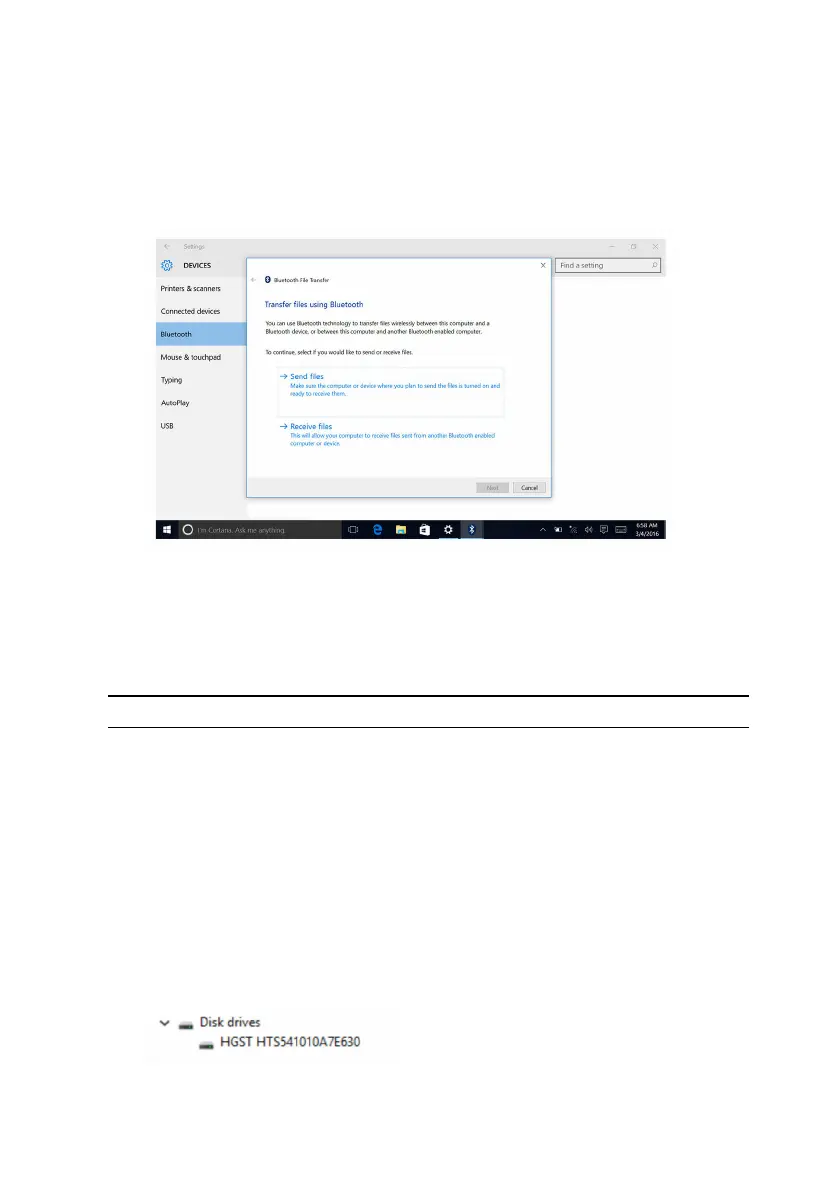2 Right-click or touch and hold Bluetooth, and then click or tap Go to
settings.
3 Select your Bluetooth device.
4 Click or tap Send or receive files via Bluetooth.
5 In the Bluetooth File Transferwindow, click or tap Send files, and then
select the file you want to transfer.
Hard drive
The following table shows the hard-drive options available in Inspiron
13-5378.
Capacity Dimensions
HDD 2.5-inch drive
SSD 2.5-inch drive
Identifying the hard drive
1 On the taskbar, click or tap the search box, and then type Device
Manager.
2 Click or tap Device Manager.
The Device Managerwindow is displayed.
3 Expand Disk drives.
116
