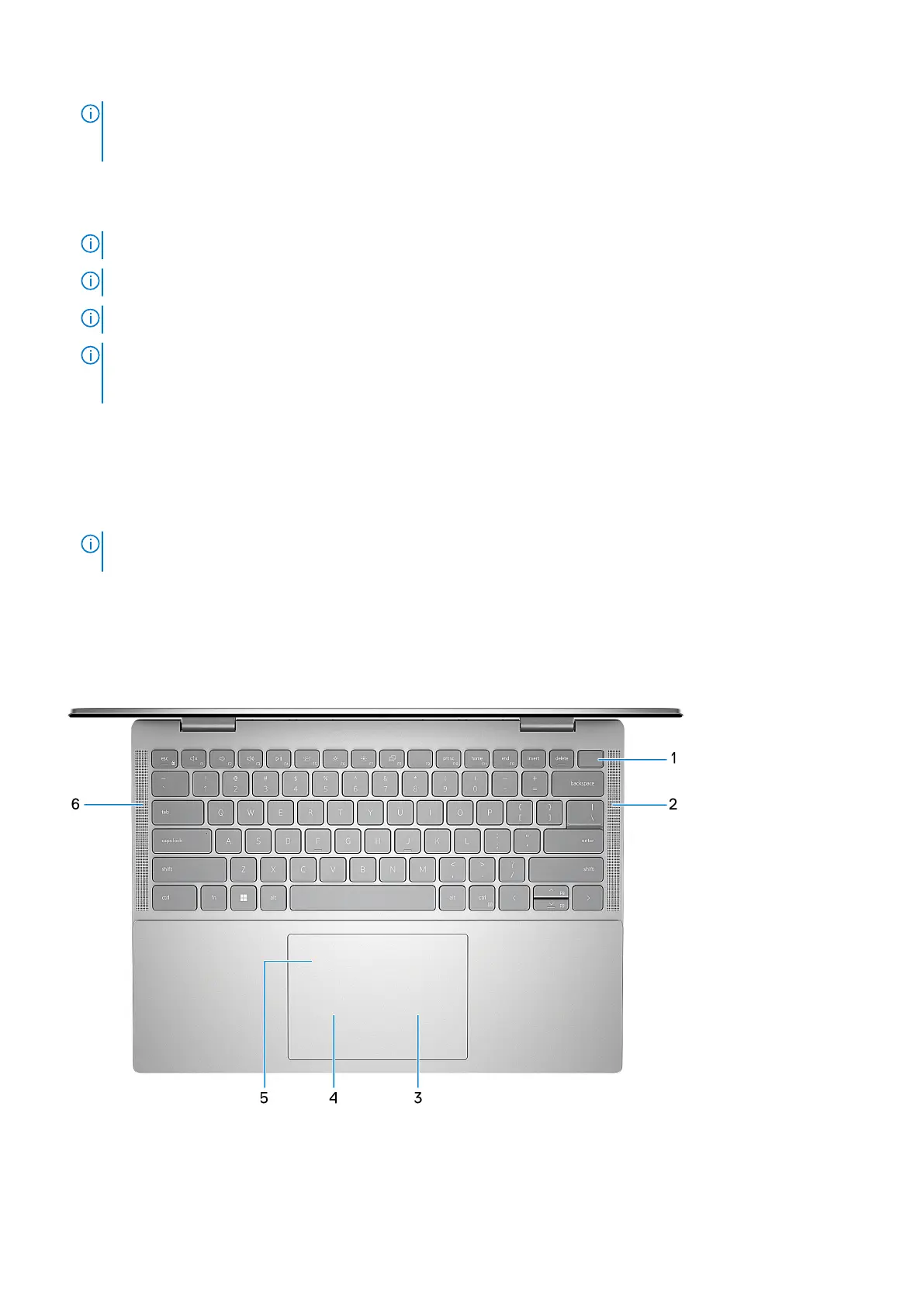NOTE: Displays connected through the Thunderbolt port get graphics acceleration only from the integrated graphics
and not through your discrete graphics card. For the best gaming performance, connect your display directly through
your computer's HDMI port or DisplayPort port.
3. Thunderbolt 4 port with Power Delivery
Supports DisplayPort 1.4 and Thunderbolt 4 and also enables you to connect to an external display using a display adapter.
Provides data transfer rates of up to 40 Gbps.
NOTE: Connect your USB Type-C power adapter to this port to charge your computer.
NOTE: A USB Type-C to DisplayPort adapter (sold separately) is required to connect a DisplayPort device.
NOTE: Thunderbolt 4 supports two 4K displays or one 8K display.
NOTE: Displays connected through the Thunderbolt port get graphics acceleration only from the integrated graphics
and not through your discrete graphics card. For the best gaming performance, connect your display directly through
your computer's HDMI port or DisplayPort port.
4. Power and battery-status light
Indicates the power state and battery state of the computer.
Solid white—Power adapter is connected and the battery is charging.
Solid amber—Battery charge is low or critical.
Off—Battery is fully charged.
NOTE:
On certain computer models, the power and battery-status light are also used for diagnostics. For more
information, see the Troubleshooting section in your computer’s Service Manual.
Top
1. Power button with optional fingerprint reader
Press to turn on the computer if it is turned off, in sleep state, or in hibernate state.
Views of Inspiron 14 7430 2-in-1
7
