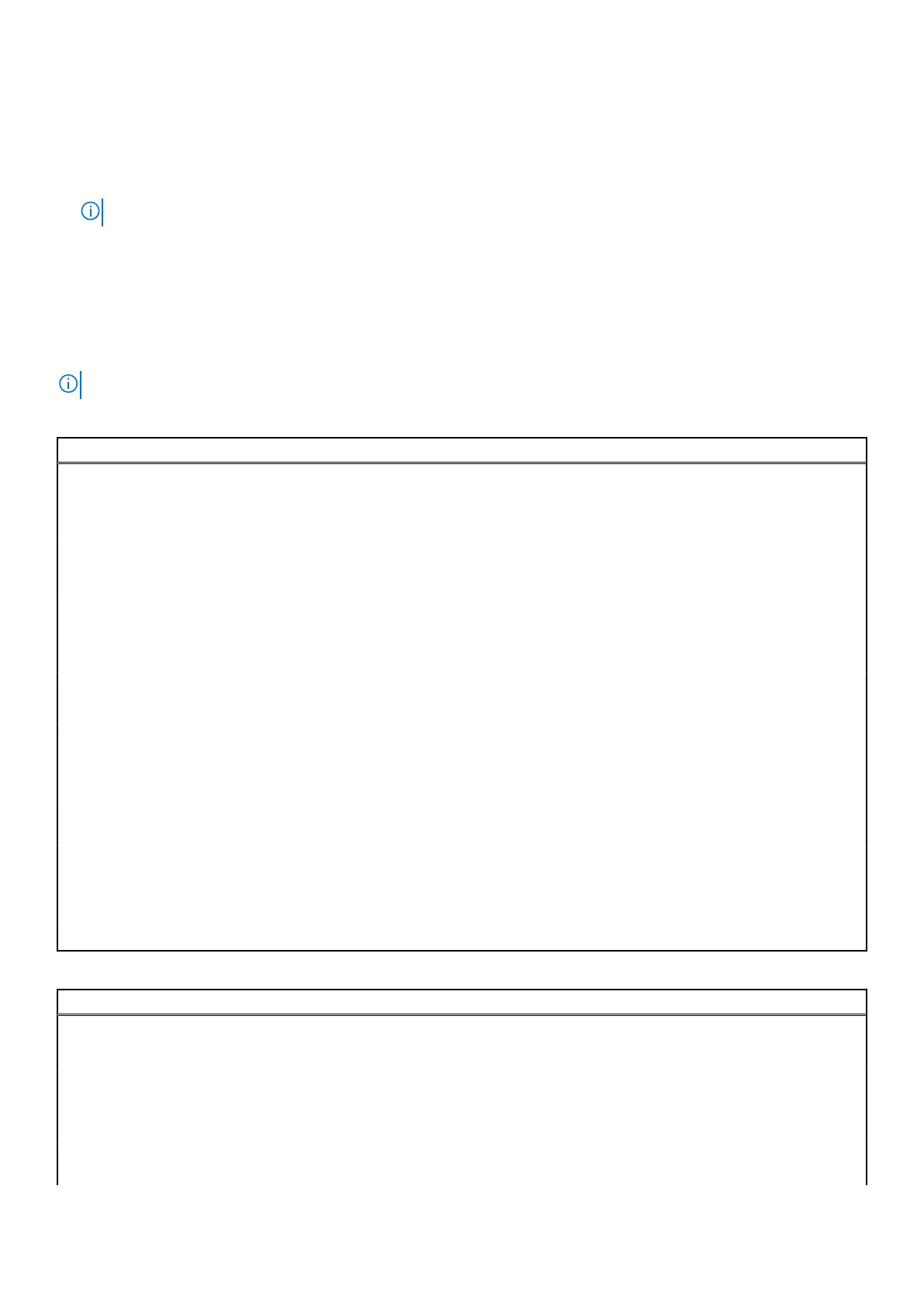The one-time boot menu displays the devices that you can boot from including the diagnostic option. The boot menu options
are:
● HDD1- Windows Boot Manager
● BIOS Setup
● Diagnostics
NOTE: Choosing Diagnostics, will display the ePSA diagnostics screen.
● SupportAssist OS Recovery
● BIOS Flash Update
The boot sequence screen also displays the option to access the System Setup screen.
System setup options
NOTE: Depending on your computer and its installed devices, the items listed in this section may or may not appear.
Table 28. System setup options—Main menu
Main
System Time Displays the current time in HH:MM:SS format.
System Date Displays the current date in MM/DD/YYYY format.
BIOS Version Displays the BIOS version.
Product Name Displays the model number of your computer.
Service Tag Displays the service tag of your computer.
Asset Tag Displays the asset tag of your computer.
CPU Type Displays the processor type.
CPU Speed Displays the processor speed.
CPU ID Displays the processor identification code.
CPU Cache
L1 Cache Displays the processor L1 cache size.
L2 Cache Displays the processor L2 cache size.
L3 Cache Displays the processor L3 cache size.
M.2 PCIe SSD Displays the M.2 PCIe SSD device information of the
computer.
AC Adapter Type Displays the type of AC adapter.
System Memory Displays the size of memory installed.
Memory Speed Displays the speed of memory.
Keyboard Type Displays the type of keyboard installed on the computer.
Table 29. System setup options—Advance menu
Advanced
Virtualization Enables or disables the Virtualization technology.
By default, the Virtualization option is enabled.
VT for Direct I/O Enables or disables the computer to perform Virtualization
Technology for Direct I/O.
By default, the VT for Direct I/O option is enabled.
USB Emulation Enables or disables the USB emulation feature. This feature
defines how the BIOS, in the absence of a USB-aware
82 System setup
