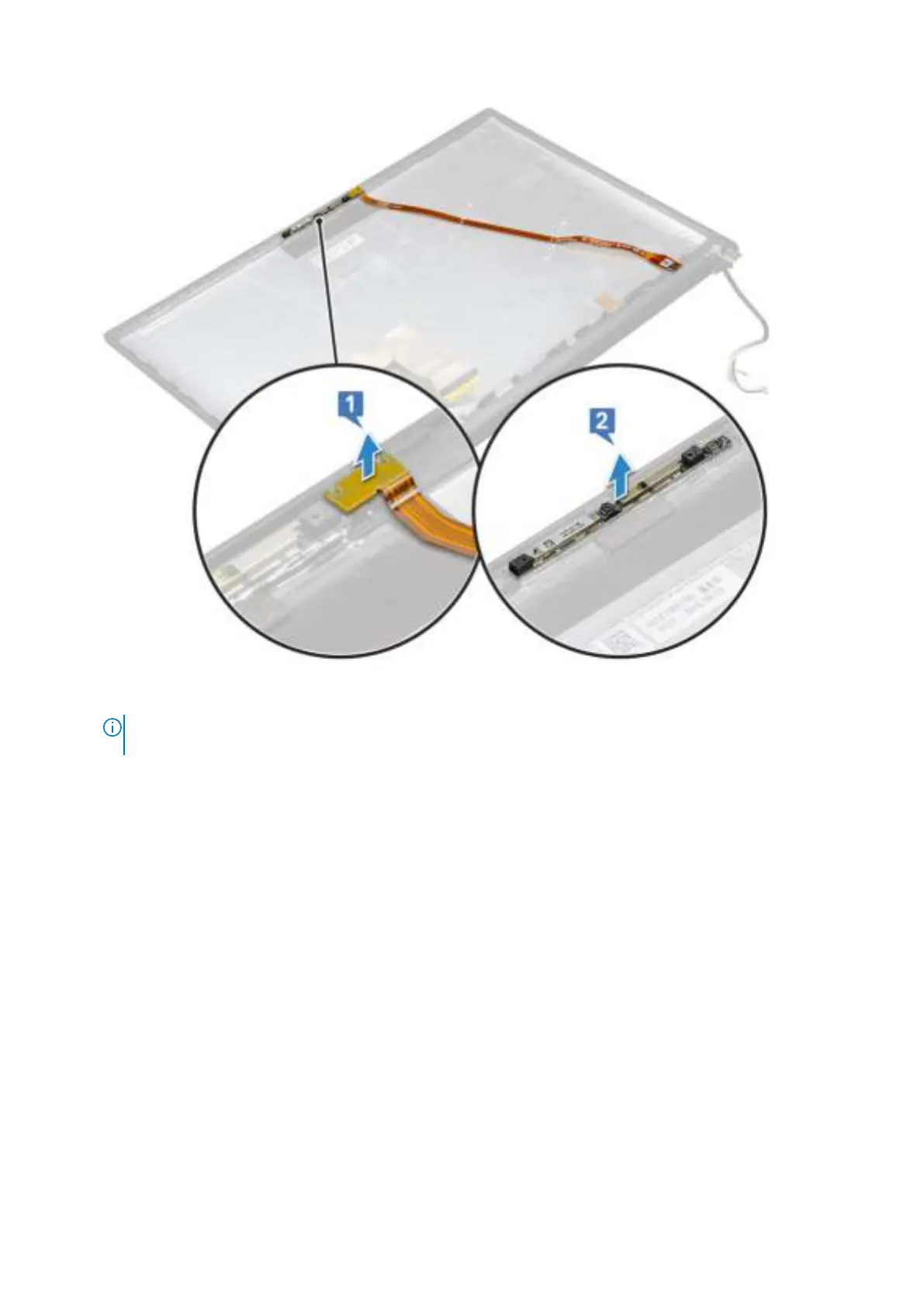10. To remove the camera microphone module:
a. Peel off the two pieces of conductive tape covering the camera microphone module [1].
NOTE: The conductive tape is a separate part from the camera module that must be removed and then reattached
when replacing the camera microphone module.
b. Lift the camera microphone module [2].
c. Disconnect the camera FPC from the camera module [3].
d. Lift and remove the camera microphone module [4].
38 Removing and installing components
