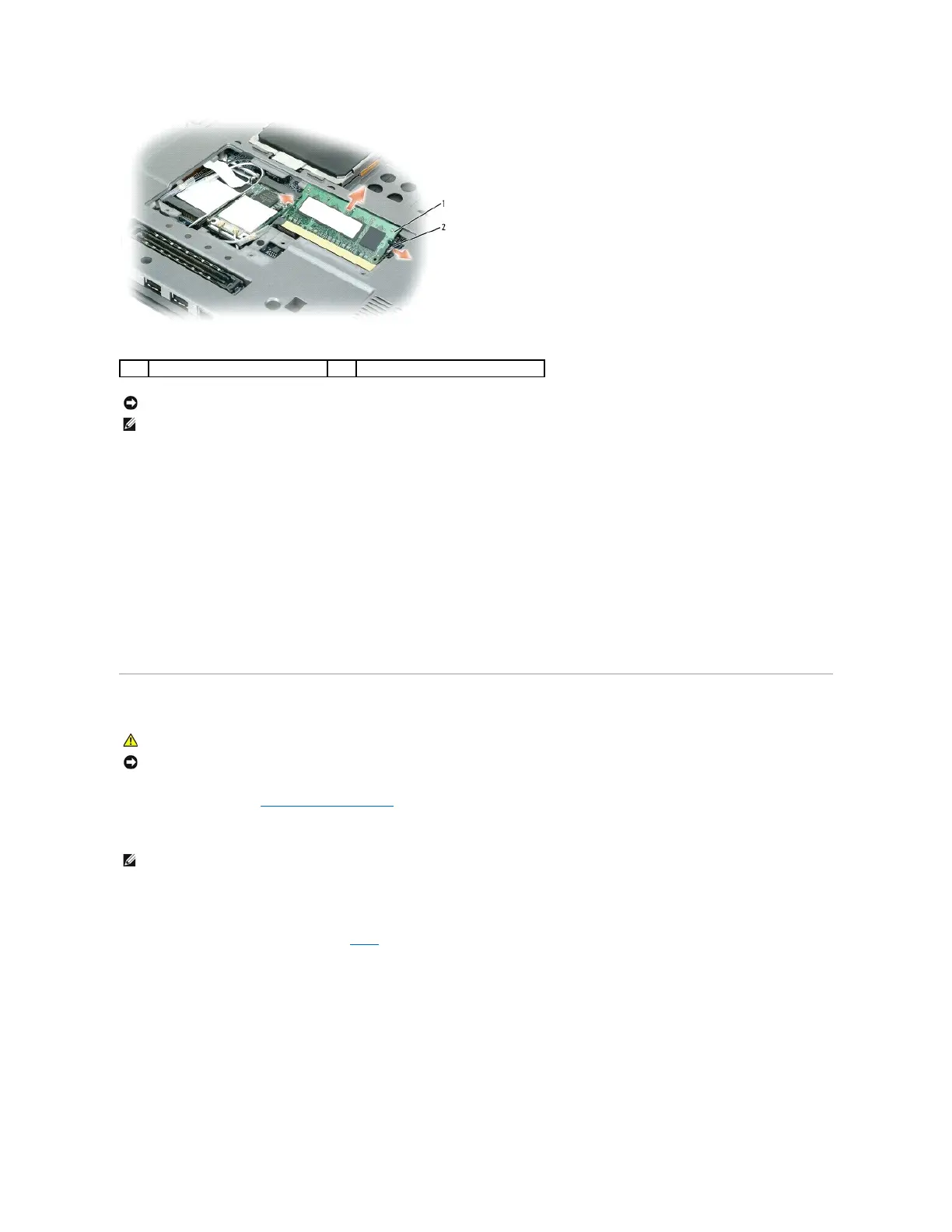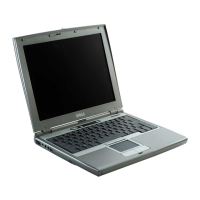5. Ground yourself and install the new memory module:
a. Align the notch in the module edge connector with the tab in the connector slot.
b. Slide the module firmly into the slot at a 45-degree angle, and rotate the module down until it clicks into place. If you do not feel the click, remove
the module and reinstall it.
6. Replace the memory/Mini-Card module cover and tighten the three captive screws.
7. Insert the battery into the battery bay, or connect the AC adapter to your computer and an electrical outlet.
8. Turn on the computer.
As the computer boots, it detects the additional memory and automatically updates the system configuration information.
To confirm the amount of memory installed in the computer, click Start® Help and Support® Dell System Information.
Mini-Cards
1. Follow the procedures in "BeforeYouBegin"onpage7.
2. Turn the computer upside down and loosen the three captive screws on the memory/Mini-Card module cover and remove the cover.
Wireless Local Area Network (WLAN) Cards
1. If a WLAN card is not already installed, go to step 2. If you are replacing a WLAN card, remove the existing card:
