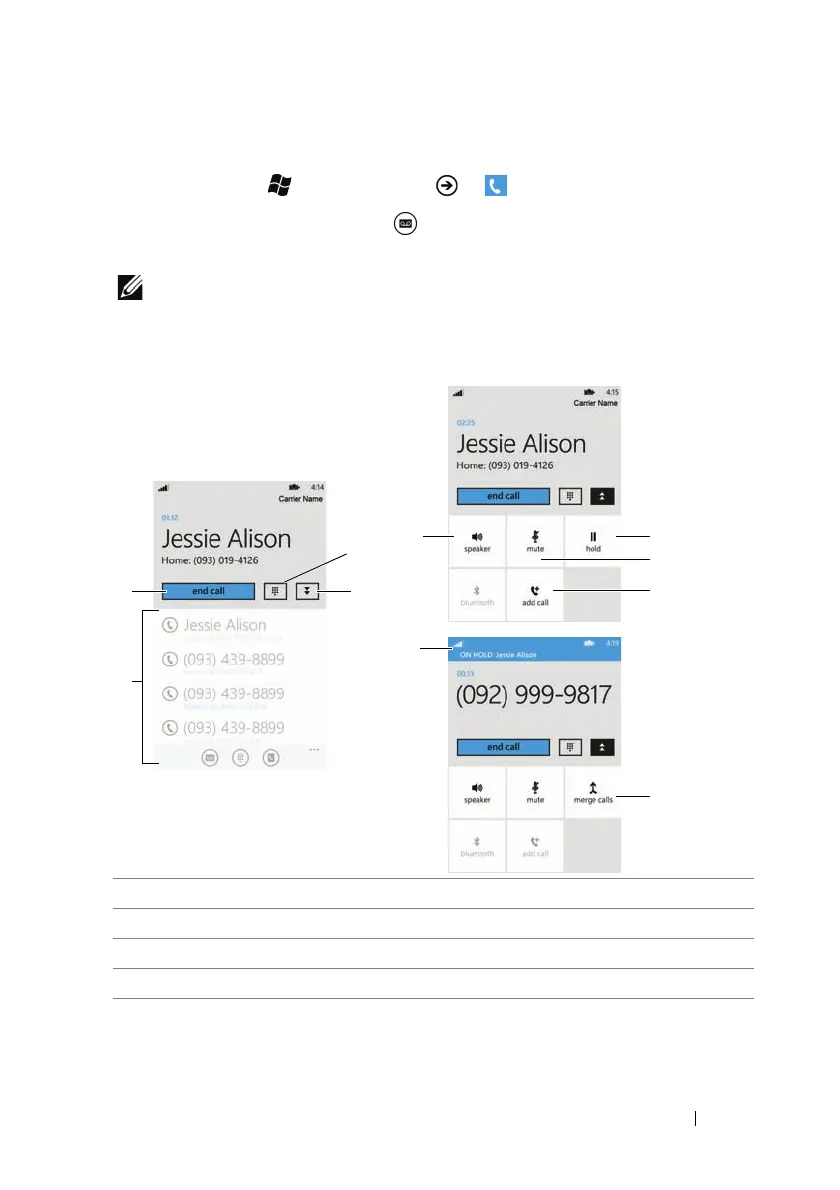Communicating With People Using Your Dell™ Lightning 45
To listen to your voicemail
1 Touch Start → applications → Phone.
2 Touch the voicemail icon from the application bar at the
bottom.
NOTE: If no voicemail number is stored on your SIM card, you will be
asked to create one. See To adjust call settings for information on how to
save your voicemail number.
To manage ongoing calls
1 Touch to end a call.
2 Touch to open the call history.
3 Touch to open or close the call control area.
4 Touch to open or close the on-screen keypad to dial another call.