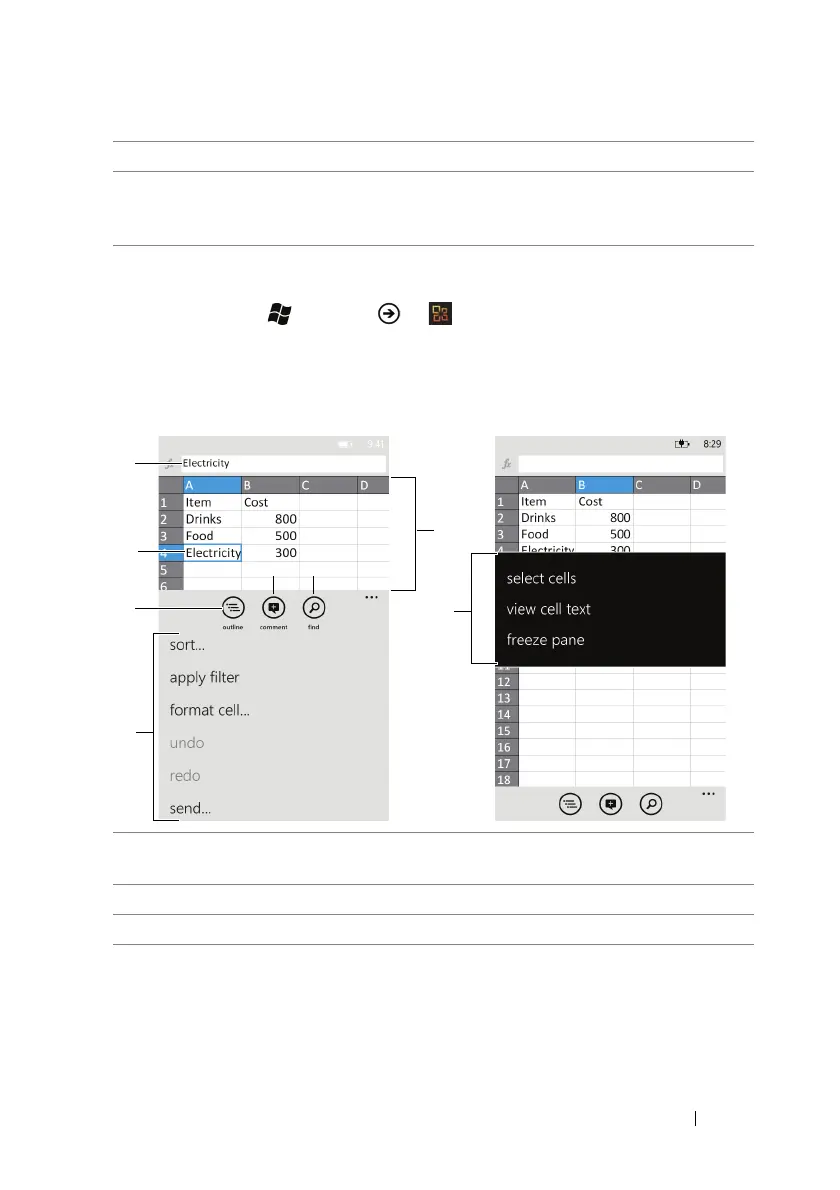Applications 89
To create an Excel spreadsheet
1 Touch Start → Menu →
Office.
2 From the Microsoft Office main screen, flick to the Documents
section and touch new document→ Excel workbook.
Editing tools and commands for an Excel spreadsheet
6 Apply a text format to highlighted text or the text you are going to type.
7 To move the cursor, touch where you want it to move, or touch and
hold the editing screen until the cursor marker appears, then drag it to
where you want.
1 Touch and type text into a selected cell using the on-screen keyboard
or the physical keyboard.
2 Touch a cell to select it.
3 Touch to view another spreadsheet.