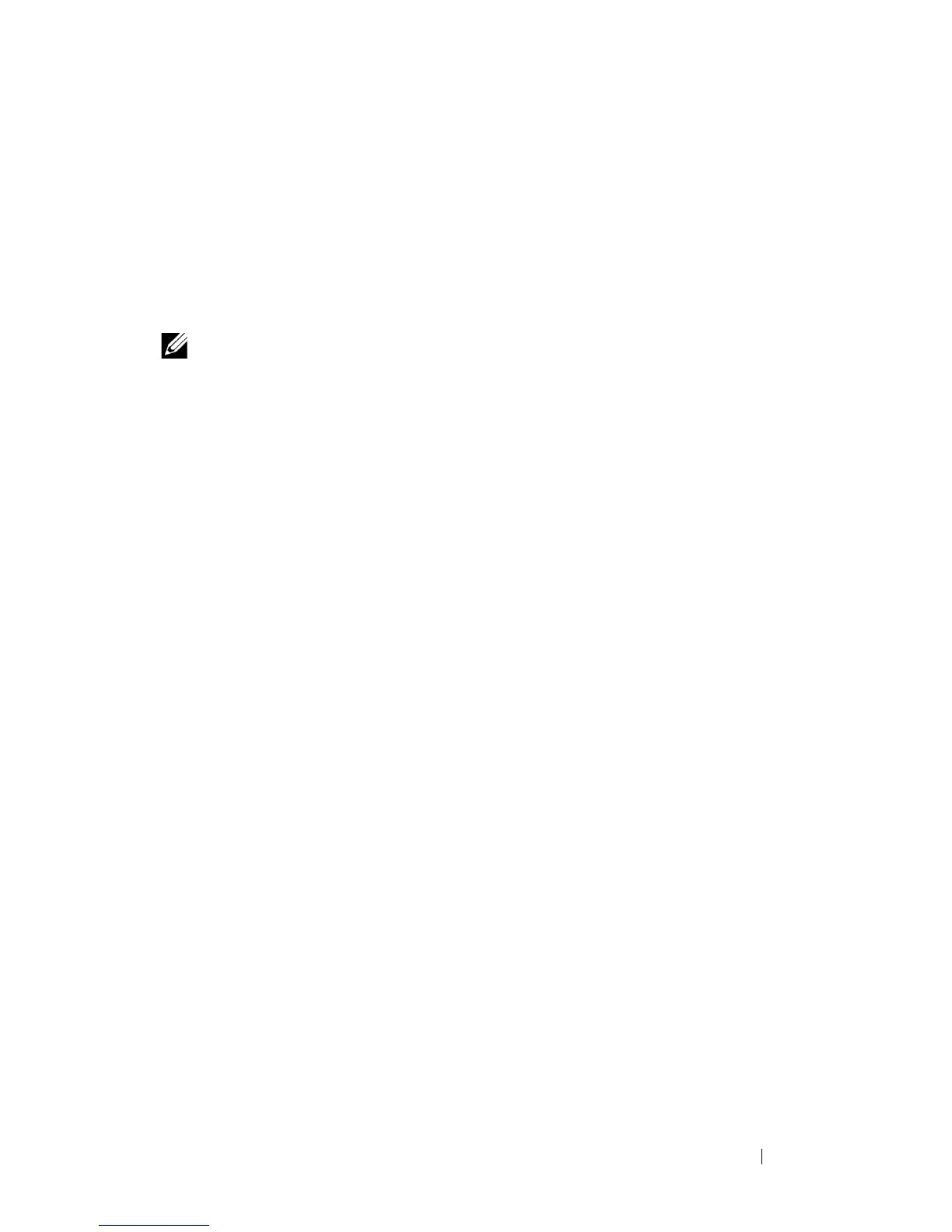Configuring Access Control Lists 601
IP ACL Rule Configuration
Use the IP ACL Rule Configuration page to define rules for IP-based ACLs.
The access list definition includes rules that specify whether traffic matching
the criteria is forwarded normally or discarded. Additionally, you can specify
to assign traffic to a particular queue, filter on some traffic, change VLAN tag,
shut down a port, and/or redirect the traffic to a particular port.
To display the IP ACL Rule Configuration page, click Switching
→
Network
Security
→
Access Control Lists
→
IP Access Control Lists
→
Rule
Configuration in the navigation panel.
NOTE: There is an implicit deny all rule at the end of an ACL list. This means that
if an ACL is applied to a packet and if none of the explicit rules match, then the
final implicit "deny all" rule applies and the packet is dropped.
