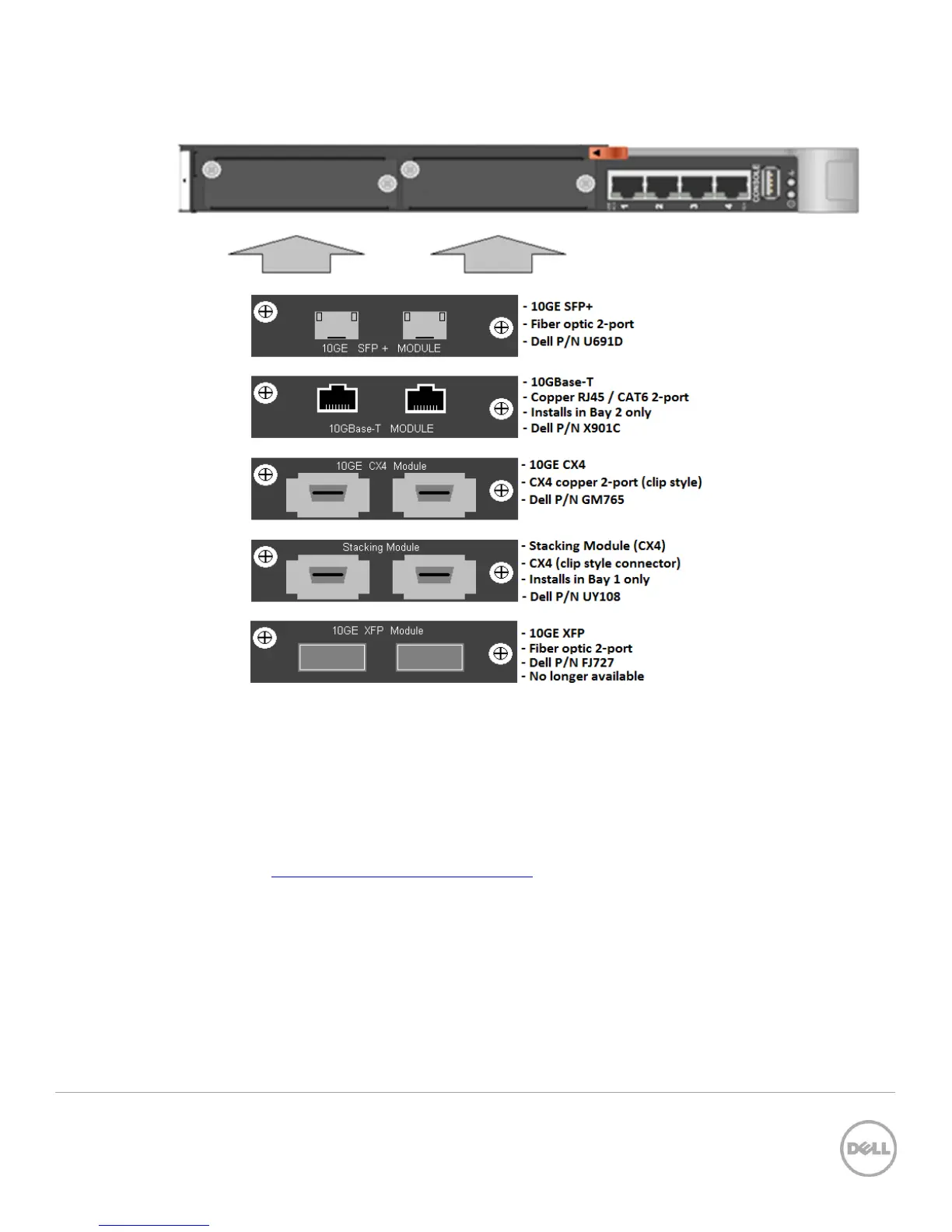11 Expansion Modules for Dell Networking Switches
3.1.3 Dell Networking M6220
Figure 4 Dell Networking M6220 Blade Switch (1G Ethernet) and Available Modules
The Dell Networking M6220 switch supports the same expansion modules as the Dell Networking 6224, 6224P,
6224F, 6248, and 6248P switches. The stacking module only installs in Bay 1 (left bay). The 10GBase-T module only
installs in Bay 2 (right bay).
Both the stacking module and 10GE CX4 module can be configured for either role (Ethernet or Stacking). By default,
each module functions according to its module ID. Upon changing the role of a module, a reboot is required for the
change to take effect. See the 62xx
Command Line Interface Guide
for instructions on how to change roles.