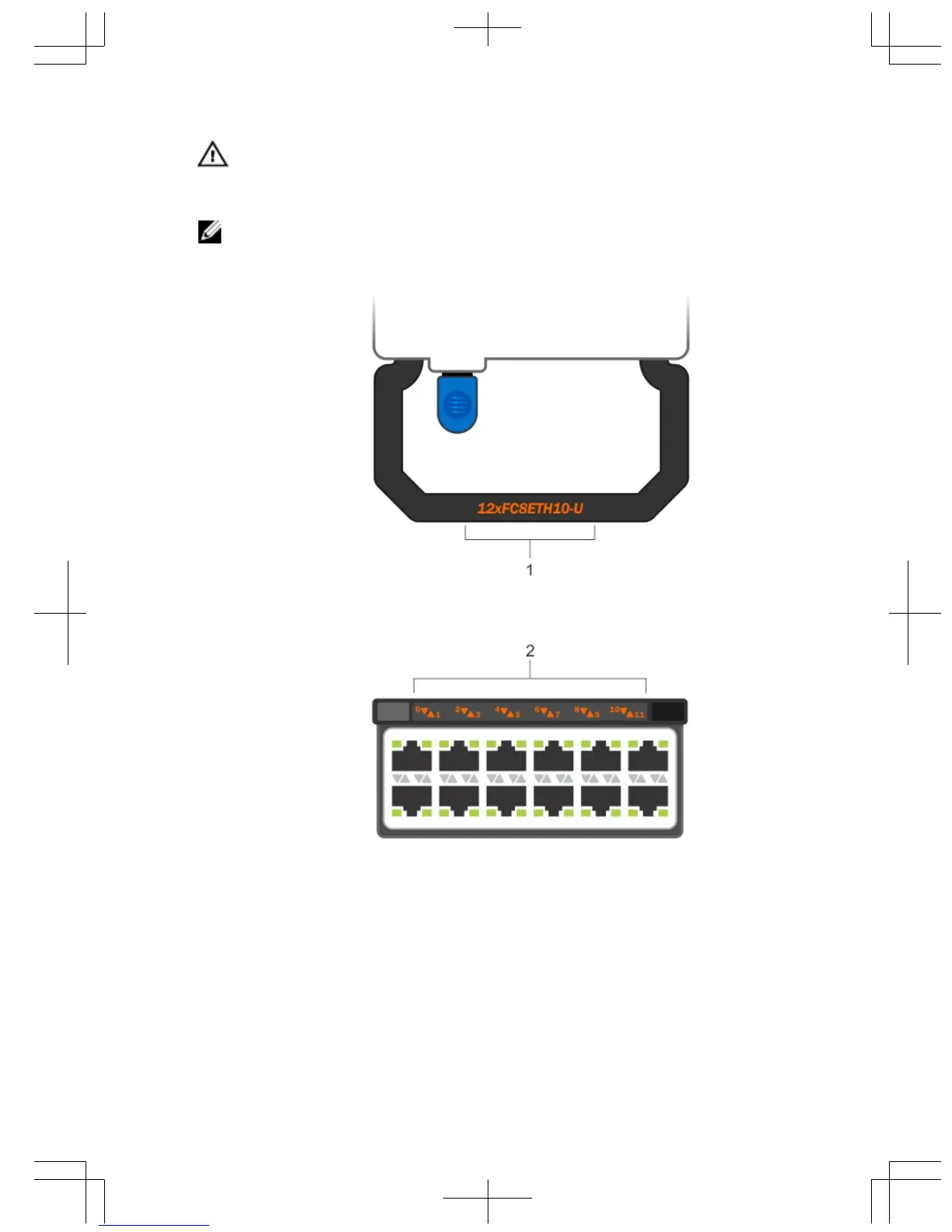WARNING: Electrostatic discharge (ESD) damage can occur if components are
mishandled. Always wear an ESD-preventive wrist or heel ground strap when
handling the S5000 and its components.
NOTE: The part name and port number of a Fibre Channel module are inscribed on
the handle as shown below.
Figure 13. Part name and Port number on the Fibre Channel Module Handle
1. Part Name
2. Port Number
21
