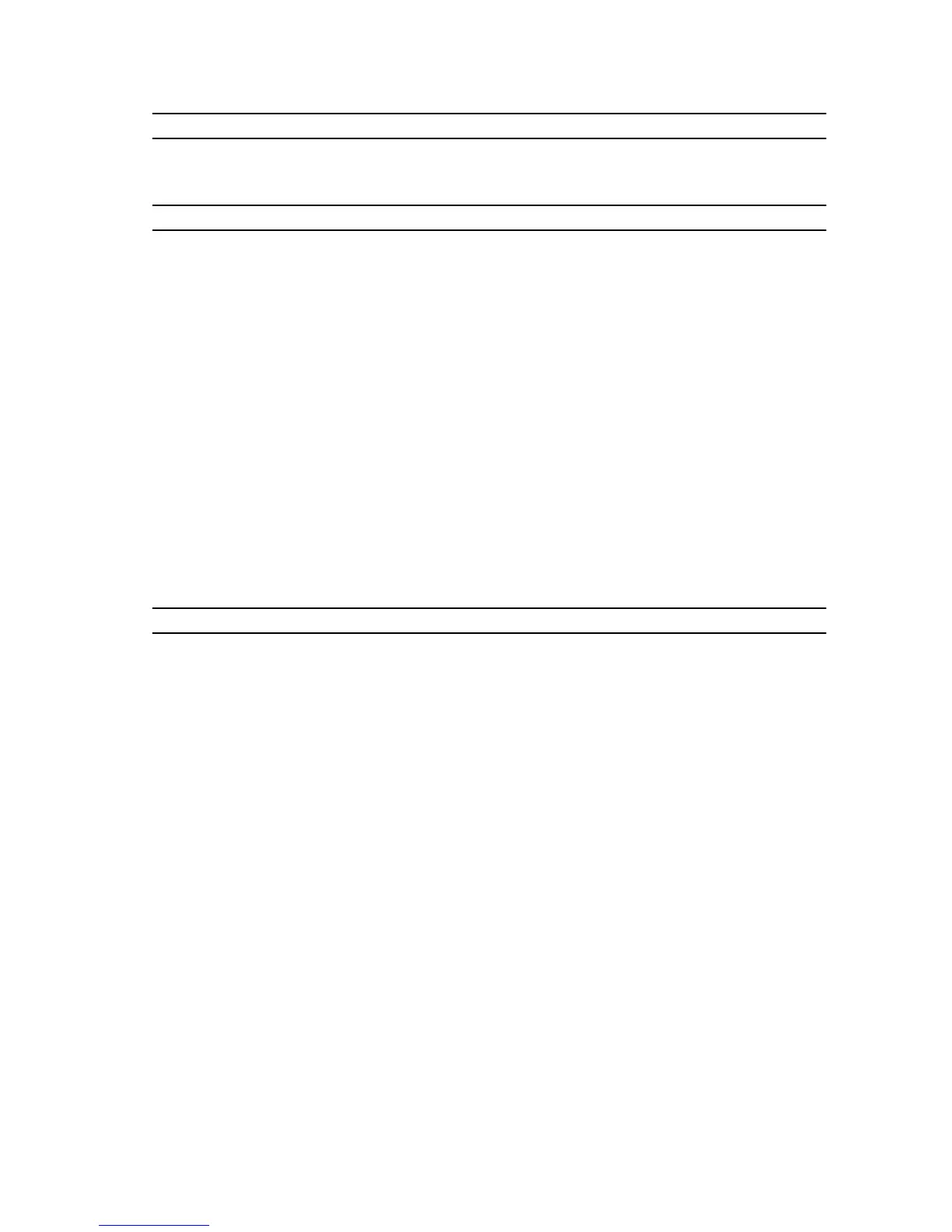Feature Specification
Video VGA and DP output support on rear I/O side
Table 25. Internal Connectors
Feature Specification
System power single power rail 255W PSU(4 pin cable for CPU power/ 8
Pin cable for system power)
System fans 1 system FAN connector on rear side
Processor fans 1 CPU FAN connector near CPU
HDD fans N/A
Memory 2 DDR slot supported
Processor Intel LGA1150 CPU socket
Back I/O: VGA *1/DP*1/RJ45*1/USB3.0*2/USB2.0*4/Line in(MIC) *1/
Line out *1
Front I/O: USB2.0 *2 and MIC*1 /HP *1 supported on front panel
Hard drive/ Optical drive:
SATA 2 SATA supported(1 SATA Gen3 for HDD. 1 SATA Gen2 for
ODD)
Power single power rail 255W PSU
Table 26. Controls and Lights
Feature Specification
Front of the computer:
Power button light White light — Solid white light indicates power-on state;
Breathing white light indicates sleep state of the computer.
Drive activity light White light — Blinking white light indicates that the
computer is reading data from or writing data to the hard
drive
Back of the computer:
Link integrity light on integrated
network adapter
Green — a good 10 Mbps connection exists between the
network and the computer.
Green — a good 100 Mbps connection exists between the
network and the computer.
Orange — a good 1000 Mbps connection exists between
the network and the computer.
Off (no light) — the computer is not detecting a physical
connection to the network.
Network activity light on integrated
network adapter
Yellow light — A blinking yellow light indicates that network
activity is present.
Power supply diagnostic light Green light — The power supply is turned on and is
functional. The power cable must be connected to the
59